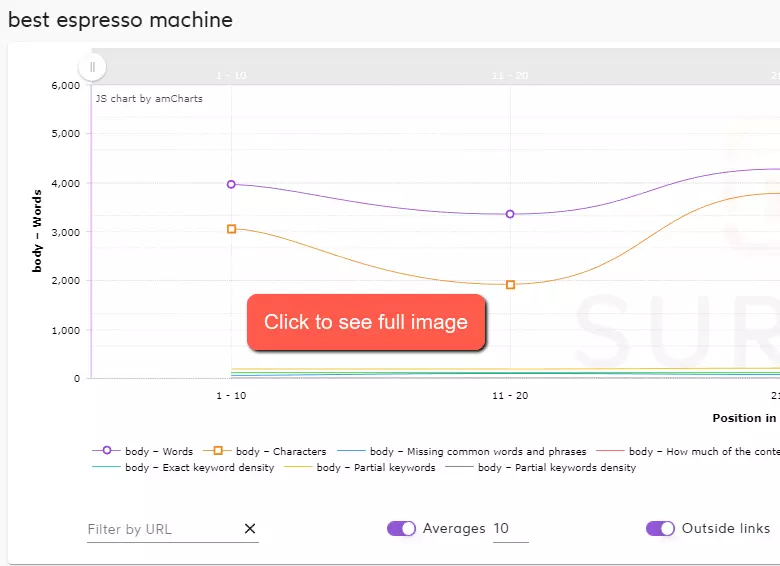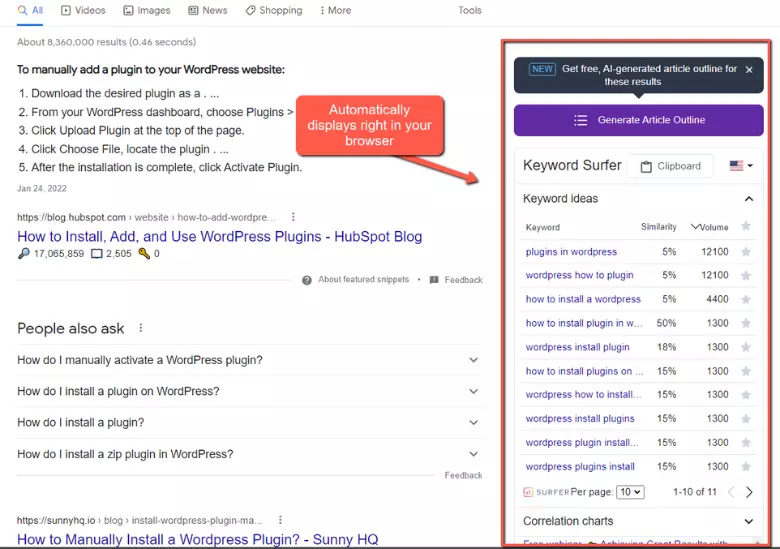I first heard of Surfer SEO when Matt Diggity told me he liked the tool so much that he invested in the company. Matt does a lot of things right, so I took it seriously and thought I'd see what he invested in.
I ended up getting a subscription for Surfer SEO and put it to the test.
In this Surfer Seo review, I'm going to show you how I use it, it's features and benefits and if I think it's worth it or not. You'll get my honest opinion.
To prove that I'm an actual user and not some guy that just copies other reviews, here's a little bit of billing history since I first started way back in January of 2022.
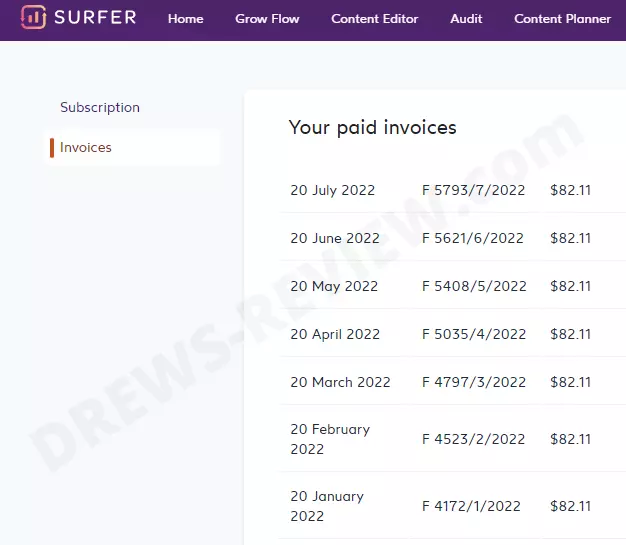
Ok, now you can see I'm a real user of Surfer SEO. The price I got was from a promotion, and pricing has changed a lot since I got it. More on pricing later.
So. What's in it for you?
You're here because you want to know if it's worth the investment and if can really help your rankings, making you more money. Because that's what this is all about, right?
That's why I am going to show you everything such as:
So there's the rundown, now let's get into this review.
What Surfer SEO is All About
In case you didn't know, SEO stands for search engine optimization. Surfer SEO is a tool that helps you optimize all the pages on your website to help you rank higher.
Having any page on the first page of search engines like Google gets you more traffic and more visibility. It's what all SEO's work for.
Surfer SEO addresses the problems from an "on-page-seo" standpoint. While you might have great content, your competitors are ranking higher because they are using the proper keywords and the proper amount of keywords on those pages.
Now let's be clear. On-page SEO isn't the only ranking factor. However, YOU have control of this.
Surfer SEO hands you all the tools to make your pages better than the competition.
Surfer SEO analyzes over 500 different factors from all the pages that are ranking on page one. It will then compare those factors to your page.
You'll be able to see where you are lacking, and how to make those adjustments to help you rank higher.
What Does Surfer SEO Analyze?
Surfer SEO looks at ranking factors of all those pages on page 1 such as:
- Content Structure - amount of words, (keyword density) headings, paragraphs and images
- Page Speed
- Referring domains and URL's
- Meta tags
- Titles
- Common Questions asked - good for FAQ section
So for all of these listed above, you are going to be able to "fix" your page to closely resemble what a competitor page is doing that is ranking on the first page of Google.
Let's think about this logically for a second.
If you have a page called "best camping tents" and you're not ranking on the first page, wouldn't you want to know what your competitors are doing?
The pages ranking on page one will all have unique content, but there are a lot of similarities that they share. This is what got them there in the first place.
However, as I mentioned before, on-page SEO isn't the only factor here. Domain authority plays a huge part in ranking.
Let's say that two websites have similar domain authority. How would Surfer SEO benefit either one?
Well, I can almost guarantee that if one of those sites incorporates Surfer SEO, they should have no problems outranking the other site.
So while you need to work on raising your domain authority, you also need to work on your content game. And this is where Surfer SEO shines.
Now, let's talk about how to use Surfer SEO properly.
Make Better Content With The Surfer SEO Content Editor SEO Tool
If you have existing content that you'd like to improve, the Surfer SEO Content Editor can help. It's the main tool that you are going to use. If you haven't started writing content yet, then you're going to use the content editor to help craft your article.
To illustrate how the Content Editor works, I am going to use this very page to analyze it. So yes, I am using Surfer SEO to optimize my Surfer SEO review. How convenient. 😀
So how is my competition doing with the search term - "Surfer SEO Review"?
When I click on a small cog at the top called "customize" it brings me to a page that shows all the pages ranking on the first page for that search term as seen here:
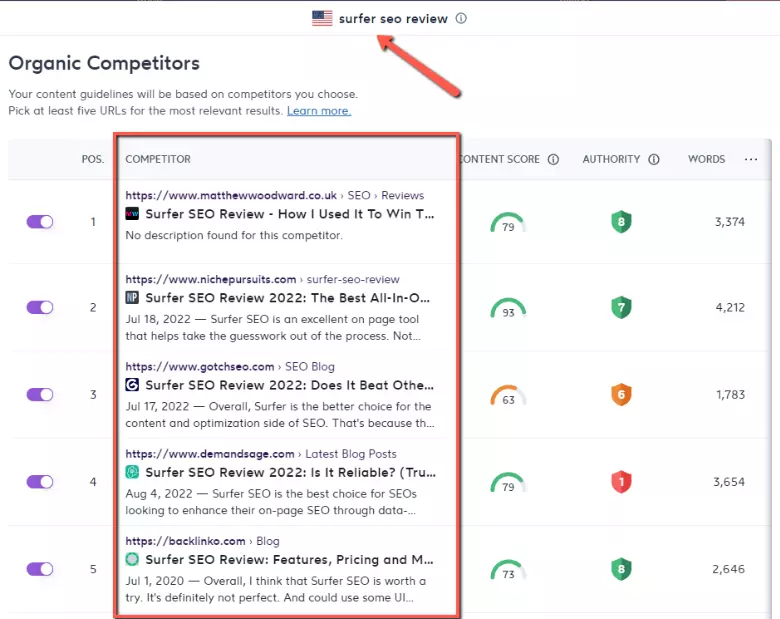
It will show the top ten results and you can click on "load more competitors" if you want to see more. For the purpose of this exercise let's just focus on the top 5.
If you look closely, it looks like the top two have pretty high content scores. Guess where that comes from? Yes - it's a Surfer SEO score.
In other words, the top two are almost definitely using Surfer SEO to improve their content. I mean they should be since they also wrote a review on it!
The outlier is the one in position 3. The score is a bit below optimal, but not terrible.
So let's look at where I am so far with this article:
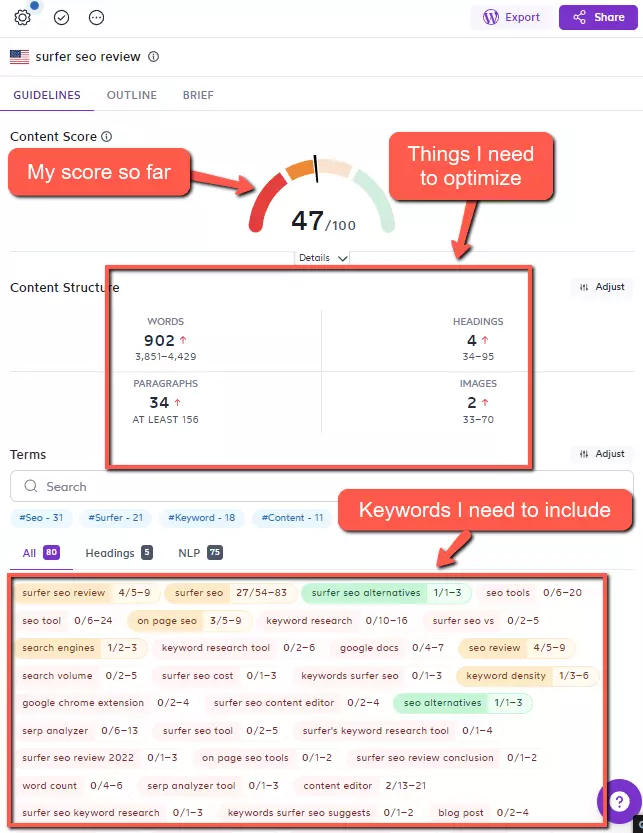
As you can see, I have written 902 words so far and my score is 48/100. The score will increase as I include more of the keywords that Surfer recommends.
You don't need to follow the suggestion the number of times a keyword is used all the time. For example, it says I should use "seo tools" between 6 and 20 times. Even if you used it a couple of times that is fine.
If you start stuffing a keyword in places that just do not make sense, then it's going to work against you. It's important to use the frequency guidelines as a guideline only.
As you can see from the content structure section, I still need to increase my word count, paragraphs, headings, and images.
Write Keyword Rich Headings
Surfer SEO also tells you what headings you should include in your article. Again, this is based on headings that your competition has. It's not a complete heading, but the keywords you should include in headings in your article.
This can be H2, H3 or H4 headings.
For this particular case study, the headings Surfer SEO wants me to include are:
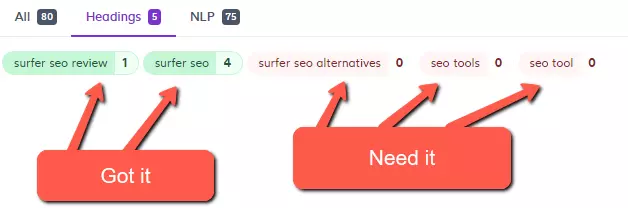
As you can see, when it turns green that means you have included the suggestion in your content. There are 3 that I need to include in other headings in my article which are surfer SEO alternatives, SEO tools, and SEO tool.
The idea here is that if all the pages ranking on page one for your keyword are including these keywords in their headings, then you should too.
What's This Thing Called NLP?
NLP stands for Natural Language Processing - not Neural Linguistic Programming which you may have heard at a Tony Robbins seminar. 😏
NLP as it relates to Surfer, is really just words that Google sees as being important which relates to the subject matter. Surfer SEO has added the Google NLP API to their platform, so you'll be given the exact words and phrases you need to rank.
Surfer Helps You Build a Blog Post Outline
Within the content builder, you'll be able to come up with an outline of your blog post by clicking "outline".
This allows you to come up with ideas for your post. It will include ideas for H1 headings, H2 Headings, and questions you can ask either in your FAQ section or within the content.
What I like about this is that you also get content written for you by Surfer's AI. It's not as robust as Jasper AI, but you can edit this content to make it better or just use it for inspiration.
Here's what I got for suggested headings for this very article:
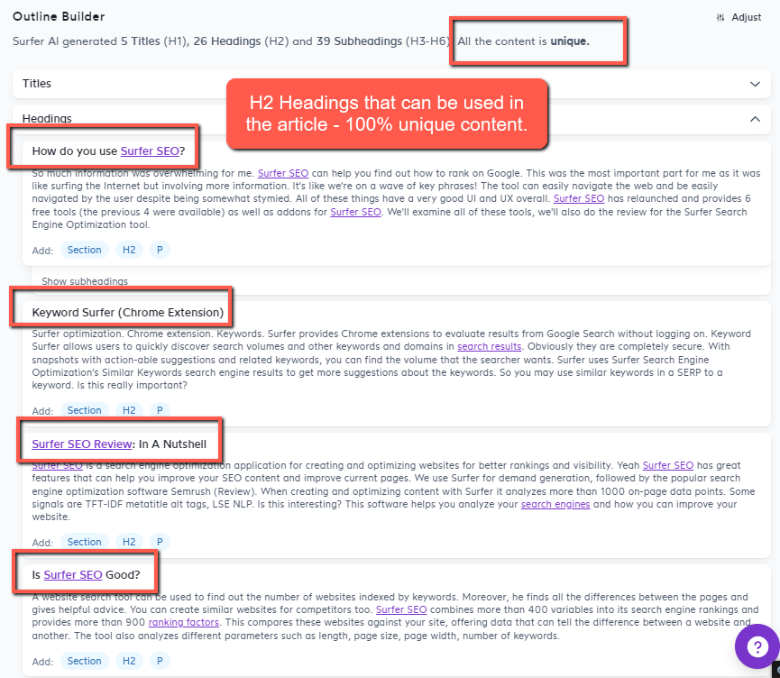
I'll definitely be mentioning (as suggested) the Chrome extension and if Surfer is any good in this review.
So as you can see, Surfer is going to suggest some headings and even provide original content for those headings that you can use in your article. As stated before, you need to fact-check and edit this content. It's also got some grammatical errors, so you really don't want to just copy and paste this into your post.
The Content Editor is going to be the main SEO tool that you'll be using in Surfer SEO. What I like about it is that apart from the suggested keywords, frequency of keywords, headings, suggested word count, and images,
It also saves your work automatically. If you make a mistake and delete something by accident, you can either click the back arrow or click the 3 dots at the top to check the version history. You can revert back to previously saved versions of the doc if you need.
I almost lost an entire article once when I accidentally deleted it. Thank god for the auto-save as I was able to recover it.
How Surfer SEO Helps You Audit Existing Content
Do you have a page already that you'd like to optimize? You can either use the content editor but if you'd like to really see what's going on in the back end, use the Audit function.
The audit function takes a look at your page and evaluates the following:
- Content score
- Missing common backlinks
- Internal links
- Terms to use
- Word count
- Exact keywords
- Partial keywords
- Title and meta description length
- Time to first byte
- Load time
To show you this in action, I did an audit from one of my existing pages - "Best Email Marketing Software".
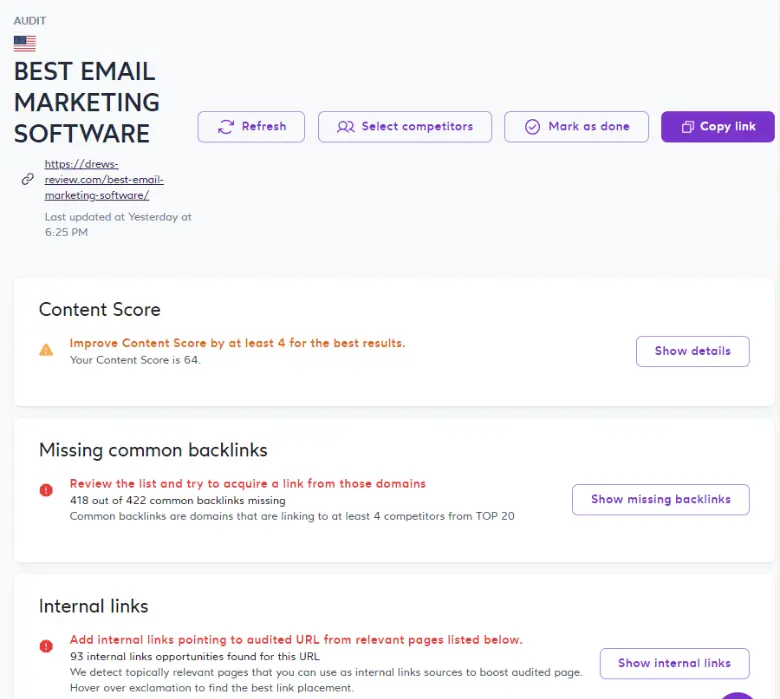
To show you this in action, I did an audit from one of my existing pages - "Best Email Marketing Software".
As you can see from the above image, Surfer SEO did an audit on this page. There's too much to capture here, so i just included content score, missing common backlinks and internal links audit.
Surfer SEO's audit tool takes a look at your site's performance based on speed, how you compare to your competitors based on content, tells you what backlinks you're missing, shows you which pages you should link from to this page (internal linking) and more.
As you can see, I need to make improvements on this page so it ranks better. Surfer lays out the groundwork for me, so I just need to tackle each one of them one at a time.
The Audit tool is incredibly useful because it gives you an overview of all the areas you can improve upon, not just content. Whereas the content editor ONLY shows you how to optimize your content.
The Content Planner - Create Supportive Pages to Help Rank Difficult Keywords
If you have a topic that is very difficult to rank for, one strategy is to write supporting (and related) content that will link to that page you want to rank.
This shows Google that you're an authority on that particular subject because you have similar content written about it that supports your main article.
Surfer SEO's Content Planner does that for you with some great keyword research.
Simply enter in your keyword and you'll get a bunch of topics to write about that can support your main article.
Here's an example.
Let's say our main article is "Best Cordless Vacuums".
When I enter that in Surfer's Content planner, it give me a ton of related topics I can write about. Take a look:
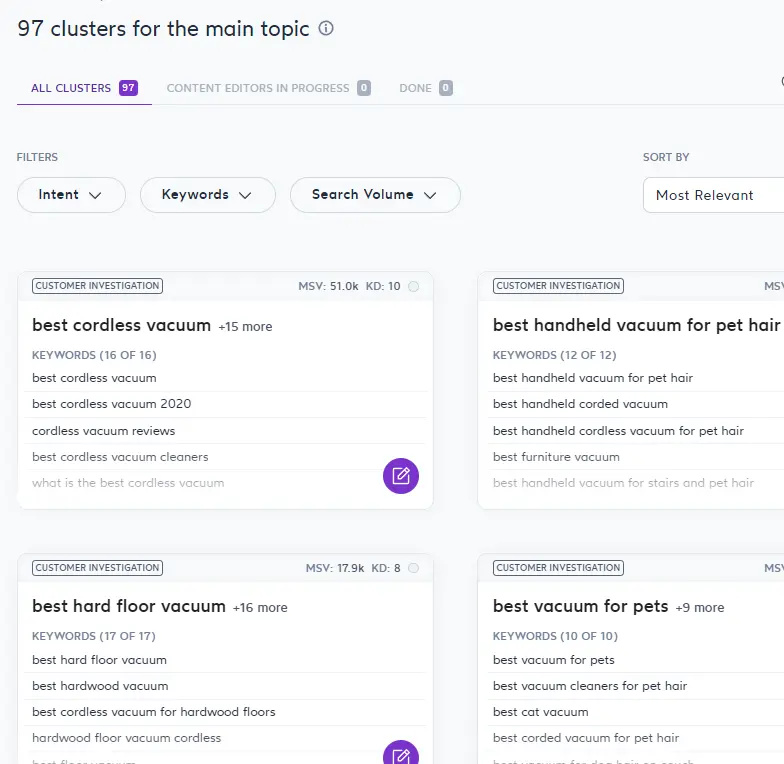
As you can see, Surfer has given me 97 clusters for the main topic. This means I can write 97 articles all related to the main topic "best cordless vacuums" that will link to it - giving it a huge SEO boost.
Now, you're not going to have to write 97 supporting articles!
You can if you wish, but just choose the ones that work. I have found that some suggestions just didn't make sense, so I avoided them.
Another thing I like is how you can filter the clusters.
You can do this based on:
Intent - Choose between customer investigation, informational and shopping. If you just want to write informational articles on the subject, choose "informational" for the intent. The same goes for customer investigation.
With customer investigation, you'll be presented with article topics that are usually "best of" articles like "best bagless vacuum cleaners". For shopping, these would usually be an article based on one product like "Hoover cordless upright vacuum".
You can write a mix of info and customer investigation-type articles to support your main article. However, I would stick more on the informational side as you don't want to have too much affiliate content. Google doesn't like this and you can see why here.
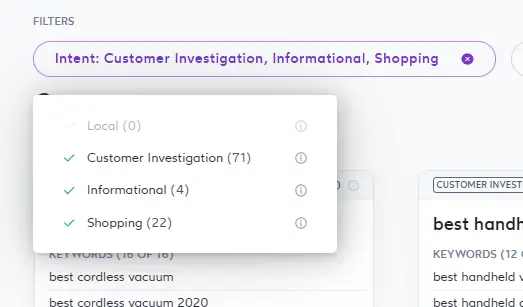
What I really like here is that Surfer is going to give you content based on the different customer journey scenarios.
For example, if they are looking for information only, which is considered "top of the funnel" or TOFU for short, your informational articles can warm them up, then lead them to your review or "best of" pages. It's almost like a funnel effect within your website.
Keywords - You can also filter the number of keywords in the cluster range. To be honest, I found this kinda useless and never used it. Buy hey, maybe some of you might like it.
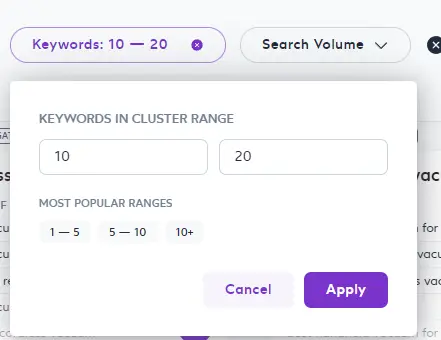
Search Volume - This filter is actually pretty good. Typically, the lower the search volume, the easier it is to rank. Using this filter you can find keywords that are not only related to your main topic but also have low competition.
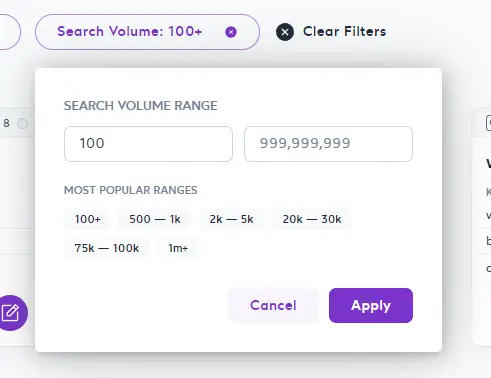
Search Volume - This filter is actually pretty good. Typically, the lower the search volume, the easier it is to rank. Using this filter you can find keywords that are not only related to your main topic but also have low competition.
You can also connect your domain between Surfer and Google's Search Console to view missing clusters and relative keyword difficulty. Neat!
Overall, the main purpose of Content Planner is to help you find content to write about. For each cluster, you are given a set of supporting keywords to include in your article.
What I like about this is you don't need other tools to find what to write about. Just enter in a main topic and Surfer SEO will help you find relative topics.
The Serp Analyzer tool - Where You Can Really Geek Out
If you like stats and data, you will love the Serp Analyzer tool.
This tool is used mostly to see how and what your competition is doing. It's not really meant to compare your site to your competition - but you can by entering your website under "Compare your website to competitors". You'll need to be ranking somewhere on Google for your page for this to work.
To use it, just enter in a keyword you are going for.
For this example, I will use the keyword - "best espresso machine".
For this one keyword, you're getting a ton of data. Click the image to expand it.
Included for each query is:
- Characters
- Missing common words and phrases
- How much of the content is hidden on website
- Number of words hidden in elements
- Exact keywords
- Exact keyword density
- Partial keywords
It's pretty crazy how much data you can get from this particular keyword research tool. Most people will probably never need it, but as the heading suggests, if you're a data geek you might find something here that other tools within Surfer might be lacking.
For example, I do like the fact that you can find things like common backlinks, common words, and common phrases.
The Keyword Research Tool
The keyword research tool in Surfer SEO works by helping you find related keywords to your topic.
In this example, I chose the keyword "affiliate marketing".
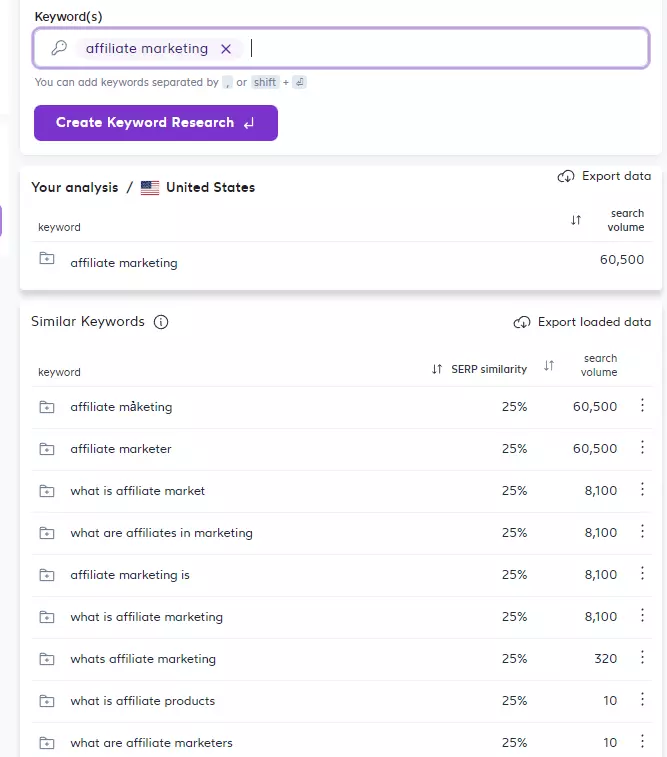
There are 3 different keyword research strategies you can use here.
In the example above, I used the default "similar keywords". You also have the ability to do a search using "having same terms". This means that you can find all the keywords that contain all of the terms or any target keyword in any order.
You can also select "questions" for your target keyword. "Questions" will show you questions that contain part or all of the keyword. This comes in handy not just for creating a whole new article, but for including it in the FAQ section of your main article.
The data that you get from the tool only includes "serp similarity" or "search volume". It won't show you other data like difficulty, CPC, trends or other data that other tools have.
If we look at a "near" free tool called Keywords Everywhere using "affiliate marketing" as the same keyword, you'll get a lot more information. It will include SEO difficulty, off-page difficulty, On-page difficulty, trend data. CPC and CMP.
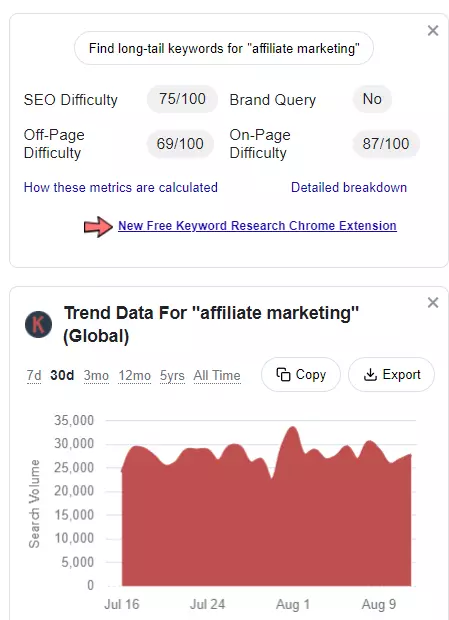
So, in my opinion, Surfer's Keyword research tool falls short when comparing it to it's competition. However, I Surfer is known to make frequent updates so I believe this tool will be more robust in the future.
Grow Flow - Connect Your Site and Get Improvement Suggestions
A fairly new feature called "Grow Flow has recently come out of Beta. I haven't used this tool much because, in the beginning, it didn't seem very intuitive. It was suggesting weird content at times but did offer some good suggestions.
To use grow flow, you connect your site with Surfer SEO. You'll need to accept the connection to Search Console as well.
Grow flow will give you weekly task suggestions on what content to write. It will also tell you which keywords are missing from certain articles that you should include. It even suggests internal linking.
You can track your progress in the reports section once completed. What I do like is that you'll be able to see gained clicks and gained impressions after making changes to certain pages using Grow Flow's suggestions.
It's not a bad feature of Surfer, but it's just one that I didn't use much. Some people have said it's great. I would just rather focus on the other tools within Surfer SEO.
Surfer SEO Alternatives - How Does it Compare to Other Tools?
The market is saturated with SEO tools that all vary with different features and of course - prices.
Let's look at how Surfer compares to some of the popular ones out there.
Surfer SEO vs. Ahrefs
Ahrefs is the go-to tool for online marketers.
If you have an existing website, Ahrefs and its Site Explorer are simply the best for analyzing existing content. However, Surfer in my opinion is better for creating new content.
Ahrefs is kind of like the off-page SEO tool that Surfer lacks. With Ahrefs you can see what backlinks your competitors are using, what their best pages are, and how much traffic they are getting.
If you're new, Surfer will benefit you more in the beginning. However, once your content starts ranking, Ahrefs is going to come in real handy with the data you'll be able to get.
Surfer SEO VS Semrush
Semrush is another SEO tool with a lot of focus on keyword research. It also helps you with insights on paid advertising that Surfer does not.
Semrush's Keyword research tool is much more robust and has much more data than Surfer. With Semrush you can get reports like keyword difficulty, global volume, CPC, and more.
Surfer wins if you're just looking to create new content or improve your existing content. However Semrush is great for other features other than SEO like social media marketing, pay-per-click stats and more.
Surfer SEO VS Moz
Moz is another popular SEO tool.
Both Moz and Surfer show you suggestions for keywords in your articles. However, Surfer wins here because although Moz tells you what words to include, it won't show you what you're adding as you create your article.
You'll need to add them and then check later how it looks. With Surfer, it will show you the keywords you've added in real time. It even makes suggestions as you write. Moz does not do this.
Surfer Pricing Plans
Currently, there are 4 available plans for Surfer SEO.
Free Plan
You can join Surfer for free, but you won't get all the tools that are included. You'll be able to track your website and get some suggestions for content. So there's really no excuse to not join Surfer SEO.
Click here to join for free.
Basic Plan - $59 a Month
You can choose the annual plan at $49/month which works out to $588.00 a year. This will save you $120 a year if paid annually.
The basic plan is best for bloggers and small business owners. You'll be able to track one website and get access to all the tools. If you want to track more than one website, you'll need to pay $13 a month more for each site. You can only optimize 10 articles a month with this plan but can audit 20 pages.
Pro Plan - $119 a month
You can pay monthly, but if you want to save $240 a year, choose the annual plan which costs $1,188 a year.
The pro plan allows you to connect and track 5 different websites, unlike the Basic plan at one. If you want to add more than 5 sites, it's an additional $13 each.
With the Plan (the one I have) you can optimize 30 articles a month. That's pretty much a new piece of content a day. For audits, you can audit 60 pages a month. This plan also allows you to invite up to 3 team members so they have their own login. This is good if you outsource your writing.
Business Plan - $239 a month
If you pay the Business Plan annually, it will cost you $2388 a year but you save $480 compared with paying monthly.
You can track 10 websites and optimize 70 articles and audit 140 pages. 10 team members are included.
Surfer SEO and Jasper Integration
Surfer SEO has teamed up with Jasper AI, an artificial intelligence writing robot. If you would like to have content written for you that's 100% unique and of good quality, check out my Jasper AI review for more details.
This integration will really just benefit those that have an account with Jasper because it brings the Surfer SEO tool right into the Jasper interface.
Want to get 10,000 words for free with Jasper? Click Here.
Free Surfer SEO Chrome Extension
Surfer SEO has just come out with a free chrome extension that shows you data when you do a Google Search. You can't get this data from Google alone.
You need this free extension from Surfer SEO!
Here's what info you'll get with the extension:
Here's how it looks. I did a search for "how to install plugin wordpress manually" in Google.
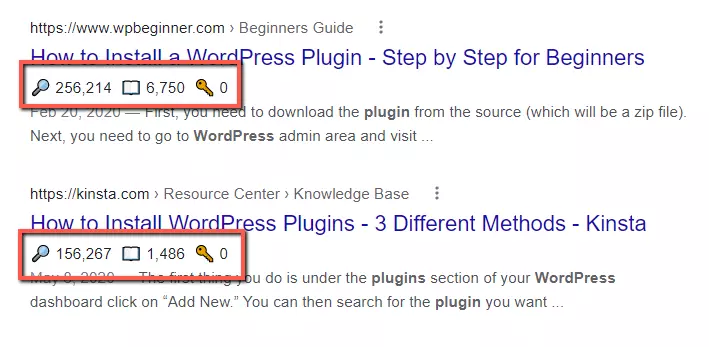
Cool eh? The extension brings in data on competitors right within Google. You don't need to pay for other tools that do the same thing.
But wait, there's more.
You also get reporting on keywords.
So not only does the free extension give you data on each of the search results, but you also get this cool keyword tool. It displays on the right hand side. Click the image for a larger and clearer look.
So, every time you do a search using a keyword, you'll get data on many other keywords that you can use.
This is perfect for coming up with more ideas to write about or just analyze the volume of keywords.
Surfer Pros and Cons
After using Surfer for several months, here are some of the pros and cons.
Pros:
- Clean interface and Easy to use
- Includes a chrome extension that integrates into your WordPress website
- Helps with writer's block by making content suggestions
- Works in real time so you can track progress
- Integrates with Jasper
- Many bloggers and website owners have seen improved rankings as a result of using Surfer - myself included!
- Updates and new tools are frequent
- Support is great!
Cons:
- If you write a lot, you'll need to pay more to get more content editor credits
- The keyword research tool is not as robust when compared to the competition
- Grow flow and internal linking suggestions sometimes produce questionable actions.
Video Walkthrough
Below is a video walkthough where I log into surfer and use all the tools so you can see it in action. It's a long video though, so watch it at 1.25 speed at least!
Conclusion
Whether you are a new blogger, a business owner, or a writer, you're going to find a good use for Surfer.
The SEO game has really changed over the last couple of years. No longer can you write crap content that ranks. You really need to up your content game. That's what Surfer SEO does for you.
Ranking on Google is all about doing something better than your competition. Surfer gives you the roadmap on how to beat them - it's a tool every website owner needs in their arsenal.
If your focus is paid ads for traffic, you probably won't need Surfer SEO. But if you rely on traffic from the search engines, I highly suggest picking it up.
- Best Ways to Make Passive Income on YouTube - April 15, 2024
- How I Make Faceless YouTube Channels With AI - April 9, 2024
- Top 21 Faceless YouTube Niches to Earn Big Profits in 2024 - April 3, 2024