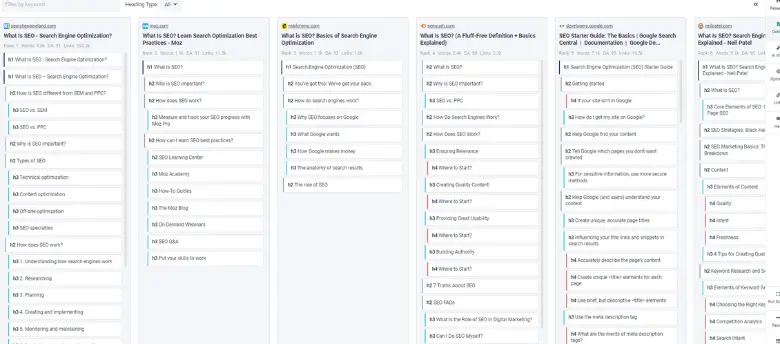Frase is a tool to help content writers write SEO-optimized content to rank better in search engines. But, it also includes an AI writer to help you create content.
Frase is like having two tools in one like Jasper.ai and Surfer SEO.
But just how good is it?
I subscribed to Frase way back on Nov 23, 2020. I grabbed it on a deal that AppSumo had at the time.
I have seen Frase greatly improve over the last year as they really have stepped up their game. The Frase that I know now is VERY different from what it was when I first got it.
In this Frase review, I will show you how it works, what features I like, and where I think it's lacking. And if it's worth subscribing to.
Sounds good? Let's get this Frase review rolling!
What is Frase?
To give a bit of a background, Frase was created as a startup in 2016 in Boston, USA.
Frase is an SEO tool that's powered by AI (Artificial Intelligence) that can help you create SEO focused articles at a very quick pace.
It not only can help optimize existing articles but it can write complete articles using the built-in AI writer that is powered by Open-Ai's GPT-3 model.
Anyone from bloggers to freelance writers, copywriters, SEO agencies and content creators could find a lot of value in this tool.
My Experience With Frase
Frase use to use their own AI model when they first started and I have to admit, it was pretty terrible. Only about 20% of the content that I had Frase generate was actually usable.
Now that they have partered with Open AI's GPT-3, the content output is much better than before.
In this Frase review, I am going to show and test all the current features that Frase has to offer.
Optimizing New or Existing Content
This is going to be main function that you will use with Frase. You will use this to either write a completely new document - essentially a blog post, or use it to optimize an existing piece of content.
I will walk you through this process - don't worry, it's pretty simple!
So the first thing I do is log into Frase and on the left hand pane click on "documents". After that, I click on the green button that says "new document"
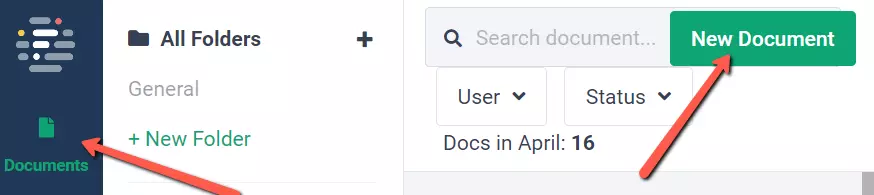
After clicking on "New Document" I am presented with the option to either:
- Create New Content
- Optimize Existing Content
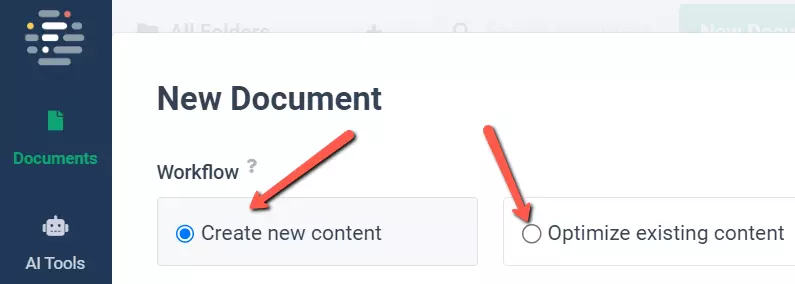
For the purpose of this demontration, I will just show you the "create new content" option as this is the one you will likely use most.
If you choose the "optimize existing content" option, you would simply enter an URL and it will import that content for you.
For this demo, I will use the keyword "what is SEO". Whatever keyword you want to create an article for, you will enter it in the Target Search Query box as indicated below and then click on "Create Document".
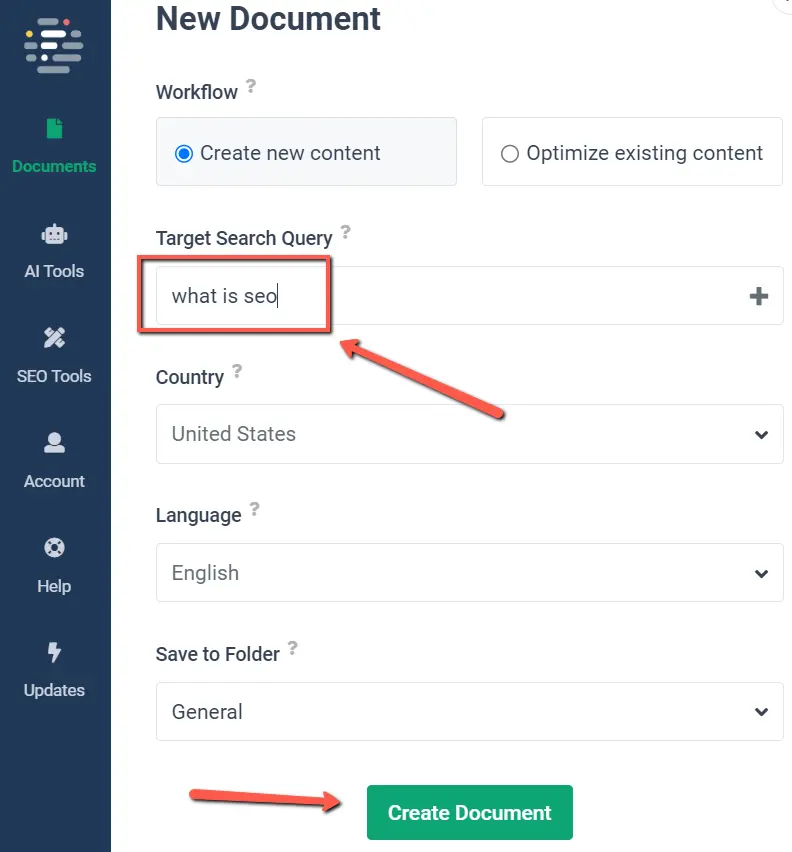
Frase will then look up in Google what the top 20 ranking articles are for the phrase "What is SEO" using our example.
You would then click on the green button - let's go.
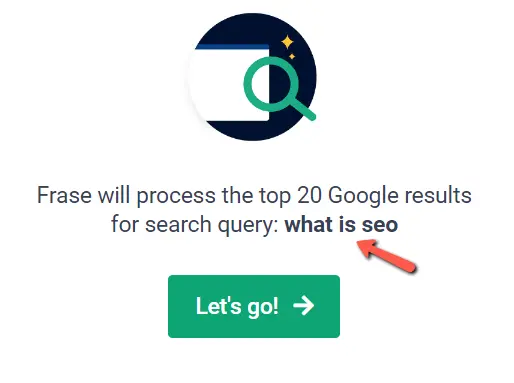
The next step is to create an outline for your article which is based on the already-ranking articles.
The premise behind it is this - If these pages are ranking in Google, then they are doing something right. And that means you should create similar content. Never copy, but use similar topics and structure that you see on these pages.
To view, you would click on "Outline" at the right and then choose "Select Headings from Search Results". Optionally, you can have those heading re-written using AI, but I prefer to see what the original headings are which I will re-write myself.
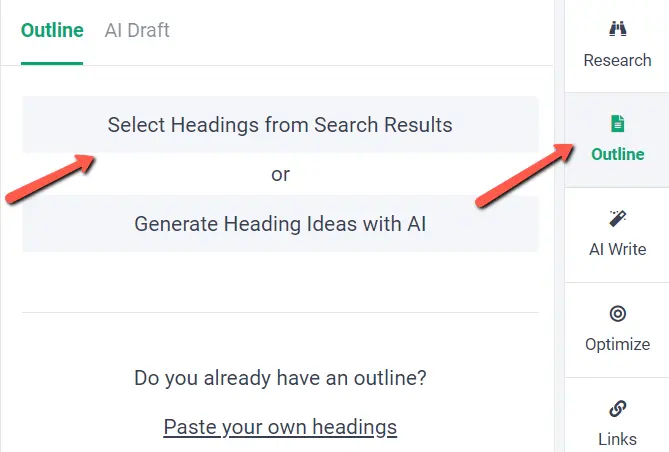
Here are the results: (click for a larger view will open in new window)
This is where you can see the first 20 results. I mostly focus on the top 5 that are ranking in Google. What you should do is look at all the headings for each page and note the ones that are similar.
These are the ones you should focus on. You can also look at other headings and if they make sense, then add those as well.
All you have to do here is to click on headings that you want in your article and they will be saved in your editor. The ones you select will turn green so you know what heading has been selected already.
Frase will show you which headings are H2, H3, H4 and so on. I would just focus on H2's and H3's.
Here are the 13 headings that I chose for this example:
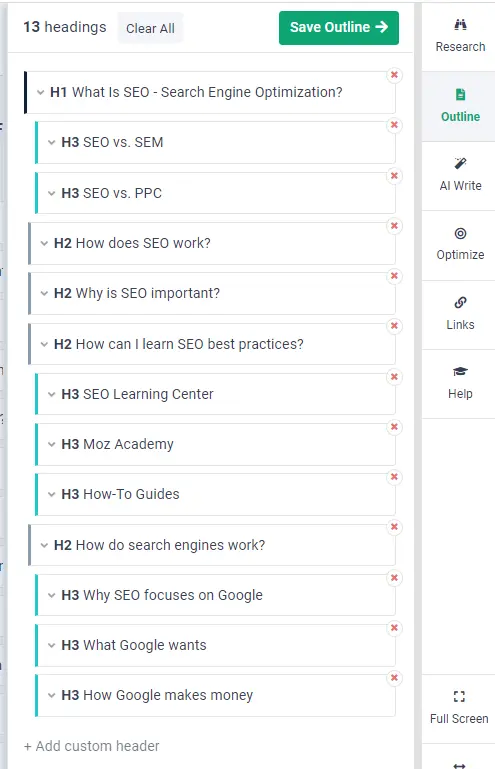
Next, I will click on "Save Outline" at the top right.
The next step is to click on "Generate Draft".
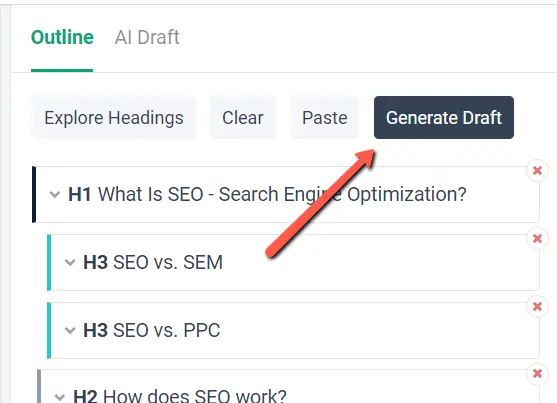
When you generate a draft, this is where Frase's AI comes in.
It looks at your outline that you have custom chosen and writes a draft using AI. It will reference the already written content but it comes up with completely new content that does not plagiarize other sites.
I also like that you can add an intro paragraph before each heading and also an H2 transition which is basically a short transition at the end of each H2 heading.
These are optional and I normally left these unchecked. I found the content to be a little too repetitive, so just leave these unchecked but feel free to experiment with it.
Generating the content usually takes a while. So take the time to grab a coffee, make a visit to the bathroom or just sit and wait. The more headings you have, the longer it will take but normally it's done under 2 minutes.
Here is part of the content that Frase's AI wrote:
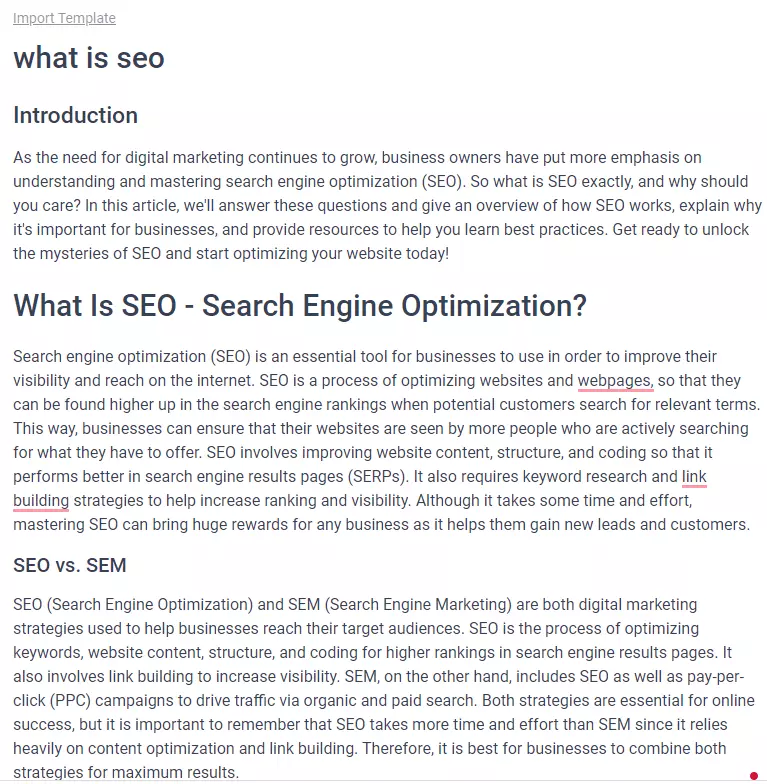
Above is a snippet, but Frase actually wrote a 2024 word article with all the headings I asked it to.
The content is quite decent with minimal grammatical errors. As you can see, Grammarly integrates with Frase so editing is easy.
The content generated is no better or worse than other AI writers like ChatGPT, Jasper or Koala.
What I like is that you can read the content first before clicking on it to import it to the editor as you see above. This makes editing your article much easier.
The only annoyance is that you have to click each heading and paragraph to import it to the editor. If there's a lot of headings and paragraphs, there's a lot of clicking!
What I also like is that if there is a paragraph you don't like, you can click on the re-generate button and it will rewrite the paragraph for you again.
Another thing I like is that while your content is imported into the editor, you can still use the AI tool to to either re-write the content or expand further on it.
This is pretty handy if you feel there isn't enough written on a particular topic. The AI writer will expand on it if you tell it to.
To sum up the AI Writer in Frase, it's actually pretty good. It was terrible when they had their own "in-house" AI when I first got Frase. But now that they have incorporated it with GPT-3, the quality is comparable if not better than using ChatGPT as a standalaone.
Using the process above, you should be able to create articles that are similar, but not ripped off from what is already ranking.
Remember - never publish any AI content word-for-word in your article. You need to fact check, edit and rewrite where necessary.
You will also need to reword your titles where it makes sense. But the idea is to have a similar structure of the pages that are ranking already. Frase makes this very easy.
Further Optimizations to Your Article
The above exercise shouldn't take you more than 15 minutes - before you do any edits. It all goes pretty fast which I like.
The next tool is pretty cool. What it does it is looks at your article and tells you what keywords you need to include in your article based on the ones that are ranking already.
These are referred to as NLP (Natural language Processing). To keep it simple. the basic idea is that these are "buzzwords" that other articles are all using in their articles. So the idea is that you should be using them as well in yours.
When I look at the article that was created by Frase, it only shows 11%. I need to get this up to at least 46.8% which is the average score for all competitors.
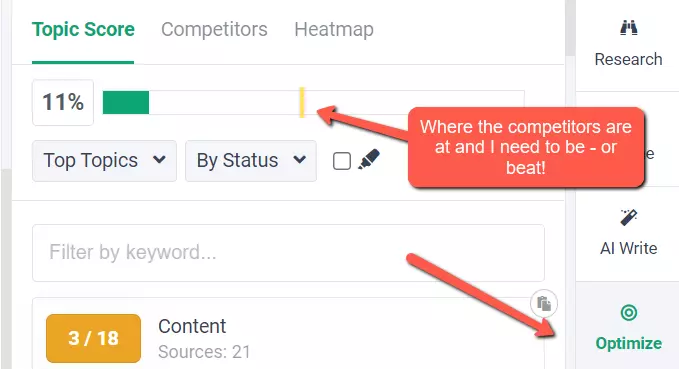
To do this, I would just add all the additional words and phrases that Frase suggests to add. You don't have to add them all, just enough until your score is equal to or surpasses where that yellow line is, representing where your competitors are at.
You can also sort these additional keywords by:
- Top Topics
- Long Tail
- Clusters
- Titles
- Headers
- Blacklist
For example, if I click on longtail, you can see the words it suggests I need to add to the article.
When they are added, they will turn green. If it shows red, it's because you have used the word too many times in the article. This tool also helps with keeping your keyword density in check.
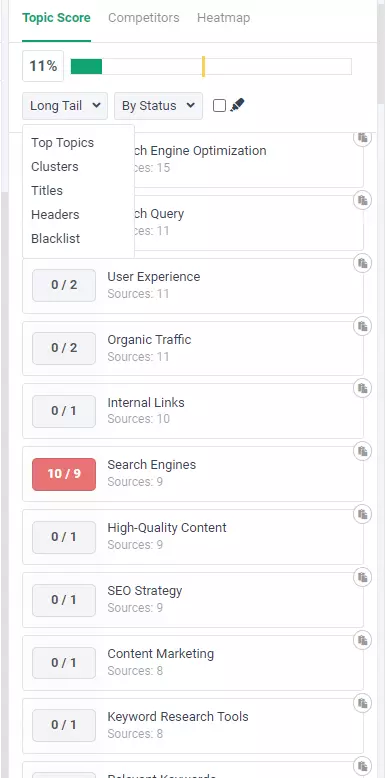
Quality of Generated Content
Overall, Frase puts out some good quality content. But can it replace a human writer?
In my opinion, I don't think AI generated content whether it's from Frase or from another tool can replace a human writer for one reason - and that's fact checking.
The content that Frase produces is actually really good. It hardly has any grammar errors and the content reads well, makes sense and is well written.
However, you must check for accuracy when it comes to facts and make those corrections before you hit publish.
Is the Article Example Created Here Good Enough to Publish?
No, I would not feel comfortable publishing this article as is.
In fact, you should never just copy and paste AI generated content into your article and hit publish, even with Frase AI.
But, with some editing, fact checking and adding some relevant information of my own, the created article in this example here would be ready for publishing online.
What would I change?
I would add my own introduction, a few more headings and expand on them, maybe expand on a few points created by the AI generator and write my own conclusion. I'd also use the "questions" feature found in Frase to add an FAQ section.
With those tweaks, this could be a really great article ready for publishing.
How Much Does Frase Cost?
There are 3 plans you can subscribe to.
- Solo Plan - $14.99 a month or $12.66 a month if paid annually.
- Basic Plan - $44.99 a month or $38,25 a month if paid annually.
- Team - $114.00 a month or $97.75 a month if paid annually.
I personally have the Basic plan which allows me to optimize 30 articles a month.
Alternatives to Frase
I've used many AI writers and SEO content tools which I've bought and reviewed. Here are a couple of others I recommend:
Frequently Asked Questions
Is Frase good for SEO?
Yes, Frase is good for SEO. It will help you write a fully optimized SEO article that ranks well in the search engines. It helps you write an article based on the already ranking articles and includes things like how long your article should be, what words to include, how many images and much more.
Can I use Frase for free?
Yes, there are some tools in Frase that you can use for free. You can find these on the homepage. Some of these tools are the Ai Content Generator, Introduction Generator, Outline Generator and more. You will need to set up a free account first before getting access to these tools.
What is the difference between Surfer Seo and Frase?
Surfer SEO focuses more on optimizing existing content. Though SurferSEO has it's own AI writing function, it's not nearly as robust as what Frase offers. Frase does both, it creates new articles with AI and tells you exactly how to optimize it for the best results in SEO.
You might also like...
- Best Ways to Make Passive Income on YouTube - April 15, 2024
- How I Make Faceless YouTube Channels With AI - April 9, 2024
- Top 21 Faceless YouTube Niches to Earn Big Profits in 2024 - April 3, 2024