
In this blog post, we will discuss how to integrate Surfer SEO with jasper ai. Jasper ai is a powerful artificial intelligence tool that can be used to create quality content that ranks.
Surfer SEO is a powerful tool that can help you improve your website's visibility online. By integrating these two tools, you can create a powerful SEO strategy for your business.
I have used both of these tools together for my clients which has made creating content much more efficient. The end result is quality content that gets completed in a fraction of the time it takes to write from scratch. It also saves you money by not having to hire expensive writers.
If you'd like to understand more about what each tool does before I show you how they work together with the integration, be sure to check my in-depth review of both.

Surfer SEO Review: Can it Help You Win the #1 Position?

Jasper AI Review: My Honest Experience With This Tool (2024)
Welcome to my Jasper AI review.Are you a content creator that either
How to Use SurferSEO With Jasper AI - The Setup
To connect the two tools together, you will need a separate Surfer SEO account and one for Jasper as well. The good news is that both Surfer SEO and Jasper come with free trials and you can still connect them together with the free trial option.
Get a free trial with JasperAI and 10,000 words for free gifted by me. Learn more about the Jasper AI free trial and exactly what you get by clicking here.
Get a 7 day free trial with SurferSEO
So now that you have both, here's how we integrate them.
Step 1: Log into Jasper, on the bottom left hand cornder, click on the cog icon.
Step 2: By default, "Workspace" is the first tab where you want to be. If something else is highlighted then click on "Workspace."
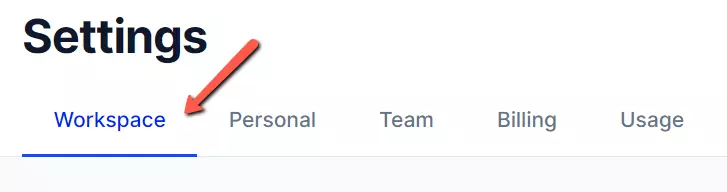
Step 3: Under "Customizations" you will see the heading "SurferSEO." To the right of that is a button.
Before you click the button, make sure you are logged into SurferSEO first.
Then, click it so that it turns blue.
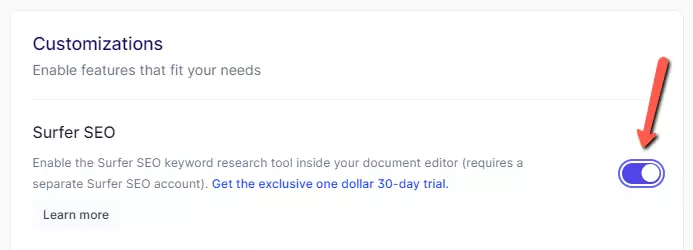
That's it! Surfer & Jasper are now fully integrated.
To verify that the integration has completed, open any existing document in Jasper or create a new one. To create a new document, click on the + sign on the left hand window.
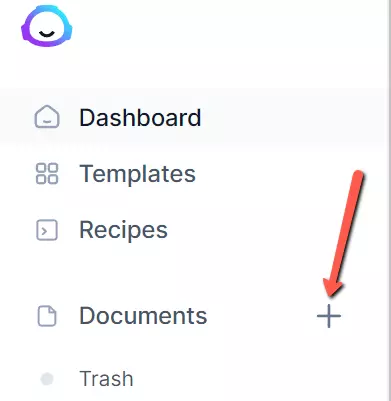
Choose either "start from scratch" or "Blog post worflow" to create a new document. If you're not sure what the difference is, please see my JasperAI review for more details and help on this.
For the purposes of verifying the integration, just click on "start from scratch."
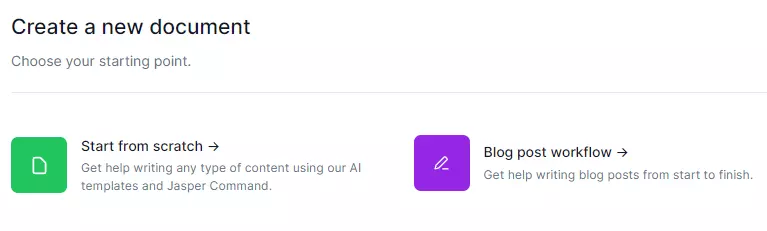
You should now see the SurferSEO icon at the top in the middle like this:
If you don't see it, then something went wrong.
You can either refresh the page, or log out of both applications and log back in again. Make sure you are logging in with the same browser and not separate ones.
Also try clearing your cookies.
Follow steps 1 through 3 above and try again.
If you still don't see the Surfer icon in Jasper, then you can try contacting Jasper support. They should be able to help.
However, I have not heard of anyone having a problem with the integration so you should be fine.
If you see it, that means you have successfully connect SurferSEO with JasperAI. You now have what is called "SEO MODE" in Jasper.
To start using it, you should see on the left hand side the all the documents you created in Surfer starting from the latest.
Click on one of them that you want to start using in SEO mode with Jasper.
Then, you will see the Surfer SEO dashboard and all the data you normally see in Surfer fully migrated. You can use the keywords and other data inside your document as you use Jasper to write your content.
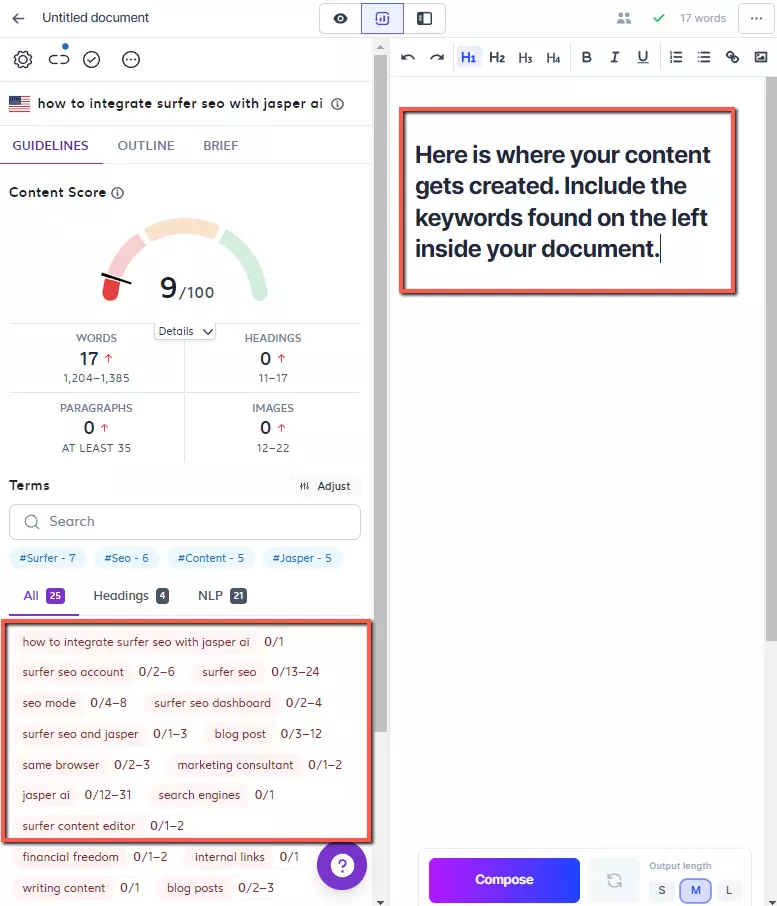
Keep in mind that Jasper cannot "read" what is in Surfer. You will need to add any keywords that Surfer suggests manually.
When you add your keywords, images, headings etc, you will automatically see your score increase.
When you are done, simply copy and paste the content directly into your blog post on your live site.
And... it was that easy! You now have a post created by the power of AI and SEO optimized with SurferSEO!
Related Articles
- Best Ways to Make Passive Income on YouTube - April 15, 2024
- How I Make Faceless YouTube Channels With AI - April 9, 2024
- Top 21 Faceless YouTube Niches to Earn Big Profits in 2024 - April 3, 2024
