
Welcome to my Jasper AI review.
Are you a content creator that either spends too much money with outsourced content or occasionally gets writers block?
What if you could have a tool that writes amazing content for you? Enter Jasper AI.
I'm a user of Jasper.ai and used it to create a lot of content for my other websites such as blog posts, social media posts, email marketing emails, meta descriptions, and a lot more.
But should you use this tool and is it safe to use? Can you get slapped by Google by using it?
In this Jasper review, I am going to tell you about my honest experience in using this software.
I'll show you how it writes, tell you all about the different features and benefits, who it's for, accuracy, originality, and more. Oh and of course - if it's worth the money!
Let's jump right in!
As you can see, I started off with the trial of Boss Mode. At the time it was an unlimited plan which is what I have at $134.47 a month. Plans and pricing have been adjusted since then.
More on that later...
How Does Jasper AI Work?
To put it in simple terminology, Jasper AI works from the power of artificial intelligence and machine learning to create content that looks human written. It can be used to create sales copy, blog posts, marketing emails, Amazon ads, social media posts and more.
Jasper is built on GPT-3 technology. GPT-3 was created by OpenAI which specializes in artificial intelligence technologies. They are based in San Francisco.
So how is Jasper different than GPT-3? Jasper uses GPT-3 as a baseline. He is trained on the many different templates that you are provided and how to deliver exactly what you ask based on that template.
For example, if you write a Facebook Ad headline, you will choose that template and Jasper will know the correct format to write it in, specifically for Facebook.
Here's a really quick video that you might find useful:
My Experience Using Jasper
Just so you know, I am a user of Jasper and have been since Nov 10, 2021. You can see this from part of my invoice history below:
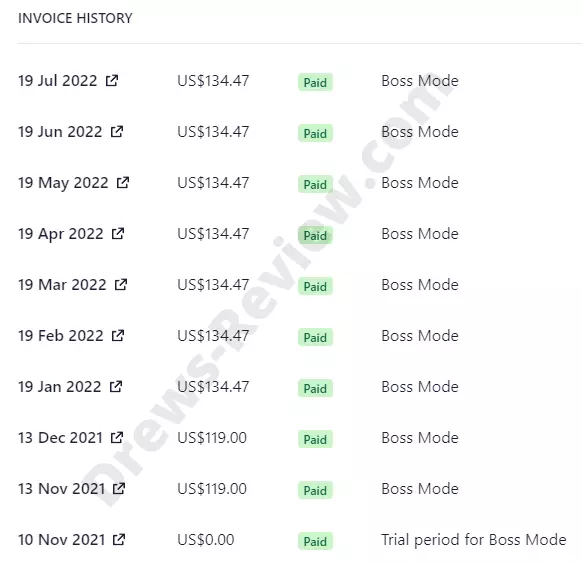
I am on the monthly plan to this day. To be honest, I first joined Jasper when it was called Jarvis. Back then I had a free trial, tried it out and cancelled.
It didn't work for me. It wasn't giving me the content I was expecting and my content expectations are very high.
However, I still kept seeing how people were raving about and thought I should give it another try. So that's what I did.
This time, I knew that I needed to fully understand how it worked so I took the Bootcamp training. I soon realized that if you don't have good inputs, your outputs won't be good either.
So that's the secret of using Jasper. You need to guide him using the correct inputs and if it doesn't look right, you need to choose a different angle.
Jasper isn't going to do what you want magically. You need to guide him. I think many people (like I did) give up because they aren't using it correctly. So if you do decide to get Jasper, you MUST take the bootcamp training. It will help you get much higher quality content.
I then joined the Facebook Group to consume even more knowledge...
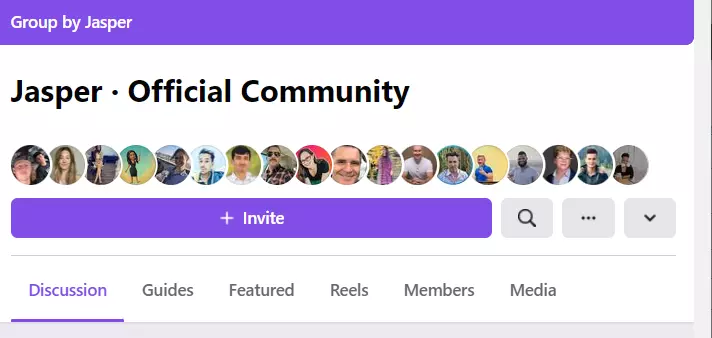
I'll talk more about the FB group later, but joining really helped me get some quick answers to questions. In many cases I didn't even have to ask a question because it was answered already - I just had to search for it.
Then there's my Jasper Certification...
After taking the bootcamp course I was able to take the Jasper Certification Exam and passed it at 100%!
Here's the proof:

To be honest I think this is more like a gimmick but hey it's nice to have and at least proves that I am a Jasper user and that I know how to use it effectively.
Who Should Use Jasper AI?
Jasper appeals to many different groups. Here's the main ones:
Bloggers
As a blogger like myself that focuses on affiliate marketing, Jasper AI is a perfect tool to add to my arsenal. I still write my own content but will use Jasper to write mostly the informational-type posts that normally would take a lot of time to write.
After doing a bit of editing and fact-checking, Jasper pumps out some pretty good SEO-optimized blog posts ready to be consumed by the search engines.
Small Business Owners
Small business owners don't have time to write blog posts. They know they need a website and good content, but many don't need the added expense of writers.
That's where Jasper AI comes in. It can write blog posts that bring in traffic which results in more exposure and sales.
Agencies
Agencies can benefit from using Jasper AI if they are creating content for their clients. Quality content can be written for blog articles, social media posts, Facebook ads, and more.
This is especially helpful for new agencies that can't afford copywriters. Jasper is a pretty decent AI copywriting tool!
Content Creators
If you create content for others, you know the writing process can get tedious at times. Imagine having an AI writing assistant by your side helping you write content. It's like having your own employee doing most of the work for you.
Just tell Jasper AI what you want and suddenly content creation is no longer a burden.
Meet The Jasper AI Team
The Jasper AI team currently has just over 80 employees and growing. Here are the main team members:
- Dave Rogenmoser: CEO
- Austin Distel: CMO
- John Phillip Morgan: CTO
- Chris Hull: COO
- James Morgan: Script Master
- Megan Johnson: Client Success Manager

In the beginning, the Jasper team consisted of just Dave, Austin and a few other members as you see above. It was a small team.
As Jasper grew in popularity, the team grew very quick. This was inevitable as currently they have over 100,000 customers. As I mentioned, Jasper's team has a workforce of just over 80 people and you can often see new job postings pop up.
This is a good sign that Jasper is growing and not slowing down. Management knows what it's doing!
Pros and Cons
Jasper AI isn't perfect, so I need to make this a balanced review. Here are some pros and cons to consider.
Pros:
- It's easy to use - There's no coding required, just choose a template, enter in some commands and Jasper AI will do the work for you
- Flexible Pricing - There's a plan that can suit almost any budget
- It helps overcome writer's block - If you're stuck on how to start your next blog post, Jasper AI will suggest topics and ideas to keep you moving forward.
- It works great for social media posts and short copy like titles, and descriptions for articles. It understands the character limitations so writes a perfect headline or description that observes those restrictions.
- It's not just an AI writing tool. Jasper AI has 55 templates and counting (they consistently add new templates) for you to choose from. Some of these are: Facebook headlines, YouTube video topic ideas, paragraph generator, and more.
Cons:
- It's not perfect. You will still need to do fact-checking and editing. Think of Jasper as a writing assistant. It can give you ideas and write for you, but you still need to make edits.
- For some, it might be expensive. If you've never hired writers before they you don't know the value of content. Those that are budget-conscious might have issues keeping up with payments.
- It lacks personality. Although there's an option to change the "tone of voice" to write like your favorite personality, it still won't do exactly what you want. It's your job to inject your own personality into the content. If you don't your avid readers might pick up on this and think - who is this guy? A new writer? He needs some personality man... wake up!
- Jasper AI will somtimes spit out information that is false. This is why if it throws out a stat or makes a claim, make sure you fact-check it. You won't get sources either, so you need to do this on your own.
- You really need to pay attention to usage. Fortunately, I have an unlimited plan so I can write as much as I want. But on the new limited plans, you can easily go over the limit. This is because the word count is based on what Jasper spits out. Most of the time you discard a lot of content it creates. I'd say you end up using 50% of what it puts out for each project.
How to Use Jasper For Best Results
Step 1: Choose a Template
When you log in to Jasper AI you'll be presented with the dashboard. To get started, you just have to click on "Templates".
Templates are where you'll find all the different tools that Jasper offers. Choose one that closely matches what task you are looking to accomplish. Remember that the quality of your inputs will directly influence the quality of your output. (Did I mention you should take the Bootcamp training first?)
Each tool is easy to find and it will look like this:
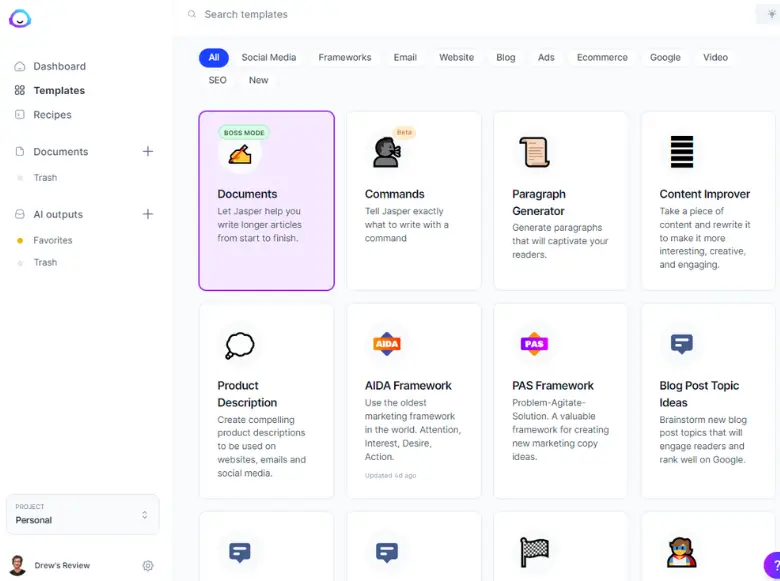
When I originally wrote this review there were 55 templates. Now there are 71. I am sure there will be even more before I publish this update.
More templates equals more opportunity to find exactly what you are looking for. The Jasper team is open for template suggestions, so feel free to reach out to them.
What you see above are just a few - just so you get an idea of how easy it is to find what you're looking for.
Step 2: Provide Jasper with Some Basic Info in Each Tool
For each tool you choose, you'll need to enter in some information to direct Jasper. Let's take for example the "Paragraph Generator" tool:
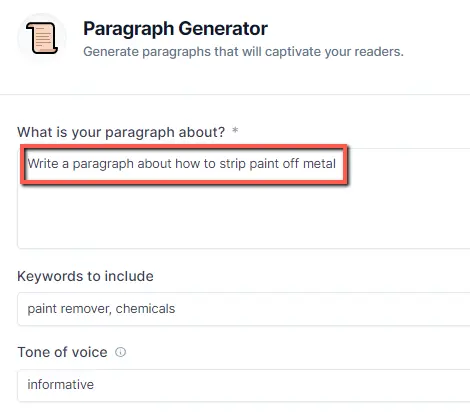
In this example, the command I gave Jasper was to "write a paragraph about how to strip paint off metal.
Below are two further optional commands. You can include some keywords that Jasper will include to write about and you can also choose a tone of voice. In this case because it's instructional, I chose "informative".
You also have an option for the amount of outputs. Jasper can write up to 10 different outputs, each one different. I found best results by only choosing 2 or 3 outputs at a time. Keep in mind if you're on a limited word count plan, you definitely only want to select a max of 2 outputs here.
Step 3: Let Jasper do the Work
Once you're happy with your inputs, just click on "generate AI Content"
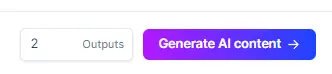
Here is the output from Jasper based on my instructions:
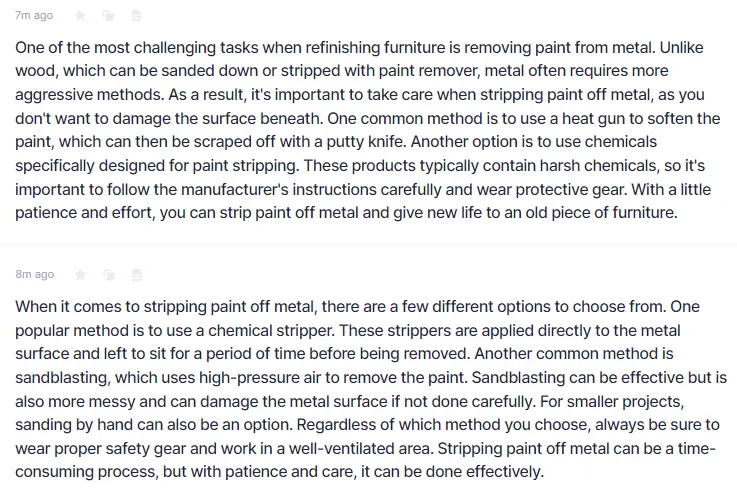
For all you hobbyists or those that like to restore things, what do you think of these two AI powered paragraphs written by Jasper?
I'd say they're pretty damn good and accurate as well.
As I said before though, not all content creation by Jasper is going to be accurate. You still need to massage your content a little. However, with these two outputs little if any editing would be needed.
You can see more about how to use templates in this video below:
Content Templates Included With Jasper AI
As mentioned previously, there's over 71 templates included. Here i'd like to get into a bit more detail for each template so you can get the full scoop of what you're getting.
This is going to be a very long list and I will update it as they add more.
Dynamic Template (new) - This is a brand new feature in beta version that allows you to create your own custom template
Documents (boss mode) - This is used for long form content creation. Here you can start from scratch or use the "blog post workflow" that asks for certain criteria to better help Jasper know what you want to write about.
Content Summarizer - Paste in some content and get key info in bullet point format
AIDA Framework - AIDA stands for Attention, Interest, Desire, Action. It's the oldest and trusted marketing framework. Enter in a description and Jasper will write it for you using this method.
Amazon Product Description (paragraph) - Create great product descriptions for your Amazon listings
Amazon Product Features (bullets) - Get bullet points for key features and benefits for your Amazon listings
A Thousand Words is Worth a Picture - Get image prompt ideas for use with Jasper Art (you need a subscription for Jasper Art)
Before-After-Bridge Framework - Create marketing copy using the BAB framework
Blog Post Topic ideas - Here you can let Jasper brainstorm some blog post topic ideas to write about.
Blog Post Outline - Create a complete outline from scratch for your article. Works great for "How to" and "Listicle" type articles.
Blog Post Intro Paragraph - Not sure how to write a great intro? Jasper can do it for you.
Blost Post Conclusion Paragraph - Jasper can read your post and then come up with a great conclusion so you don't have to write it.
Business or Product Name - Need a winning name for your business or product? Get it generated here.
Commands - Just tell Jasper what to write and he'll do it for you.
Company Bio - Get your company's bio story created with this template
Content Improver - Enter some content into Jasper ai and it will completely rewrite it to make it more engaging and interesting.
Creative Story - Allow Jasper to create some pretty creative stories to engage your readers.
Email Subject Lines - Create compelling email subject lines that get clicked.
Engaging Questions - Get forms created that ask your audience creative questions - great for engagement!
Explain it to a Child - Enter in text that might be confusing for some that aren't well versed in the subject. Jasper will write it like it's explaining a complex subject to a child
Facebook Ad Headline - Get clicks to your FB ads with a captivating headline written by Jasper.
Facebook Ad Primary text - Create compelling copy for "primary text" in your Facebook ads.
FAQ Generator - Need an FAQ section and don't know what questions to ask? Jasper will come up with some great questions based on your query.
Feature to Benefit - Turn your product features easily into compelling benefits that inspire action.
Google Ads Description - Creating copy that converts for the "Description" section within Google ads.
Google Ads Headline - Jasper can create high converting headlines for your Google Ads.
Google My Business - Event Post - Get event details generated for your Google My Business event posts.
Google My Business - Offer Post - Get offer details generated for your Google My Business offer posts.
Google My Business - Product Description - Get product descriptions generated for your Google My Business
Google My Business - What's New Post - Get What's New post updates generated.
Jasper.ai Testimonial Helper - Still in Beta, this template can be used to generate testimonials from all your customers.
LinkedIn Single Image Ads - Reach the right professional audience with Jasper and LinkedIn single image ads.
LinkedIn Text Ads - Use this to reach the right audience in LinkedIn
Listicle - Generate a numbered list based on your inputs. Great for filling in details of a blog post.
Marketing Angles - Brainstorm different angles to add value to your marketing efforts.
Mini-VSL (Video Sales Letter) - Write 60-90 seconds of captivating scripts for your video offers.
One-Shot Blog Post - With a single click generate a full blog post with intro, body and conclusion.
One Shot Landing Page - Generate full landing pages that include H1,H2 and H3 tags.
Paragraph Generator - My favorite tool - use this to generate content rich paragraphs on any subject.
PAS Framework - Stands for Problem / Agitate / Solution. It's a great framework to create new marketing copy ideas.
Perfect Headline - Need a compelling headline? This template will create one for you. The world's best copywriters trained Jasper on this!
Personal Bio - Get your own personal bio written for you that captures attention.
Personalized Cold Emails - Use this template to pump out cold emails that actually get opens and responses.
Personal LinkedIn Post - Have your long form LinkedIn posts written for you and stand out from the crowd.
Persuasive Bullet Points - Get these done for you to use in landing pages, emails or wherever you need them to get better conversions.
Photo Post Captions - Do you use Instagram? Get catchy captions written for your posts.
Pinterest Pin Title & Description - Drive engagement with these Pinterest pin titles and descriptions.
Poll Questions & Multiple Choice Answers - Engage your community with poll questions that have multiple answers. Get to know your audience!
Press Release - Keep your audience informed with these press releases - include your updates and news.
Press Release Title & Intro - Get an opening paragraph of a press release written that engages people to keep on reading.
Product Description - Create product descriptions that stand out. Can be used in social media, websites or even email.
Quora Answers - Get great answers written from Quora Questions.
Real Estate Listing - Residential - Creative captivating real estate listings to help sell homes fast.
Review Responder - Write responses to reviews from the public. The output is professional and informative.
Ridiculous Marketing Ideas - This is kind of a joke template that might get you on the front page of the news - for the wrong reasons!
Sentence Expander - Need to expand on a short sentence? No problem, this Jasper template will do that for you.
SEO - Blog Posts - Title and Meta Descriptions - I use these quite often as it spits out some really get titles and meta descriptions so i don't need to think too hard.
SEO - Homepage - Title and Meta Descriptions - Not as important as individual pages, but if you're struggling for a homepage or meta description use this template.
SEO - Product Page - Title and Meta Descriptions - If you have product pages, you can use this to write some great title and meta data.
SEO - Services Pages - Do you have a service based business? Get some great title and Meta descriptions written for all your pages.
Text Summarizer - Get the key points from a block of text.
TikTok Video Captions - Get viral video captions generated for your TikTok videos.
Tone Detector - Drop in a piece of content and let Jasper detect the tone which you can use for future content.
Tweet Machine - Generate Tweets with potential to go viral!
Unique Value Propositions - Create clear statements that describe the benefits of your offer.
Website Sub-Headline - Create H2 headings that are informative and delightful with this template.
Video Description - YouTube - Get Unique descriptions created for your YouTube videos that rank well in search.
Video Script Hook and Introduction - Create a video introduction script that will capture your audiences attention and keep them watching.
Video Script Outline - Create video script outlines for your YouTube videos. These work best for "How to" and "Listicle" type of videos.
Video Titles - Create click-worthy, engaging titles for your YouTube videos.
Video Topic Ideas - Can't think of what to create a video on next? Use this template to brainstorm ideas.
New Template Added to Jasper - One Shot Blog Post
Want an even faster way to write blog posts? Jasper has introduced the template "one shot blog post" that pumps out a blog post that includes an intro, body and conclusion.
You simply enter in some data, choose how many outputs you want and then hit "Generate AI Content"
How does it perform? I put it to the test. I entered in the blog topic "Is starting an online business a good or bad idea?" I entered "casual" for the tone of voice and "information seekers, entrepreneurs" for the Intended audiece as seen below.
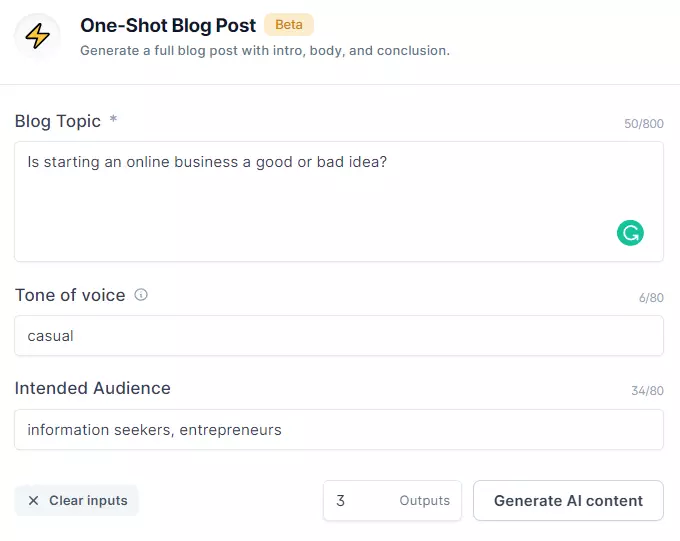
The output was pretty good. It wrote an entire article with the click of a button. Since I had 3 outputs, I was able to get 3 separate articles written by Jasper using the One-Shot Blog Post. Here's a part of one of those inputs:
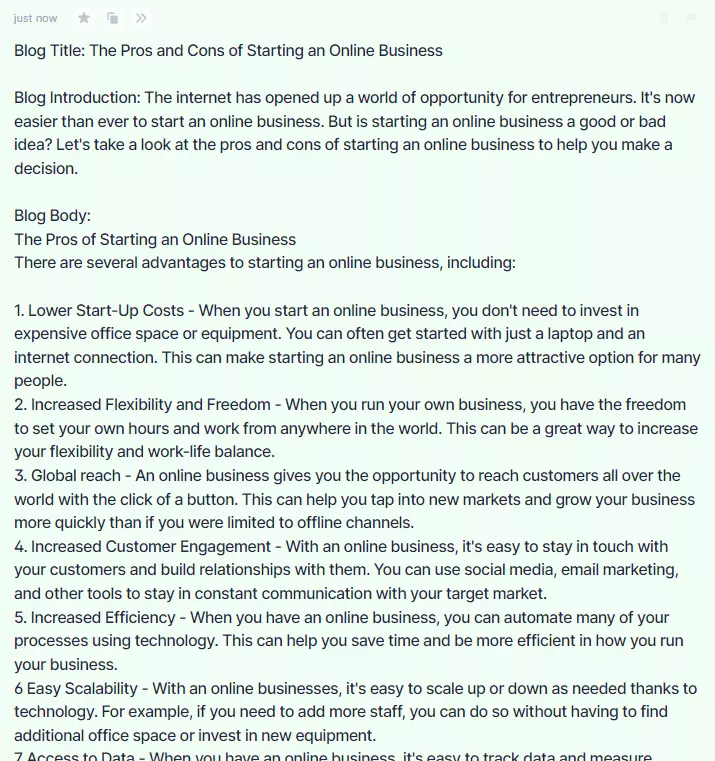
It also included an conclusion paragraph. All 3 articles were about 600 words long and it doesn't look like there's any control of the amount of words to be written. The quality is decent, but of course you will have to fact check and ensure it's grammatically correct.
If you are pressed for time, this is a pretty cool new tool to try. It's still in beta mode so I am sure it will evolve.
Video Topic Ideas - Jasper can brainstorm video topic ideas for you to create videos about. Perfect for YouTubers that run out of ideas for new videos.
Email Subject Lines - Get captivating email subject lines written that convert well to clicks.
SEO Blog posts - There are 4 different tools here that help with title and meta descriptions on posts, homepage, product pages and service pages.
Text Summarizer - Another tool I really like. This tool allows you to summarize an existing piece of content. You can then take the summary and pop it in Jasper's Paragraph Generator to write fresh new content on the summary.
These are just some of the tools that Jasper has to offer. Most people won't use them all. In fact, I've only really used 3-4 max. Your marketing efforts might be different so you might see the value in other tools.
Jasper has a tool for every type of marketer. Whether you're a blogger, small business owner, YouTuber, TikToker, or freelance writer.
What is a Jasper AI Recipe?
When you think "recipe" you might be thinking about a recipe for your favorite pie.
Although Jasper can tell you how to make a pie, that's not what we're talking bout here!
Recipes are used with BOSS mode to create blog posts easier than ever. It's a series of prebuilt commands that Jasper understands.
Jasper includes recipe's not only built by the Jasper team but from members as well. Choose one that makes the most sense and use it to write blog posts at lightning speed.
Here's what a recipe looks like:
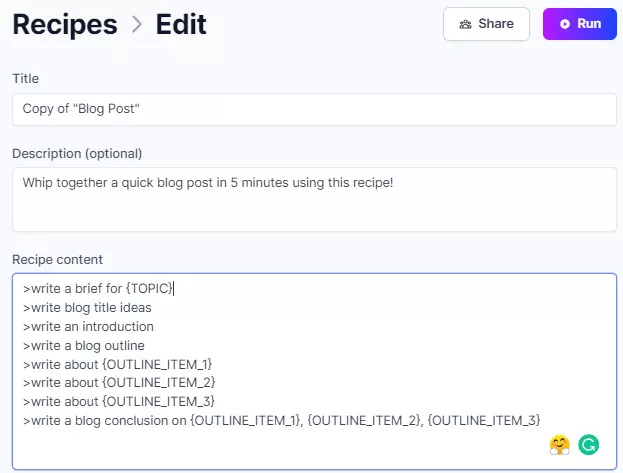
To get a visual of how this works, check out the below video:
I wrote an entire blog post titled How to Use Jasper Recipes. It's definitely worth the read if you'd like to know all the steps. Create a recipe in minutes!
What is Jasper Boss Mode and is it Worth the Money?
Boss mode allows you to get all the features that Jasper offers. For serious writers, you're going to need Boss mode.
Boss mode allows you to write 5 times faster. It also reads a lot more content on the page that has been written already, which helps it to better understand your article. The basic plan reads a smaller portion of the existing document that's why it's not that great for long form content creation.
If you'd like to learn more about Jasper Boss Mode, check out my post on how to use Jasper Boss Mode
It also includes the "command Jasper" feature that allows you to enter simple commands which instruct Jasper to write what you tell it to.
Included is an in-built grammar checking software. You've probably heard of Grammarly before right? Yep, it's included.
So is it worth the money? If you plan on writing a lot of content, with articles being 750 words or more - it's worth it.
Forget just worth it - it's essential. Jasper just won't do a great job for long form content with the basic plan. You will need boss mode in this case.
End of story!
Is Jasper AI Effective With Content Creation? (based on my experience)
For the most part, Jasper was effective when creating content based on my inputs.
I did mention before that you can't just copy and paste everything Jasper writes into your blog posts. You will need to make some edits and check for accuracy.
You already saw how great the content was from that "paint" example I gave earlier. But let me show you an example where Jasper wasn't so great.
I used the paragraph generator tool to write "What is Jasper Boss Mode and is it Worth the Money?"
You saw this earlier, and no Jasper didn't write that. That was all me.
But, I did want to see what Jasper thinks of himself and ask him that question. Is Jasper even a he? Let's just roll with that...
Ok, so here's what Jasper has to say based on that question:
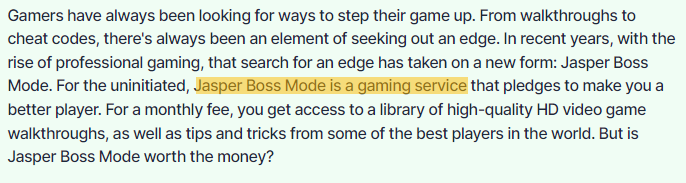
Gaming service? Huh?
Clearly not. Let's try this again. This time I will give some clearer instructions.
This time I entered "What is Jasper AI and is the Boss Mode plan worth it?"
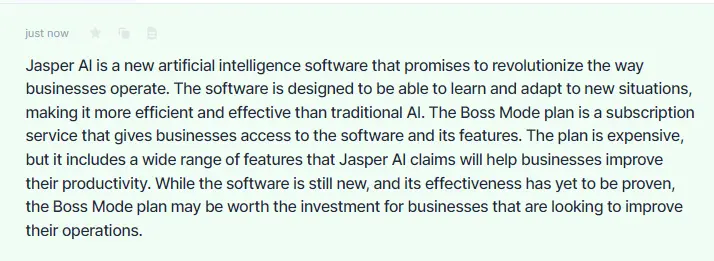
This is much, much better.
So what was the difference?
The difference is likely that I added "AI" into the sentence. It's possible there's a gaming service named Jasper too and Jasper AI wrote about that instead. Or not. Sorry but I'm not a gamer!
To sum up, Jasper can be very effective with content creation but it all depends on how you instruct it. If you don't get the result you are looking for, try rewording your inputs. Short and precise usually gives you the best results. That way your blog posts are accurate and will engage and rank much better.
Jasper AI and Surfer SEO Integration
Jasper is great at writing content, but what about optimizing it for the search engines? When you write a blog post, there are many relative keywords that should be included to support the article.
Surfer SEO identifies those keywords and tells you which ones to add, and how many. It's a great too. I'm also a member of Surfer SEO.
Jasper AI and Surfer SEO joined forces. Surfer has been integrated into Jasper so that you can optimize your article right inside Jasper. It's called "SEO Mode".
Let me demonstrate.
Below is an article I created with Jasper in SEO mode with the Surfer SEO integration. This is the same weight loss article that's in this video.
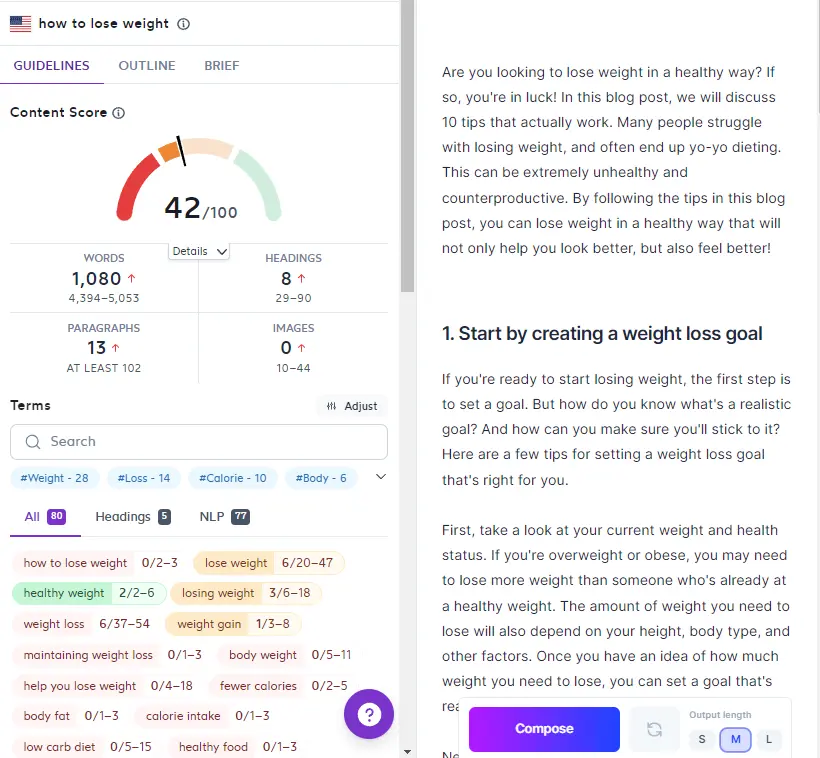
You can see on the left side all the keywords that should be added to the article in order for it to rank better on Google.
These keywords are based on the articles ranking on the first page of Google, so the idea is if they are ranking and include these keywords, so should you.
Here is what it looks like after I add those keywords. Obviously you need to work them into the content, don't do what I did! It was just to make a point.
By the way, you don't need to add all of the keywords suggested. A good rule of thumb is to add keywords until the meter turns green which is around 70%.
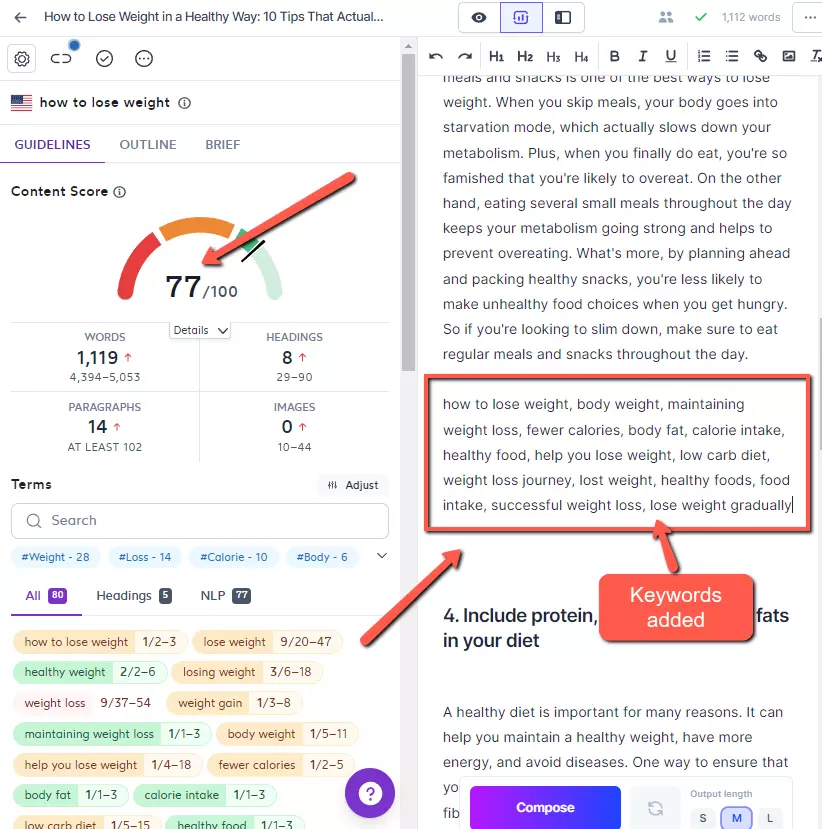
While Jasper can write good content, it's not going to include all the words you need to rank. That's where Surfer SEO comes in.
Full disclaimer, Surfer SEO isn't a free tool but you can find out more about it here.
Do you need Surfer SEO to rank? Of course not. But it helps.
You can use it as a standalone or within Jasper. The integration was made because these two tools complement each other very well.
Jasper AI VS ChatGPT
How does Jasper compare to ChatGPT? In case you don't know, ChatGPT is an artificial intelligence chat tool that allows you to communicate with it just like with human. You can ask it questions, get it to write code for you, have it do language translations, and explain complex issues.
While ChatGPT is great for every day use, Jasper has a lot more tools available and was specifically built to help businesses with many different types of content. For more info, check out my article on ChatGPT VS Jasper.
Other Features I Like about Jasper
Jasper has 3 different writing modes. Power Mode, SEO Mode (which we just talked about), and Focus Mode.
Power mode enables a tab on the left side of the work window which displays all the different templates. It allows you to continue writing your document without having to start over and select a different template.
Focus Mode keeps the work area clean and shows minimal features so there's less distraction.
Output Length - You can change the output from S,M,L - short, medium or long, for your desired output. This is handy because if you want Jasper to write something very short and precise, you would choose "S". If you want long form content, choose "L". I have found the best results with M or medium. This is because in Long mode, sometimes Jasper will go too far off the topic.
Shortkeys - Jasper has a variety of shortkeys such as CTRL + J (if on PC, Command for Mac) which speeds up the writing process. The less clicking the better for me anyway!
Headings and other Styles - I like that you can style your post right inside of Jasper with H2 - H4 headings, Bold or italic text, enter links, images and change text size. It can be almost fully formatted before importing it into your live page.
Writes in 25+ different languages - Have a blog in a different language? No problem. Just choose one of the available languages and Jasper can create content for you. Talk about a polyglot!
Jasper Ai Pricing: Which Plan is Best For You?
Pricing has changed a lot since I first signed up with Jasper. At one point they ditched the "starter plan" but have now brought it back.
There are 3 pricing plans - Starter, Boss Mode and Business. I will only discuss Starter and Boss Mode because you need to contact sales to get prices for the business plan.
Pricing is flexible based on how many words you need. It's also cheaper if you pay by the year.
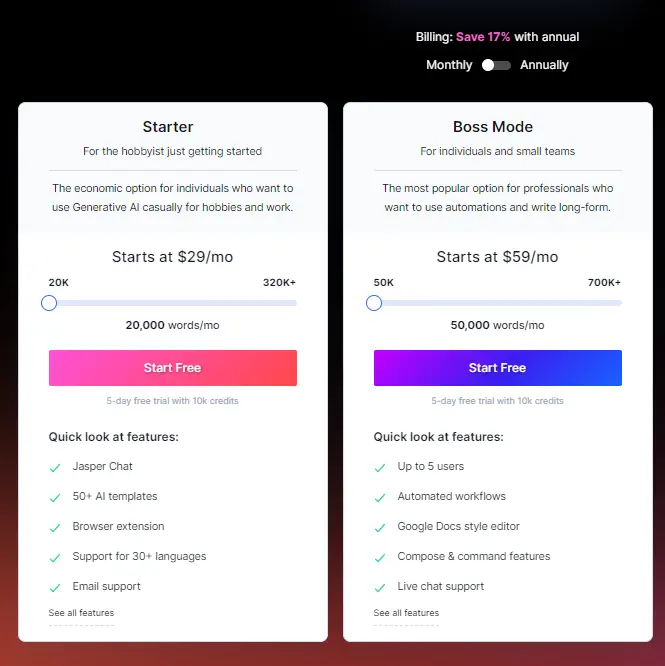
Starter Plan
The starter plan starts at $24 a month if paid annually. If you pay monthly, it's $29 per month and goes up from there. and includes the new "Jasper Chat" which is basically the same as what you get in ChatGPT. You get other things like 50+ AI templates, language support and email support.
The starter plan is more for those that don't focus on longform content and just need content for copy, ads, email marketing and more. If you need to write long form blog posts, you will need Boss Mode.
Boss Mode Plan
Boss Mode starts at $49 a month which includes 50,000 words. This is billed annually. If you pay monthly, it will be $59 a month.
The Boss Mode plan can go far beyond the $49 a month depending on how many words you need. Again, check the sales page for more details on what your requirements are.
I would suggest you start with the free trial first. I wrote a post on how to get 10,000 words for free with the Jasper free trial. Check it out!
Jasper Money Back Guarantee
You can get a refund, but you need to ask for one within 5 days. This ain't no 30 day refund type of product here!
While 5 days isn't exactly generous, they don't want people using their resources for 30 days only to just ask for a refund. So I get it.
Why was Jasper rebranded from Jarvis?
Kind of a funny story really. Well, to us I am sure. But for the owners of the now-called "Jasper", I am sure it was a nightmare.
You see, "Jarvis" was the name of the artificial intelligence machine that Tony Stark created in Iron Man.
When "Jarvis" the AI writing machine started becoming popular, Marvel took notice. And, they got served. Either change the name or get sued.
I don't think anyone wants to go up against Marvel. So they did the smart thing and changed the name to Jarvis. It's kinda similar anyway, and it works.
Jasper AI Support
In the beginning, I think I annoyed Jasper's support quite a bit. But, it never showed. I was new to AI software and it just wasn't performing how I wanted it to.
After going through more training coupled with direct support from the staff, I was able to craft content like a pro - with Jasper's help.
One thing I suggest is to take the Bootcamp training. These step-by-step instructions really helped me grasp how Jasper works.
Jasper.AI Alternatives
Jasper isn't the only AI software out there. There are quite a few. I think a lot has sprouted on the back of Jarvis' popularity to be honest.
Here are some alternatives to consider:
All these tools are similar to Jasper in many ways. While some have features not found in Jasper.
They are worthy alternatives that you might want to consider.
My Final Thoughts on Jasper AI
I never imagined that an AI writer would become a thing, but it certainly has.
The amount of time and money Jasper AI has saved me is astounding. Sorry writers, you're fired! lol
But as always, you can't replace writers with AI. If you are ok with editing and fact-checking what Jasper AI puts out, then you're going to enjoy using it.
If not, you might want to stick with using writers to write your content if you don't want to do it yourself.
If you found this Jasper Ai review helpful and want to give it a try, you can unlock a special offer I have for you. here's 10,000 words you can try for free.
Give it a go!
If you'd like to see Jasper in action writing a 1073-word post that is completely unique (it passes Copyscape) then check out the video I made below:
Frequently Asked Questions
What is AI copywriting?
AI copywriting is a type of copywriting that uses artificial intelligence (AI) technology to create or enhance content. AI copywriting can help you improve the quality of your writing by making suggestions on how to improve clarity, conciseness, and grammar. It can also help you come up with new ideas and brainstorming strategies.
Can Jasper AI write blog posts?
Yes, Jasper AI can write short or long form blog posts. However you will need the more expensive Boss plan to do this effectively.
Can Jasper AI write a book?
In theory, there is no reason why an AI couldn't write a book. It would simply need to be fed a large amount of text to learn from and given a general topic or set of topics to write about. The AI would then use its natural language processing abilities to generate sentences and paragraphs that are cohesive and make sense within the context of the book. However, it is unlikely that an AI system would be able to generate a work of fiction that is truly original and innovative.
Is Jasper any good?
Jasper AI is good if you are willing to do editing and fact-checking. Think of it as a writing assistant. It's better to have help than not.
Does Jasper have a free trial?
Yes, Jasper has a 5 day free trial on all plans. You can get 10,000 words for free here.
How do I get the Jasper Certification?
To get the Jasper Certification which is really just a badge you can show off on your Linked in profile, you'll need to take the Jasper Certification exam. You must complete a few steps first like taking the Jasper Bootcamp and complete some excercises. For more details, check out my blog post on Jasper Certification.
Can Google penalize you for using Jasper or any other AI writing tool?
If you don't do any edits or don't add any of your own content, it's possible Google might be able to detect you are using AI generated content only. As I already mentioned in this article, you need to ensure that you edit the content. Add in your own words and thoughts, don't just copy and paste the outputs. If you do that, then you should be fine.
Related Posts
- Best Ways to Make Passive Income on YouTube - April 15, 2024
- How I Make Faceless YouTube Channels With AI - April 9, 2024
- Top 21 Faceless YouTube Niches to Earn Big Profits in 2024 - April 3, 2024
