
Are you looking to start a faceless YouTube channel with AI?
You've come to the right place. I am going to show you all the steps you need to make to create a successful, cash cow faceless YouTube channel and you do it with minimal work by using artificial intelligence.
You have probably seen on YouTube right now that there are hundreds of channels that have millions of subscribers where they have videos where they don't show their face. They make money every single day from these videos.
In this article I'm going to show you in this video, step by step, how you can actually
do this yourself. The best part is AI can do this for you and I will show you the entire process.
Let's jump in!
Step 1: Select a Niche for Your AI YouTube Channel
When I first starting thinking about creating a faceless YouTube channel the very first thing that came to mind was what niche to get into. I didn't want to choose something that would end up in a disaster where I put in all the effort and ending up failing.
I think most people will feel the same way. Here's my take though. If you don't know what niche to pick, look at what other people are doing. From those videos, choose a niche that interests you most. From my experience, it's much easier to make videos on a topic you really like compared a topic you're not crazy about or know little about.
Your chances of success are much greater when you can make videos on something you really like!
Don't know what niche to pick? Here's a list of 21 faceless YouTube niches to choose from.
So where did I get these niches? Well, it was a combination of YouTube and AI. I did a lot of niche research on YouTube when I was looking for a topic to do videos on. The problem was that I spent HOURS searching and watching videos to get ideas.
And there came ChatGPT. It make it so much easier for me to pick a niche. So, your first step is to login to ChatGPT. If you don't have it yet you can sign up here. It's free to use but there is also a premium paid version. The free version will be fine for this exercise.
All you need to do is ask ChatGPT someting like this: "Give me 100 different ideas for a faceless YouTube channel".
Here is the Output I got:

Now, I do pay for ChatGPT 4 but you should get a similar output with the free version.
As you can see (I can't fit all 100 on here) I got some really good ideas with using AI for a niche to choose from.
I can do an extra step and ask AI to analyze one of these niches and break in down into a subniche. For example, let's choose the first one, "Animation Explainer Videos." I am going to ask ChatGPT to be specific and give some good ideas on topics for these kind of videos.
Here is the output:
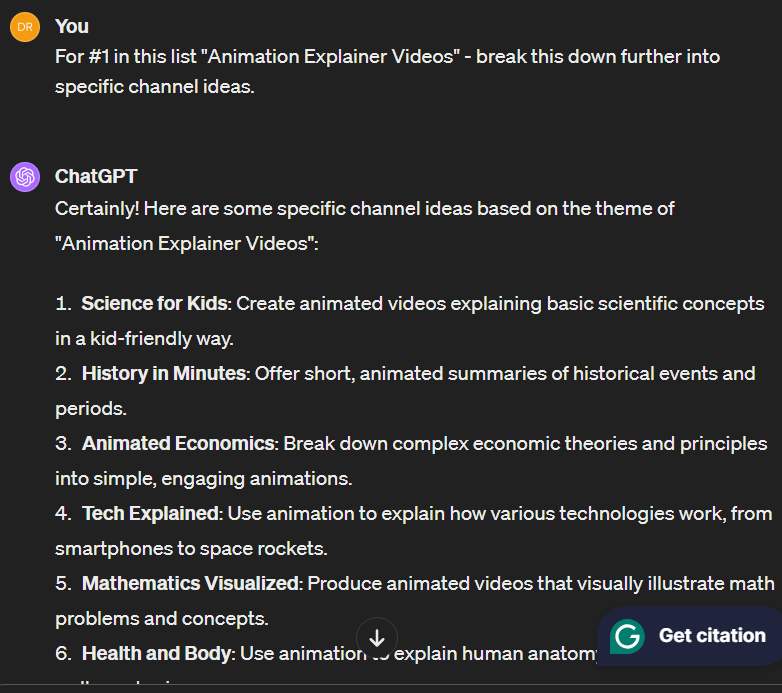
So what I did was I picked a few niches that I liked in the first phase of research as shown in the first image. I then asked ChatGPT to expand on 7 niches that appealed to me, breaking them down even further to get more ideas within each niche.
This gave me even more ideas and could easily spot the ideas/niches that appealed to me the most.
Niches to Avoid
When I first started my faceless YouTube channels I didn't do any research and just started doing what others were doing. It was a big mistake.
Compilation Channels Without Transformation
My first mistake was a compilation type channel in the music niche with no transformation at all - that totally bombed. Now, you can do a faceless music channel without issue, just not the way I did. You need to have narration and make it transformative, meaning you need to provide your own thoughts and input.
Reuploading Videos
Fortunately I knew already that you can get banned on YouTube by just uploading other videos such as movies and YouTube, so I didn't attempt this - and neither should you.
Reuploading Music
I also made a mistake by uploading music for just a few seconds each in a video. I assumed that a few seconds would be fine but no - it's not. The video didn't get banned but if there's copyright music in any video your video will not get monitized. And since you're here to make money, you want monetization!
Kids Channels
There's a ton of Kids channels on YouTube and I thought about making one but after doing research I squashed this idea pretty quick. The reason? Coppa. This privacy act limits advertisers to kids which means you aren't going to get any revenue from lack of ads. So, just avoid this niche.
Step 2: Create Your YouTube Homepage Using ChatGPT and AI Image Tools
For my faceless channels I use both Canva and AI to create by bio and banner - essentially my homepages for my channels. I ensure that the images convey exactly what the channel is about with catchy graphics and a brief description.
How I use ChatGPT to Create my YouTube Banner and Profile Pic
Using the example above for number 2 "History in Minutes: Offer short, animated summaries of historical events and periods". I will create a banner for this in ChatGPT4.
In chatGPT 4 I asked this question:
Create a youtube homepage banner for a faceless channel TItled "3 minutes of history"
Here is the output:

The "R" in history looks pretty weird but nonetheless this is an amazing image. It conveys history so well with the map in the background and other objects. The best part is if you don't like it, you can ask to modify it. I got a few more examples as seen below:

I think all these looks great and not easy to choose from. You can do the same with any niche as AI really seems to understand the niche and applies graphics accordingly.
And... it takes about 5 seconds to do which is a amazing. You can hire a graphic designer to get something similar but it will cost you at least $50 for something this good and can take up to a week to get it.
Now, I will create a profile pic.
This one was a little more challenging for some reason. It took 5 tries before it got it right. AI was having some difficulty with the spelling for some reason. Here are the mistakes it made: (note the incorrect spelling)
- Attempt #1 - "3 Miinutes of Histtory"
- Attempt #2 - "3 Minute of Historry"
- Attempt #3 - "3 M.inutes of History"
- Attempt #4 - "3 Minutes Hiistory"
It got it right on the 5th attempt. Here is the output:
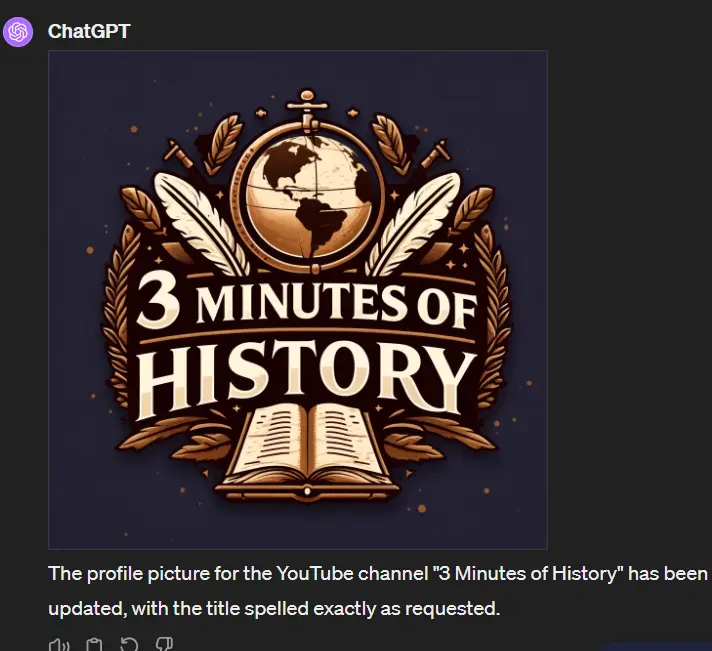
I think it looks pretty amazing, don't you think?
How I Use ChatGPT to create a Description for My Channel
Next, is the description for my channel titled "3 Minutes of History".
I asked ChatGPT to create a description for my YouTube channel. The command I gave it was:
"write a description for my youtube channel titled 3 minutes of history".
If you don't like the output, give it more information like what kind of videos you will have and who you audience should be. AI already knew my topic and came up with a great description as seen below:

I had to ask it to write it again because it went over 150 characters. Your channel description should be short and sweet and once I gave it new instructions it came up with the perfect channel description. Amazing!
Step 3: Devise a Content Strategy
Now it's time to start thinking about content! The very first thing I do is I ask AI to come up with some content ideas. This is before I even think about finding images or videos to use in my faceless videos.
For this case study, I will ask this question in ChatGPT:
Can you come up with some video ideas for my faceless channel titled "3 minutes of history"
ChatGPT spat out 15 topics to write about and I am sure it can come up with many, many more. This list is really good, and here is the output:

The next thing I normally do is I take one of those topics and do a bit of research. If the topic doesn't get any searches and if there are no videos on that topic, I typically avoid it. Just because the topic might appeal to me, I won't create videos on it if no one else is. There is no point in creating a video if it doesn't get any searches.
Speaking of research, there are a lot of tools out there but I like using Keysearch. Keysearch has a YouTube tool built in that shows you stats like keyword volume (how many searches were done using the exact keyword), CPC (cost per click), PPC (amount of advertiser competition), difficulty score, age of channel, how many views a video got and more.
What I will do now is research the first entry on the list - "The Rise and Fall of the Roman Empire: A quick overview of how the Roman Empire became a dominant force and its eventual decline."
I popped The Rise and Fall of the Roman Empire in Keysearch and this is what I got:
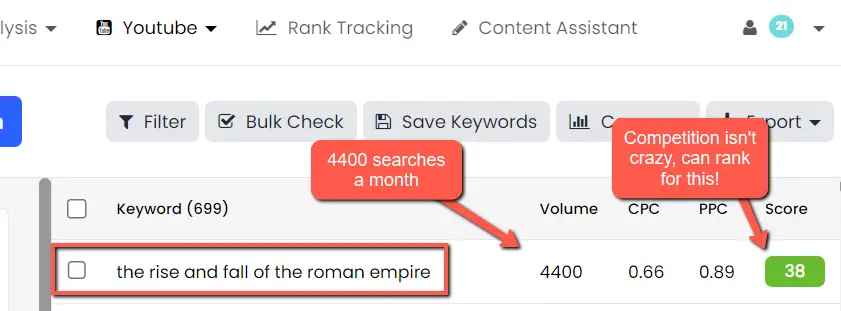
As you can see, there are approx 4400 people searching for this exact term per month. Keep in mind you video will also rank for related terms which means it will be shown for other terms as well.
Another thing I pay attention to is search trends. I make sure that the searches are steady across the year or on an uptrend. I want my videos to receive steady traffic over time and not crash and burn. So if I see a decline in searches for a keyterm, I avoid it.
For this keyword, the search trends are steady, as reported in Keysearch below:

The next thing I look at is the amount of views and whether my keyword is in the title or description.
As we can see from below, our keyword "The Rise and Fall of the Roman Empire" our keyword does very well in views. The top video has gotten over 3.5 million views already.
But what is really good here is the title and description. In all the top ranking videos our keyword is not in the title or description, meaning that I will have a better chance to rank for this exact keyword because I will have it in the description while others won't. This is just one YouTube SEO tactic that you can use.

So, based on this research, AI chose a good topic for me and I now know that this is a good topic to create videos on. I use this same process for each keyword.
If you want to give Keysearch a test drive, click here. You can use coupon code KSDISC to get 10% off. Keysearch is cheap but it's a very powerful tool. With this discount it's just $13.60 a month. I have the annual plan which is $135.20 for the year with the coupon code KSDISC
Step 4: Write Your Script Using ChatGPT
So now that I have a good keyword it's time to get AI to write the script!
This is the narration part where you will either read this out yourself hire someone to do it for you or use an AI voice generator (for free).
I normally give ChatGPT commands like this for writing a video script:
"You are the owner of the YouTube channel "3 Minutes of History". Write a script for a video titled "The Rise and Fall of the Roman Empire". The script should have a good hook for the introduction. Use both long and short sentences. Focus on the main events that took place during this period."
Here is the output I got for my script:

What I like is ChatGPT even gives you ideas for what type of visuals to use in your video if you aren't sure.
As for the content, it was pretty good for the first run. If I want to make it shorter or longer, I would just ask the AI to either expand on a section, add a section or condense.
Normally I need to make a lot of adjustments because if it's too short the video will also be too short and vice versa.
Step 5: Create Faceless Videos Using Invideo AI
Another AI alternative to ChatGPT thatI use is InVideo.io. This software allows me to create full length videos created by AI which include the text, captions, narrration and video/images. It basically creates a full video for you all on it's own. You only need to make a few tweaks here and there.
This is what I call the "lazy way" of making videos and it's actually quite effective.
Here is a screenshot of the video I created for our case study here:

With this software I can make full length videos with narration. I can choose the type of voice I want or leave the voice out and just use captioning instead. Music is also added. The result is a copyright free video I can use for YouTube.
There is minimal editing needed. If you find it a challenge to edit videos and look for content to use, just get Invideo. Their pricing starts at just $20 a month.
Step 6: Choose a Voice Generator Wisely for Your Faceless YouTube Channel
The "voice" of your AI powered faceless YouTube channel is very important. A good voice-over helps to build my brand image, gets more views and subs and engages well with my audience.
In the beginning I would either use my own voice or get professional voice-overs done which costs money. With a good text-to-speech AI voice-over generator I can do this for free.
Step 7: Add Music to Your Faceless AI YouTube Video With an AI Music Generator
If you're not using a tool like Invideo, then you can use an AI music generator. Having music in my video's backround keeps my audience interested and it shows in my YouTube stats. Now, I don't use music for every video and it depends on the topic. If I feel like music is a distraction, I won't add any.
I like AI music generators because it allows me to add music that fits the mood and genre of the video. It helps me choose the right kind of music so that it flows with the video imagery.
Some great AI music generators I use are:
Step 8: Think of Monetization Strategies
For faceless video channels the two best routes of monetization I have found are with both adsense (YouTube Partner Program) and affiliate marketing.
Since I don't go on camera or use my own voice for most of my faceless channels, it's hard to make a "connection" with your audience. So I don't bother trying to sell merch or have a Patreon page or "Join" button - those work well with "branded" channels, not so much with Faceless ones.
So, I just focus on getting views (Adsense) and affiliate marketing. What I usually do is in the video I will have text appearing on the screen to check the links in the description for affiliate products which works quite well.
Step 9: Do Final Edits and Upload Your Video
I normally watch my semi finished video a few times before uploading. There's always something I feel l missed so I make sure to add it in before uploading. I use both Invideo for short form faceless videos or Camtasia for longer form. I do edits in both before uploading.

Conclusion
I can't tell you how easy AI has made creating a Faceless YouTube channel. Before AI it would take me hours just to come up with a script alone. The only thing I do now with the script is check it for accuracy because sometimes ChatGPT won't get the facts right.
Pro Tip - ask ChatGPT to analyze a wikipedia page on the topic and to use timelines from there - if applicable.
Again, with AI tools available now for script writing, imagery, video editing and copyright free music, it's made it so much easier for me to do. I can create an entire channel with 10 videos in one weekend now.
I learned everything I know from taking a lot of courses for YouTube Faceless channels. I suggest you check out this webinar as your next step if you are thinking about creating a channel like this.
- Best Ways to Make Passive Income on YouTube - April 15, 2024
- How I Make Faceless YouTube Channels With AI - April 9, 2024
- Top 21 Faceless YouTube Niches to Earn Big Profits in 2024 - April 3, 2024
