Welcome to my Sell The Trend Review.
I'm a member of SellTheTrend and I spent 12 hours going through the training and using the tool myself.
I'm going to show you how it works, provide you with my thoughts on both pros and cons and tell you if it's worth it or not!
Let's jump right in!
Sell The Trend Review: What is This Tool All About?
Sell The Trend is a product research tool that is used to find winning products for your online store. It searches data on sites like Amazon, AliExpress, CJDropshipping, Shopify stores, and a whole lot more.
With your subscription to Sell The Trend, you not only have the product research tool but you also get additional tools and training such as:
These are just some of the extras that are included with your subscription to Sell The Trend. So as you can see, it's not just a product research tool. It's a full suite of tools and education to get your dropshipping business off the ground - even if you've never done any ecom before.
I will go into much more detail about all these features and how they can benefit you in this review.
When you log into Sell The Trend, you'll have everything categorized on the main page.
1. Dashboard
When you log into Sell The Trend it will default to your dashboard. Here you can connect your store, do a manual search for any product (maybe you saw a wow-product somewhere and want to find it) get help, see how many available products there are, etc.
On the left-hand side, you will see navigation to all the different product research tools and resources.
By the way, what you're seeing below is the latest version of Sell The Trend. I've seen other reviews with old screenshots and categories that don't exist anymore. My review brings you the latest updates on Sell The Trend.
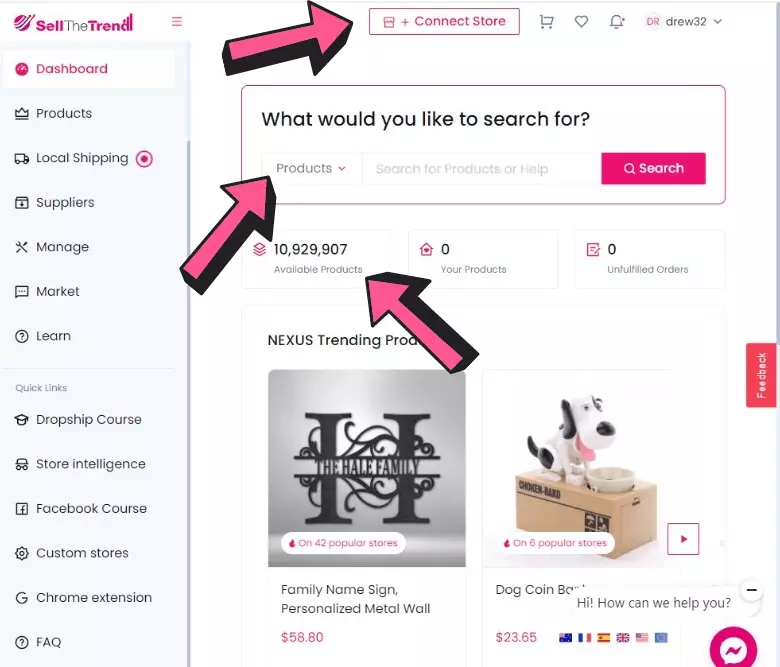
2. Product Research Tools
The second category, while referencing the above screenshot is "Products". This was previously called "The NEXUS". The Nexus is just the name Sell The Trend has given to its explorer.
When you click on Products, it then opens up The Nexus product research machine.
Sell The Trend considers this tool to be the "holy grail" of winning product discovery.
I'm going to log in right now to this tool and find an item that is selling well and show you what data you can use to do your research to see if it's good for your store or not.
So right in time for winter as I am writing this in November, is a seasonal product that looks to be getting a lot of traction. Fortunately, I don't need to worry about snow right now because I am in South East Asia but my daily driver back in Canada stays outside in the winter and it's not fun cleaning the windshield of ice and snow.
So this product is perfect and in fact, I just ordered it for myself on AliExpress and will probably sell this very product in one of my stores.

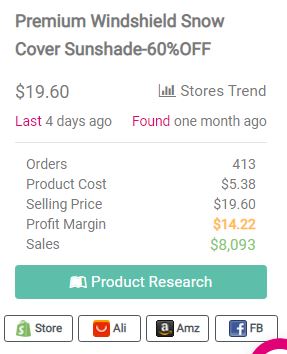
Let's break this down...
You can see that it is "Selling on 43 Popular Stores" as indicated above. That means that 43 different Shopify stores are selling this exact product. I have also seen variants of this product being sold as well, so this item is trending.
When I click on "Stores Trend" as seen on the top right of the 2nd image, it will bring up this graph. This shows you the timeline of when real Shopify stores have added this exact item.
You'll see the exact stores that added it and when you go to their store, you can even see what else they are selling for even more product research!
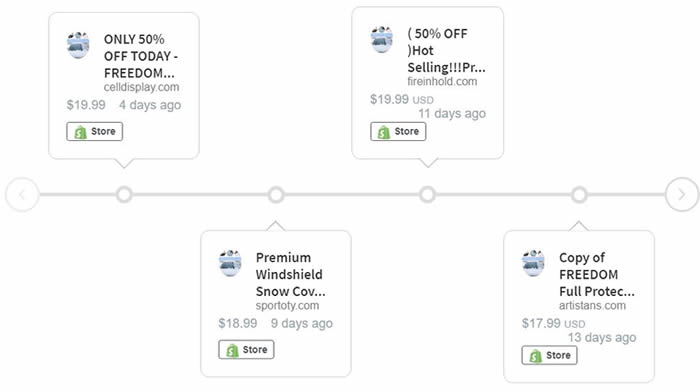
That's great and all that stores have recently added this item but is it still selling?
When I click on the "Product Research" button, I'll get some important information on sales for this particular product. You can see that sales started to pick up right after Halloween and just two weeks later 413 orders of this product were made.
Total sales so far is $8093.00. Your cost on Aliexpress would be $5.38 and you can sell it for around $19.60 giving you a profit margin of $14.22.
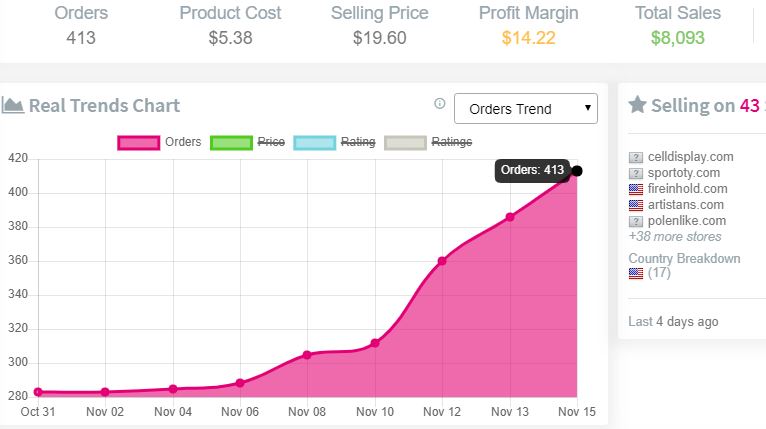
Another useful tool gives you the ability to see ads on Facebook for this exact product. You can use this information to get inspiration to create your own ads for this product. You get this by clicking the Facebook image at the bottom.
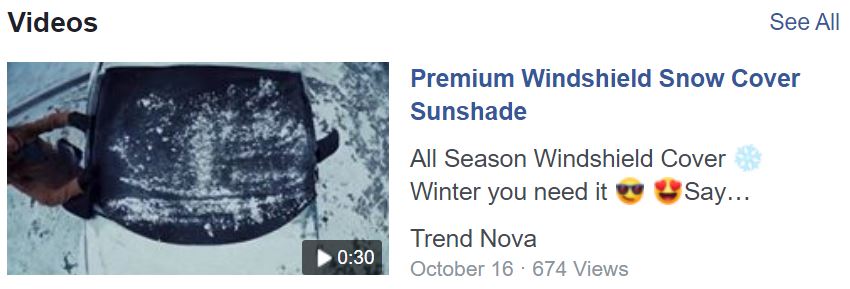
There are a few options within the Nexus explorer which I will break down here:
1. Nexus Hot
The default search option is "Nexus Hot". These are hot products that have a lot of interest from buyers. Normally they are products that have been selling well for 6 months or more. So if you are looking for products that have done well for more than 6 months, use this tool.
2. Trending
With this search, you'll find hot and trending products that have a lot of interest within the last 30 days.
3. On The Rise
These are products that are new to Sell The Trend and could be future winners.
4. New
These are brand new products that have just been included in Sell The Trend.
5. Nexus All Products
Use this tool to find a specific product you are looking for. If you some something cool on Facebook, you should search for that product here first. You'll then get some stats on it like sales, orders, and how many stores it is listed on.
6. Hot Stores
This tool allows you to see real stores that have added some of the popular products listed in the NEXUS. What's cool about this tool is that if you see a store here that's in your niche, you can keep track of what products they are adding. Some of them could be real winners.
7. Amazon Explorer
The Amazon Explorer works similar to that of the AliExpress Explorer but works on product rank, rather than products sold.
To illustrate how this works and how you can use Amazon data to find products for your Shopify store, let's jump into the Amazon Explorer and look for a product.
For this example I used a product that is an adapter from cassette to Aux.
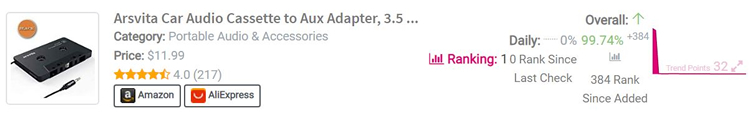
If we look at the graph, the lower the number the better. Remember this is gauged on rank, so if it ranks #1 - that's much better than 99 and so on.
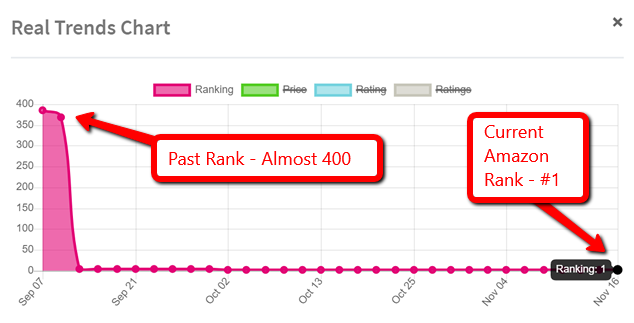
So how do you put this data to use with your own store? If you look at the 2nd image up from here, on the left you will see AMAZON and then ALIEXPRESS.
When you click on AliExpress, you'll be presented with many different options of the same product on AliExpress.

This one sells for just $1.19 + .68 cents shipping to the US.
You could easily sell this on your store for $15 and profit an easy $13.13 for each.
Or match the price on Amazon and make around $10 profit on each one you sell.
There were a lot of these on AliExpress and this particular one sold 1695 units so far.
8. Shopify Products Explorer
The Shopify Products Explorer shows every store product Sell The Trend is tracking. For each product, it displays traffic and how much per month each store is spending on apps and other fixed costs per month. Higher spend is a good indication that the store is making money. So you should consider the products they are promoting.
9. Shopify Store Explorer
The Shopify Store Explorer shows every store that Sell The Trend is Tracking. You can gauge the popularity of the store by seeing their stats such as their monthly traffic, tech spend, the type of conversion tracking they are using for Facebook ads, and the number of daily orders they are getting.
Local Shipping Options Available
Do you only want to dropship products from your own country? If you live in the USA for example, you can find products that ship from the USA. This means faster shipping to your US customers!
AliExpress Explorer
This tool allows you to see what products are going viral in sales on a daily basis. If you are using AliExpress for your dropshipping store (and you should be!) then this tool will save you a lot of time. You'll get tracking with trend point charts, sort products based on your niche, and see what products are showing buying excitement.

Check out the graph below for the following product.
It went from 131,130 sales to 196,884 sales in about a week. That's 65,754 sales. That's pretty crazy.
Imagine just having a slice of those sales.
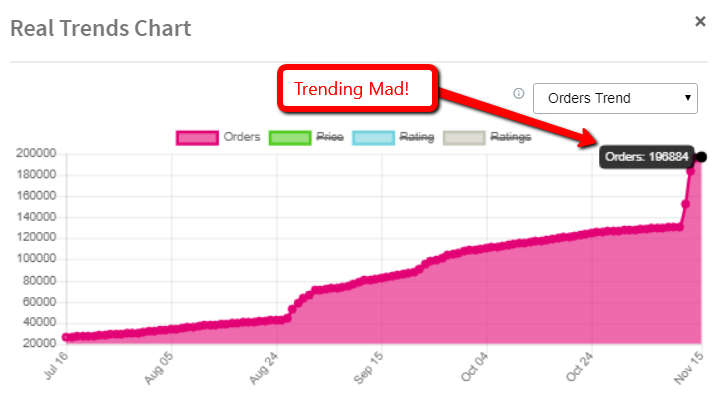
Finding this one was really easy because when you open the explorer, the graphs are on the right side of the page so you can spot the spikes as indicated below:
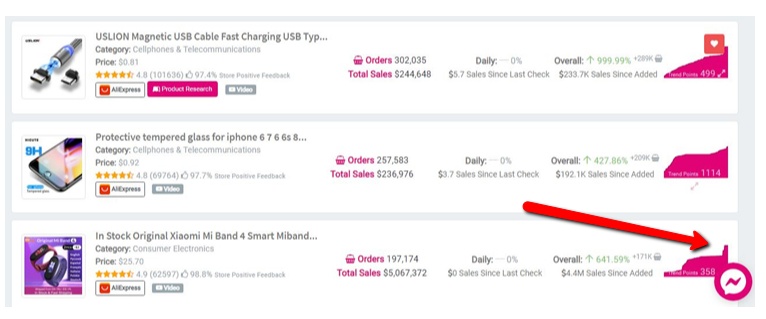
I love this tool because you can easily spot the products that are selling like crazy and take action right away by adding them to your store. That's powerful stuff!
There are other tools within the AliExpress Explorer that I really liked which can give you a leg up on competitors. I found these two to be very helpful and have allowed me to find some products I'll definitely be testing. They are:
New Stars - "Hidden Gems" that the software identifies as products that look to be getting more & more popular
Favorites - This tool allows you to track an AliExpress item that for whatever reason is not in the SellTheTrend library. Just drop in the URL and the software will start tracking it for you.
If you're a dropshipper on Shopify and rely a lot on AliExpress, I don't know why you wouldn't want this data. Seriously, it's that good.
CJ Dropshipping Explorer
CJdropshipping provides dropshipping from sellers on Shopify, eBay, Lazada, Shopee, Etsy, BigCommerce, and more.
With Sell The Trend, you can find winning products on CJdropshipping by using the CJ Dropshipping Explorer tool. It makes it easy to find winning products by using their proprietary Real Trends Chart.
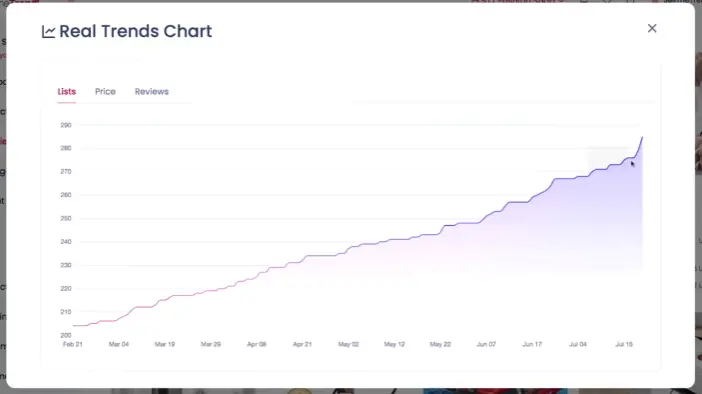
You can sort by "Daily List: Most Increase" which will show you products that have the most listings, in other words, a product that has been added to multiple stores overnight.
Manage Your Store With These Tools
To use this feature you need to add your store first. Once you have it added, you'll be able to have these options available to you.
1. Products
See what products have been added to your store from Sell The Trend
2. Orders
This tool shows you the current orders you have in your store. What I really like here is that it allows you to have 1-click order fulfillment saving you a ton of time without having to go on AliExpress to make each purchase separately.
This is very handy when you have a lot of orders to fulfill.
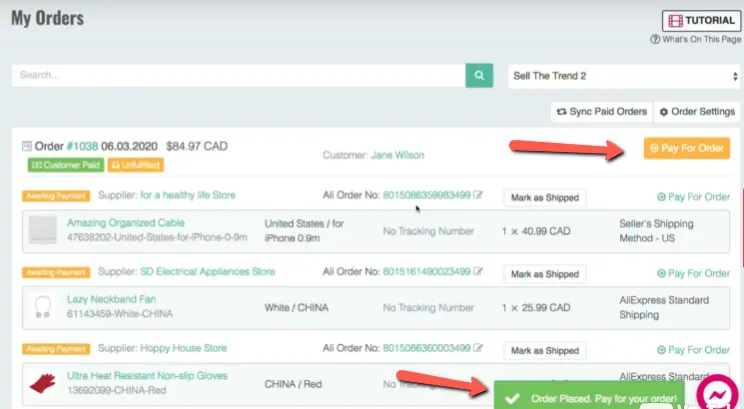
3. My Import List
This tool allows you to import products from AliExpress which are currently not listed in Sell The Trend. You will need the free chrome extension for this to work.
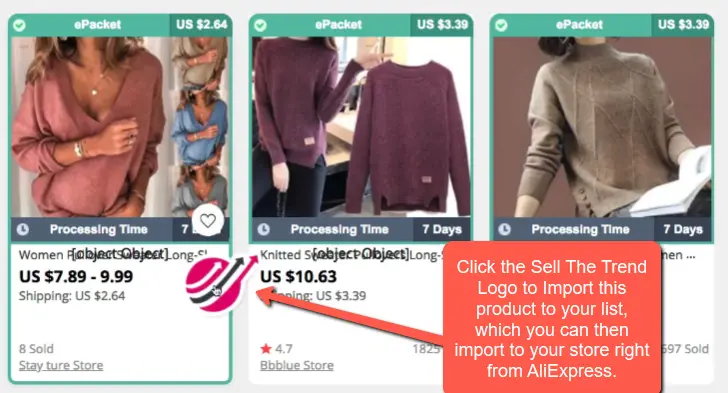
3. My Notifications
This handy tool shows any product changes you have made in your store. It's a good way to keep track of changes made especially if you want to make price changes, etc.
4. My Connections
This section shows you your connected store(s) and connected suppliers.
Marketing Tools in Sell The Trend
Other complementary tools are available such as:
1. Video Creator
Don't have video creation software? Then don't worry!
This tool allows you to create videos from images. You can grab these images from a URL or manually. You'd then choose the music from their library and some other available options to make a custom video for use in Facebook ads.
Here's what it looks like:

I tried it out and it works pretty good. Here's a sample I made in 5 minutes:
2. Facebook Audience Builder
You can take the guesswork of building a custom audience with Facebook and let this tool do it for you. You can choose your own category or choose from the many popular audiences available. This can even be used for niche research.
Once you have chosen an audience, it will then build that audience for you. It can find new audiences based on Interest, Magazines, Jobs, Societies and Public figures.
3. Engagement Rating Calculator
This tool takes a look at influencers to see if they are a good fit to promote your products or not. It looks at metrics for both Instagram and Twitter.
I'll use Instagram as an example of how this tool works. If you find an influencer you're considering working with, you need to know if the ratio between the number of followers they have vs the engagement adds up.
If it doesn't, you probably should not work with them. To do this, take a look at their page and roughly estimate the number of average likes (choose 6 pics) and the average number of comments.
You then enter those numbers along with the total sub count in the tool to get an idea if their followers are highly engaged or not.
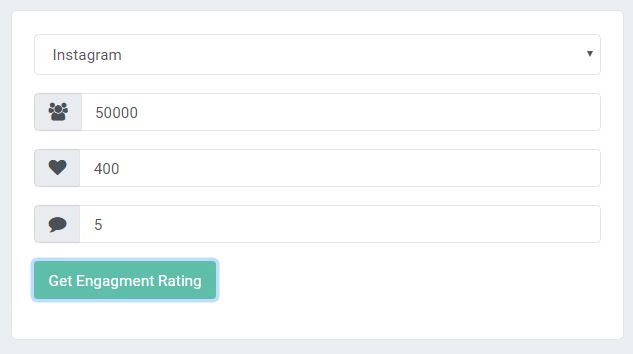
So in this case, the Instagram influencer has 50,000 subs and I averaged the likes from 9 posts to about 400 and the same with comments at an average of 5.
When I clicked "Get Engagement Rating" this was the result:
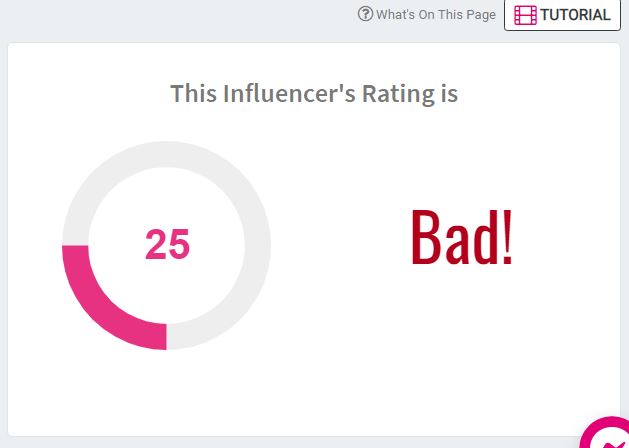
So right off the bat, you can see this is a poor engagement score and it's probably not an influencer that you'd want to work with. They might have a whole bunch of fake accounts that are following, so this tool could help you gauge that.
You could also do it manually just by looking at the engagement yourself without using the tool, but using it gives it a visual perspective.
4. Store Intelligence Report
Want to ethically spy on your competition?
The Store Intelligence feature allows you to get information on any store. Just pop in the URL and you'll get:
Sell The Trend Training
There is a variety of training available to help you with your online business which i'll review here.
1. Training Tutorials
For each section in Sell The Trend, there is a "watch tutorials" button that links to video training. Training will be matched to the page or tool you are on so that you understand what it does and how it works.
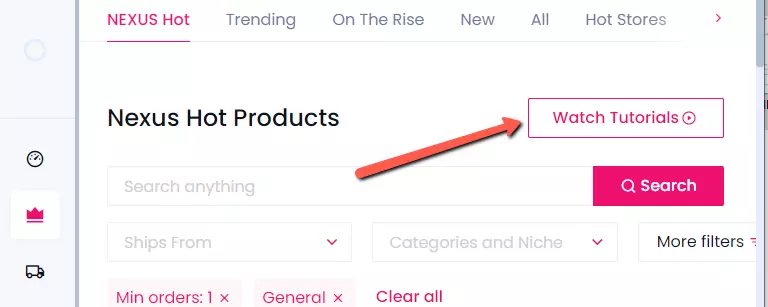
2. Dropship Course
Sell The Trend has a free dropshipping course that you have access to with your subscription. The training shows you how to set up a store on Shopify, add products, find influencers, how to do Facebook ads and how get sales.
There are more in-depth dropshipping courses out there, but this one is pretty decent and covers all the components of setting up a dropshipping business from A-Z.

3. Facebook Course
Sell The Trend also offers a Facebook Ads course but this is a paid course and NOT included with your Sell The Trend membership. It's fairly priced at $99.
The free Dropship course includes a Facebook ads module already. After looking into both, the paid Facebook course just goes into a lot more detail. You might be fine with just the Facebook training within the free dropshipping course.
Facebook Group
As a member of the service, you get access to the Facebook group. Currently, there's about 7.3K members and growing. It's a great place to get some questions answered and to get help.
You can also contact Sell The Trend directly as well if you need help beyond the Facebook group.
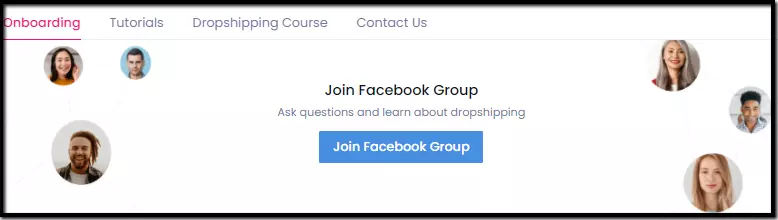
How Much Does Sell The Trend Cost?
If you want it right now - you can get it free with a 7 day trial.
After that, it's $39.97 a month, or if you buy it for the full year up front that works out to $32.97 a month. I'd just go with the monthly so you can cancel anytime if it's not working for you.
And if it's not - maybe you're not using it right so be active in the Facebook group if you need help!
What I like About Sell The Trend
Ease of Use
You can push products to your store from any tool. This includes both images and text. It's a huge time saver and prevents you from having to do this manually from Shopify.
You will need to connect your store to Sell The Trend to make this work.
Free Training on Dropshipping
Sell The Trend is not just a tool. They really do seem to want you to succeed by having a ton of training not just on how to use all the tools, but on making the most of your dropshipping business as well.
The reason? If you succeed, they succeed. They want you to be successful so you'll keep using their tool. It makes sense.
Spy on Other Stores
I really like this feature. I can't tell you how valuable it is to be able to get intelligence on other stores. This data can help you find winning products because all the info will be there right at your fingertips.
Save Money on Tools
Regarding the above, there are tools that you have to pay separately that do what Sell The Trend does. For example, there are separate tools you can buy that "spy on other stores". With Sell The Trend you are getting this for free, saving you money.
What I Don't Like About Sell The Trend
Some of the videos are outdated
The interface has changed quite a bit so there might be some confusion about what you see in the videos compared to what you see in the interface.
Paid Facebook Course
The dropship course is free but the Facebook course is not. It would be nice to have this as a free course as well.
Alternatives to Sell The Trend
One of my favorite alternatives to SellTheTrend is SaleHoo. SaleHoo is an online directory that connects you with reliable and vetted suppliers all across the world. This is great for those that don't want to rely on dropshippers from AliExpress.
You can even find dropshippers and wholesalers in the USA. An advantage here is that shipping delivery times are drastically cut down which makes it much more convenient for your customers.
Just like SellTheTrend, you can even find winning products on SaleHoo.
To learn more, check out my SaleHoo review.
SaleHoo even comes with training to start your own dropshipping store. Their eCommerce Accelerator course is taught by 7 figure eCom earner Sarah Li. What's great about this course is that you get the SaleHoo directory included when you buy the course.
Sell The Trend Review Conclusion
So, should you buy Sell The Trend?
To be honest, some of what this tool does can be done manually. However, that is going to take you a LOT of time. So the tool is essentially a time-saver.
Keep in mind that this time saving is priceless. Spending less time searching for products and analyzing data will be less stressful, free up time for other things and just make it more interesting.
The tool is fun to use and it's amazing how quickly you can find products to test. Before this tool came out, I used to spend HOURS searching. It's cut down my research time by 80% at least.
I think the biggest selling point of Sell The Trend is all the robust product research tools that come with it, and the training as well. For someone that's new, it's really going to assist them and give them the best chance to have a successful dropshipping business.
It's really a complete dropshipping platform.
If anything, sign up for the free trial to check it out as you have nothing to lose.
- How I Make Faceless YouTube Channels With AI - April 9, 2024
- Top 21 Faceless YouTube Niches to Earn Big Profits in 2024 - April 3, 2024
- Dave Nick YouTube Automation Systems Review 2024 - March 28, 2024


Hi
i am not computer person at all but try to find some thing on ecommerce business
i am middle of the way to go though store formula 3 .i have done week 2 now going to review 3 and 4 . i have already set up the store on commerce HQ software now trying to understand how to to find wining product i dont know should i buy sell the trend or not .
As the have all selected products in its library through Accelerator App with wining FB video ADDS.
please Advice.
Hi Sajid, there’s a free 7 day trial with Sell The Trend. You’ll know yourself after the trial if it’s worth keeping or not.
Thanks, i believe I ll pay for this one
Cool… it’s a great product and you’ll definitely see how useful it is!
Thanks for your comment Nigel. Will look into these when I have the time. Happy New Year!