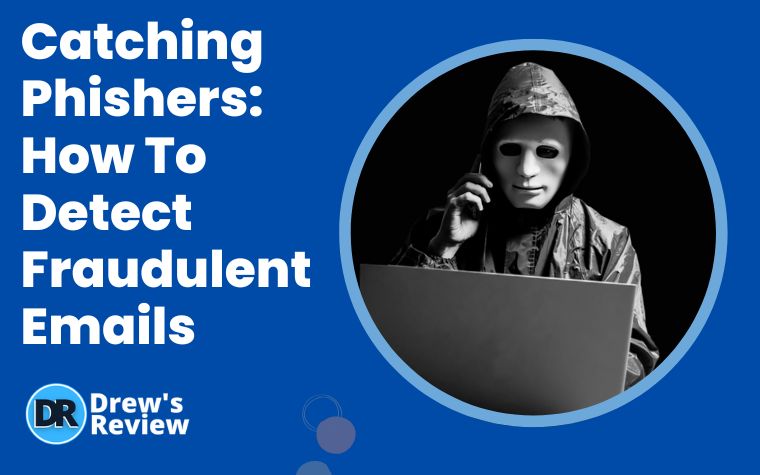
Phishing is a form of fraud that almost every individual has encountered at some point. It involves a cybercriminal sending an email posing as someone you trust (such as a bank, the government, a supplier or even a client) with the intention of stealing sensitive information or funds.
Businesses and freelancers are a common target for phishers. It’s important that you and any employees you have are able to detect signs of phishing so that you don’t end up getting taken advantage of. Below are just a few tips for catching phishers.
Don’t Fall for Scarebait Subject Lines
Fear is a common weapon used by email scammers. Be wary of email subject lines like ‘URGENT! Your account has been hacked’ or ‘WARNING! You are at risk of losing your product’ that are designed to try to scare you. While these types of subject lines can be genuine, they are also commonly used by cybercriminals to entice recipients into opening emails.
Don’t let panic take over - approach such subject lines with scepticism so that you don’t end up doing anything you regret.
Understand That the Sender Address Could Be Forged
It’s always wise to check the sender address of a suspicious email. If it’s from a sender address you’ve never seen before, don’t trust it. However, you should also be wary of forged sender addresses - it’s possible for cybercriminals to make it look as if they’re sending an email from a trusted email address.
In this case, consider checking the IP address of the sender - has it been sent from a familiar location, or is it an unfamiliar location? If it’s a completely different IP address, you could be dealing with a fraudster.

Be Skeptical of Emails Asking for Personal Information
It’s unlikely that a trusted organization will ask for personal information such as your passwords, card details or security question answers via email. If an email is asking for this information, there is a high chance that someone is trying to scam you.
Always try to verify the sender beforehand by finding another form of contact (not one provided in the email) such as an alternative email address or phone number that you have used in the past, and then contact them to see if they did indeed send that email.
Even when verified, you should not send sensitive details via email - it’s very easy for hackers to intercept emails, so you’re better off using an encrypted instant message tool or speaking in person.
Check the Spelling and the Grammar
Bad spelling and grammar is often a giveaway that you are not talking to a professional. If an email is full of typos or poorly worded sentences, you should consider whether you could be interacting with a cybercriminal.
Not all scammers will use bad spelling and grammar, so don’t assume an email is genuine just because it’s well-written.
Hover Over Links Before You Click
Been sent a suspicious email with a link in it? Before you click on the link, hover over it with your cursor. This should cause the target URL to display in a pop-up. Take a look at this URL and consider whether it looks trustworthy.
This could prevent you from clicking on a link to a dodgy website - potentially stopping you from downloading malware.
Look At the Greeting and the Signature
It’s also important to look at the email greeting and signature. A trusted organization that you have had previous communication with will usually refer to you by name. If the greeting is ‘dear sir/madam’, it could be a red flag.
As for the signature, many companies will use a logo and a series of specific contact details in a certain order. Check whether the signature matches other emails you have received in the past - if it doesn’t, it could be a sign that the email is coming from an imposter.
Implement Dkim Verification
On top of being able to detect fraudulent emails being sent to you, it’s also important that you’re able to detect fraudulent emails being sent from your own email domain to other recipients.
This can help to prevent others being scammed by cybercriminals posing as your company. DKIM (DomainKeys Identified Mail) is an email verification method that requires senders to digitally sign their messages. This can help to determine when fraudsters are sending emails from your domain (this guide offers more information on DKIM best practices to help you implement this).
Other email authentication protocols like DMARC and SPF can also help to prevent email spoofing and are worth looking into.
Use an Email Scanning Tool
Email scanning tools can be used to scan incoming emails for threats. This is particularly useful for checking that links and attachments are trustworthy. Such tools can send you alerts if an email is potentially dangerous to prevent you from opening it.
While email service spam filters can help to filter out most of these emails, some of these emails can still slip through the net - email scanning tools are useful for these cases. This post compares some of the best email scanning applications.
Conclusion
These are just some of the ways to detect phishing. Whenever you get a suspicious email, consider these red flags and security measures. All in all, listen to your gut - if you have a bad feeling about an email, don’t reply to it with any sensitive information and don’t click on any links or attachments.
When it comes to obviously fraudulent emails, get into the habit of reporting them. This will help to get these email accounts shut down and could prevent others receiving them.
- Why Worldwide Weather Intelligence Is Becoming Essential for Smarter Online Businesses - January 13, 2026
- The Importance of Intentional Planning for Lasting Wealth - January 7, 2026
- How to Start Building Wealth Through Modern Property Technology - January 7, 2026
