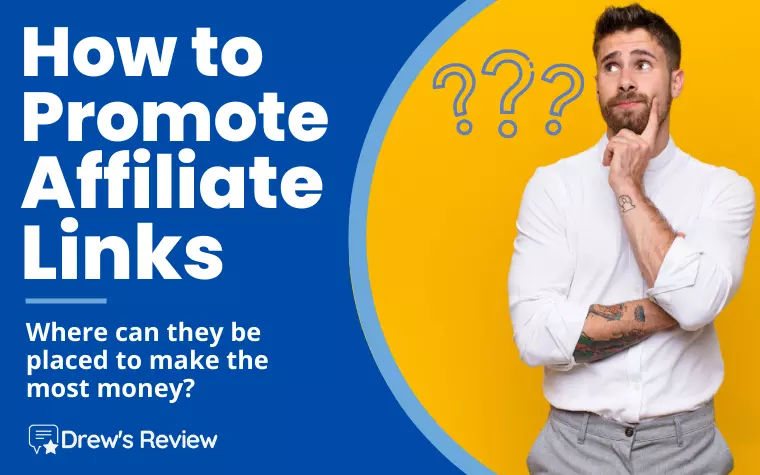
Affiliate marketing can be a great way to make money online.
If you have a website or blog, you can promote products and services for other businesses and earn a commission on the sales that you generate.
But how do you go about promoting those affiliate links?
This guide explains exactly where you can place affiliate links — on your blog, social media, email list, YouTube channel, and more — along with the best strategies for getting clicks.
What Are Affiliate Links?
Affiliate links are unique tracking links that point to someone else’s product or service. When a reader clicks your link and makes a purchase, you earn a commission.
These links usually contain:
- your affiliate ID (your tracking identifier)
- the destination URL (product page, sales page, or landing page)
- tracking parameters (used by the merchant or network to track clicks and conversions)
The commission rate depends on the company, the niche, and the product price. Some programs pay as little as 4–10% per sale, while others pay 30–70%+ on digital products.
Your goal: make sure your affiliate links appear naturally where your readers expect them, inside content that actually helps them.
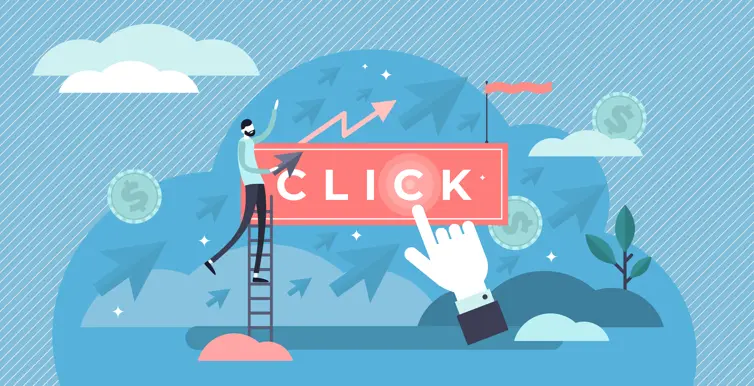
How Do Affiliate Links Work?
An affiliate link works by using tracking technology—usually cookies, pixels, or server-side tracking—to attribute the sale to you.
Here’s the breakdown:
- You share a unique affiliate link.
- A user clicks the link.
- A tracking cookie is stored in their browser (or via server-side tagging).
- If they buy within the cookie window, the sale is credited to you.
- You receive your commission.
Typical cookie durations:
- 24 hours (Amazon Associates)
- 30 days (common for software and online courses)
- 60–180 days (premium affiliate programs)
- “Last click” attribution or “first click” depending on the merchant
Many top programs now also use cookieless tracking, meaning even privacy-focused browsers still track affiliate sales reliably.
Some programs use first-click attribution (you get paid if you were the first link they clicked) while others use last-click, which credits the final click.
Important:
To stay compliant, you must include clear FTC disclosures anytime you use affiliate links. A simple line such as:
“This post contains affiliate links. I may earn a commission at no extra cost to you.” is enough.
16 Ways on How to Promote Affiliate Links
Now that we know what affiliate links are and how they work, let’s discuss some of the best ways to promote them!
1. Product Reviews
If you’re a content-focused affiliate marketer, product reviews should be at the top of your strategy. These posts convert extremely well because people searching for reviews are already close to buying—they just want confirmation before making a decision.
In every review, include a clear affiliate disclosure at the top so you stay compliant with FTC guidelines.
Use Contextual Links + Button Links
Inside your review, use a mix of:
- contextual text links inside your paragraphs
- button links with a strong call to action
- comparison boxes or feature summaries
- pros/cons lists that end with links
Both link types work well. Button links are more visible, while contextual links feel more natural—using both gives you the best results.
Do Product Comparison Reviews
Comparison posts (“Product A vs Product B”) are one of the easiest ways to promote multiple affiliate links at once. People love side-by-side comparisons because it helps them quickly decide which option is best for them.
At the end of the post, include your affiliate links for each product you reviewed.
Add Comparison Tables
Top-ranking affiliate blogs almost always include a comparison table with:
- product name
- features
- pricing
- rating
- CTA button
These tables improve conversions and help your post rank for Featured Snippets.
Use “Best For” Sections
Break products into segments like:
- Best overall
- Best budget option
- Best for beginners
- Best premium choice
Each section can include an affiliate link in a natural way.
Product reviews are hands-down one of the most effective places to insert affiliate links—just make sure your review is honest, helpful, and delivers real value to your readers.
2. Tutorials and How-To Posts
Tutorials and step-by-step guides are some of the highest-converting places to promote affiliate links. When someone is learning how to do something, they’re already in a “solution-seeking” mindset — which makes them far more likely to click and buy.
You can naturally insert affiliate links inside:
- how-to guides
- walkthroughs
- beginner tutorials
- troubleshooting posts
- “tools you need” sections
Examples:
- A gardening blog could write “How to Start a Vegetable Garden” and include affiliate links for soil, tools, and starter kits.
- A cooking blog could list the exact cookware used in the recipe.
- A tech blog could link to recommended software or gear used in the tutorial.
These posts build trust, authority, and credibility because you’re teaching something useful. Once trust is established, readers are much more likely to click your affiliate links and make a purchase.
Tip: Add a short “What You’ll Need” box at the top of the guide. A “Tools You’ll Need” box at the top of the article is one of the highest-converting affiliate placements in tutorials.
3. Banners and Images
Banners and images are a simple and passive way to promote affiliate links across your site. You can place them in the:
- header
- sidebar
- footer
- within your content
- between paragraphs on long posts
These work especially well on high-traffic pages or evergreen posts.
When adding banners or graphics:
- Make sure they’re relevant to the content on the page.
- Use high-quality, clean designs so they blend with your brand.
- Test placement — sometimes a single sidebar banner outperforms five in-content ads.
For example, a hockey blog could place banner ads for sticks, gloves, or training gear. A blogging tutorial could include a banner for hosting, SEO tools, or an online course.
Be careful not to overload your site. Too many banners lead to “banner blindness,” where visitors ignore everything that looks like an ad. A few strategic placements work far better than covering your site with them.
Here's a sample of a banner from my "Start a Blog" page. It's clickable and takes you to another page. This can be anything, including an affiliate product as well.
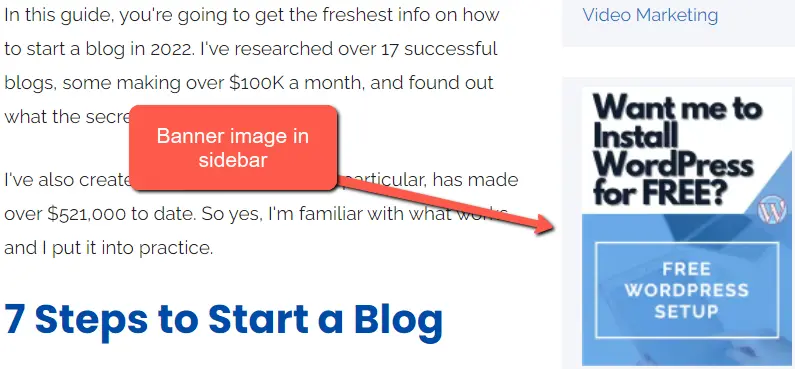
Just be sure not to go overboard with the banners and images. You don’t want your site to look like one big advertisement. A few well-placed banners and images should be sufficient. There is something that's called "banner blindness" and it's when people are used to seeing so many banners that they tune them all out and don't even see them anymore.
4. Email List
If you do email marketing (and you should!) then this is one of the most effective ways to make affiliate sales.
Your email list is one of the most powerful places to promote affiliate links — and one of the highest-converting. If someone joins your list, it means they trust you enough to hear from you again. That alone makes email the perfect channel for affiliate recommendations.
You can promote affiliate links through:
- weekly newsletters
- autoresponder sequences
- educational email series
- product recommendation emails
- limited-time offers or deals
Always use trackable links so you can see clicks, conversions, and which emails perform best.
Personalizing your emails (using the subscriber’s name or segmenting your list by interest) boosts clicks significantly. But avoid going too heavy on promotions. Your emails should be:
80% value
20% promotion
When you consistently help your subscribers with tips, tutorials, and resources, they’ll naturally click your affiliate links when you do recommend something.
If you don’t have an email platform yet, choose one that’s beginner-friendly and automation-ready. GetResponse, ConvertKit, and AWeber are the most common choices for affiliates.
5. Product Roundup Reviews
Roundup reviews are one of the highest-earning formats for affiliate marketers because you can promote multiple products in a single post. These posts attract readers who are already comparing options and are close to buying — which makes them extremely profitable.
A roundup review is simply a list-based article like:
- “Best SEO Tools for Beginners”
- “Top 10 Coffee Makers Under $100”
- “Best Affiliate Marketing Courses”
Each product you include gives you another opportunity to place an affiliate link.
To maximize conversions:
- Include individual product links under each item
- Add “Best Overall,” “Best Budget,” and “Best Premium” to help readers choose
- Use Pros/Cons, pricing, and who each product is best for
- Include your personal experience or customer feedback
- Use comparison tables (they convert extremely well)
Only recommend products you trust or that have strong user feedback. Promoting low-quality items will hurt your credibility and tank conversions over time.
Roundups work especially well for:
- software tools
- physical products
- online courses
- books
- niche hobby gear
If you create roundup content consistently, these posts can become some of the highest passive income sources on your blog.
Here's an image of my roundup review from the page - "Best Affiliate Marketing Course"

6. Pay-Per-Click Ads
PPC can be an effective way to drive targeted traffic to your affiliate offers — but only if you do it correctly. You cannot link directly to most affiliate URLs in ads, so your traffic must go to a landing page first.
When using PPC to promote your affiliate links, you want to send people to a specific landing page that's designed to convert visitors into buyers.
Your landing page should:
- clearly explain the benefit of the product
- include a strong call-to-action
- highlight the problem the product solves
- include your affiliate link in the right places
- be simple, focused, and distraction-free
Many affiliates send PPC visitors to:
- a comparison page
- a review page
- an email opt-in page (collect leads first, then promote via email)
- a bonus page (offering extra value when they buy through your link)
Platforms commonly used for PPC:
- Google Ads
- Facebook Ads
- Instagram Ads
- YouTube Ads
- Pinterest Ads
Always set a strict budget and track everything. PPC is powerful, but it can get expensive if you’re not monitoring conversions closely.
If done well, PPC can quickly scale your affiliate earnings — especially for high-ticket or recurring-commission programs.
7. In an eBook
If you offer a free or paid eBook, it can be an excellent place to naturally include affiliate links — as long as you do it in a helpful, non-intrusive way.
Effective placements include:
- a “resources” section at the end
- tool recommendations inside relevant chapters
- clickable text links connected to specific steps or strategies
- a short “recommended products” box after a section that mentions a tool
The key is contextual relevance. Only add affiliate links where they genuinely help the reader solve the problem your eBook addresses.
Examples:
- A fitness eBook linking to resistance bands
- A blogging eBook linking to hosting or SEO tools
- A photography eBook linking to camera gear
Avoid stuffing the eBook with too many links — that feels spammy and reduces trust. Aim for helpful, strategic placement, not volume.
eBooks are great because readers are already engaged and consuming your content long-form, which means they are far more likely to click and buy compared to cold traffic.
8. Affiliate links on YouTube
Many YouTubers make money online not just from the YouTube partner program, but also with affiliate links. So if you have a channel, you can promote your affiliate links in your YouTube videos as well.
YouTube is one of the most powerful platforms for promoting affiliate links because people are already in “research mode” when watching reviews, tutorials, and comparisons.
Here’s how to do it effectively:
Place your affiliate links in the video description
This is the most common method. Add your affiliate link near the top of the description so viewers don’t need to expand the text to find it.
Example:
- ✅ “Get the tool I’m using here:”
- ✅ “Best price on this camera:”
Mention your link verbally (lightly)
A simple callout increases clicks without sounding salesy:
“If you want to check out the exact tool I’m using, the link is in the description.”
Use a landing page instead of raw affiliate links
This is the safest and cleanest approach.
Send viewers to a blog post, comparison article, or a dedicated landing page that includes your affiliate links.
Benefits:
- improves conversions
- builds trust
- keeps your YouTube channel compliant
This is the same method I use on my own channel.
Use YouTube cards + pinned comments
If allowed by your niche, add:
- A pinned comment with your affiliate link or landing page
- A YouTube card with a related video or review (indirect promotion)
Avoid making every video a sales pitch
Mix helpful content with review-focused videos.
A healthy ratio is:
- 70% tutorials, tips, comparisons, or value content
- 30% direct product reviews or “best X for Y” videos
This keeps your channel trustworthy instead of looking like an ad feed.
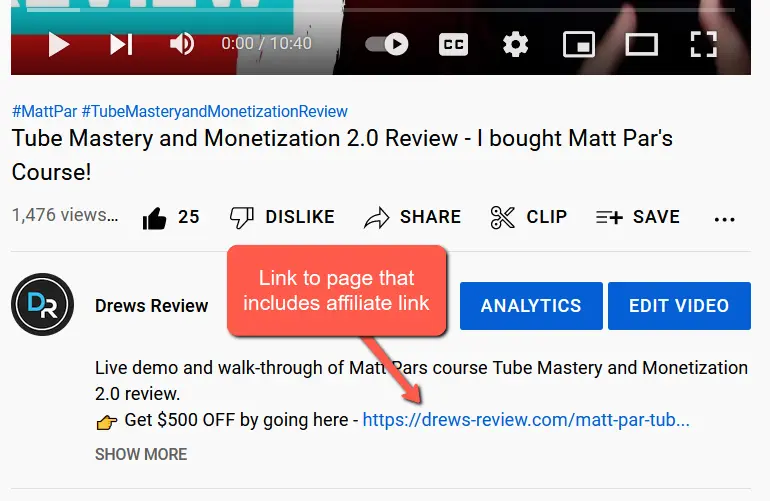
9. Affiliate links on Facebook
Facebook offers multiple ways to promote affiliate links, both free and paid — but placement and strategy matter if you want clicks without looking spammy.
Just like with PPC, you want to send people to a specific page that's designed to convert them into buyers.
Use a Landing Page (Not Direct Affiliate Links)
Facebook often limits or flags direct affiliate links, so the safest method is:
- send people to a blog post
- send them to a review page
- send them to a simple landing page
From there, your affiliate links can live safely and convert better.
Promote in Your Facebook Page or Community
Build trust first, sell second.
Post:
- tips
- tutorials
- short reviews
- personal results
Then naturally link back to relevant blog posts containing affiliate links.
Use Facebook Groups Carefully
You can promote in groups, but only if:
- the group allows self-promotion
- your post is actually helpful
- your recommendation fits the discussion
A winning strategy:
- Answer someone’s question with real value
- Add: “I wrote a guide that explains this step-by-step — posting it here in case it helps”
- Link to your blog post (with your affiliate link inside)
Mass spamming = instant ban.
Providing value = clicks + trust.
Run Facebook Ads to a Landing Page
If you choose paid ads:
- do NOT link directly to affiliate offers
- link to a high-quality landing page
- offer a freebie (guide, checklist, template)
- follow up through email marketing
Paid traffic works best when you collect emails first, then promote through an automated sequence.
Leverage Facebook Stories + Reels
Short tips or mini-demonstrations can drive traffic to:
- a link in your bio
- a page URL written on screen
- a pinned comment on your post
Stories and Reels get strong reach and help warm up your audience before you show them an affiliate recommendation.
10. Affiliate links on X (Formerly Twitter)
Twitter (now X) is one of the fastest platforms for getting eyes on your affiliate content — but it requires the right balance of value, personality, and promotion.
Warm Up Your Audience With Value First
People follow accounts that are helpful, entertaining, or insightful.
Before sharing anything promotional, post:
- quick tips
- tool recommendations
- short threads
- personal results or opinions
- mini case studies
Once people trust you, link clicks increase naturally.
Post Affiliate Links the Smart Way
Avoid flooding your timeline with product links. Instead:
- tweet a tip → link to a relevant blog post
- tweet a comparison → link to your review
- tweet a question → add the link in a threaded follow-up
- share success stories using a tool → link to it in context
This approach feels natural and avoids the “spam” vibe that makes people unfollow.
Use Pinned Tweets
Pin one tweet at the top of your profile:
- a roundup of tools
- a blog post with your affiliate links
- a lead magnet
- a product review
Pinned tweets get daily traffic and can generate passive clicks.
Add Affiliate Links in Threads
Threads perform extremely well on X.
For example:
- Start with a bold statement or pain point
- Share 5–10 helpful tips
- End with:
“Tools I use for this — full list here:” + link to your post
Threads build authority and convert extremely well.
Try Promoted Tweets (Optional)
Paid promotion works only if:
- the link goes to a landing page
- the landing page builds trust
- the offer solves a real problem
Never run ads directly to an affiliate link — X may block it, and conversions will suffer anyway.
Build Lists for Better Targeting
Create Lists like:
- “People interested in blogging”
- “Digital marketers”
- “Side hustle creators”
Then engage with their posts consistently.
The more familiar your profile becomes, the more clicks your links get.
11. Affiliate Links on Pinterest
Pinterest is one of the most underrated platforms for affiliate marketing — especially if your niche is visual, tutorial-based, or product-driven. Since Pinterest operates more like a search engine than a social network, your pins can bring in traffic (and affiliate clicks) for months or even years.
Create Search-Optimized Pins
Pinterest users search for solutions, not brands.
Focus on creating pins that target keywords such as:
- “best tools for beginners”
- “how to start ___”
- “___ product review”
Use those keywords in:
- the pin title
- the description
- the image text
Pinterest SEO heavily influences how often your pins are shown.
Use Attractive, Scroll-Stopping Designs
High-performing pins usually have:
- bold, easy-to-read text
- clean designs
- high-contrast colors
- lifestyle or product images
You don’t need fancy software — Canva works perfectly.
Link Pins to a Blog Post or Landing Page
Pinterest does allow direct affiliate links, but sending people to a blog post or comparison page usually converts better.
This lets you:
- warm up the reader
- answer questions
- show alternatives
- place multiple affiliate links
Your earnings typically increase because you're giving people context before they buy.
Use Idea Pins for Engagement
Idea Pins (multi-slide stories) don’t allow clickable links, but they boost your reach dramatically.
Use them to build authority, then direct viewers to:
“Visit my profile and click the link in my bio.”
This is an indirect way to drive views to your affiliate-linked pages.
Create Pins for Multiple Angles
Instead of one pin per article, create:
- 5–10 pins with different designs
- different headlines
- different keyword focuses
Pinterest rewards volume and variety, not repetition.
Be Consistent With Posting
Pinterest growth is slow at first but compounds.
Aim for:
- 3–5 fresh pins per week
- repins of older content
- updating pin graphics every few months
The more activity you have, the more the algorithm pushes your content.
Focus on Evergreen Niches
Pinterest performs best for niches like:
- blogging/online business
- food & recipes
- home décor
- DIY
- fitness
- beauty
- travel
If your niche is evergreen, pins can rank for years and consistently bring in affiliate clicks.
12. Affiliate Links on Instagram
This one is a little different. Instagram doesn’t allow clickable links inside regular posts, which means you need to be strategic with how you send people to your affiliate pages. The goal is simple: build interest in your content, then funnel people to one single link that does the selling.
This is why it's so important to have a catchy and descriptive bio that tells people what they can expect when they click on your link.
Use Your Bio Link as Your Main Affiliate Hub
Since Instagram only gives you one link, make it count.
Your bio link should ideally go to:
- a blog post with affiliate links
- a product comparison page
- a landing page you optimized for conversions
- a link-in-bio tool with multiple affiliate offers
Your bio should clearly tell people why they should tap it:
“Helping beginners make money online — check my top tools below.”
Add CTAs in Every Post
Because posts can’t contain links, CTAs must guide people to your bio. Examples:
- “Full list of recommended tools in my bio.”
- “See my bio for the exact product I’m using.”
- “Link in bio for discounts and resources.”
Clear direction = more clicks.
Use Instagram Stories for Direct Links
Stories are one of the most effective places to promote affiliate links.
You can add:
- Link Stickers with your affiliate URL
- product demos
- testimonials
- short tutorials
Stories feel casual and real, which boosts clicks.
Create Product Demo Reels
Reels have the highest reach on Instagram.
Use them to show:
- how the product works
- before/after results
- quick tips using the product
- your personal experience
Then add a CTA in the caption and on-screen text:
“Link in bio for my full review.”
Use Highlights to Make Offers Permanent
Unlike Stories, Highlights stay forever.
Create highlight sections like:
- “My Tools”
- “Recommended Gear”
- “Best Courses”
- “Deals & Discounts”
Pin your best affiliate promos here so new visitors always see them.
Use Instagram Notes (Optional but Effective)
Notes are short status bubbles above your DMs.
You can’t link directly, but you can write:
“New tools I use → link in bio”
It’s subtle but gets attention.
Collaborations Boost Clicks
If you can collab with someone in your niche:
- co-create a Reel
- go live together
- mention each other’s resources
This expands your reach and gets more eyeballs on your bio link.
13. Podcasts
Podcasts are an underrated but highly effective place to promote affiliate links. Listeners already trust you, they spend more time with your content, and audio feels more personal—making it easier to recommend products naturally.
Your guest gets free exposure, you get content for your podcast and the chance to make money with your link.
Mention Affiliate Products Naturally in Episodes
The most effective way to promote affiliate links on a podcast is by weaving them into your content. Examples:
- referencing a tool you actually use
- mentioning a product during a tutorial
- recommending software in a case study
- sharing what helped you achieve a specific result
This feels organic and authentic, not forced.
Always Add Links in the Show Notes
Most podcasts include a show-notes section on platforms like:
- Apple Podcasts
- Spotify
- Google Podcasts
- YouTube (if you upload your audio there)
This is the most important real estate for your affiliate URLs.
Include:
- the product name
- a short description
- your affiliate link (preferably cloaked)
Listeners often check show notes after hearing you mention something they want.
Use CTA Mentions
Simple calls to action help guide listeners:
- “You can find the link in the show notes.”
- “I’ve added the exact tool I use below the episode.”
- “If you want my recommended resources, check the description.”
Podcast listeners respond well to verbal prompts.
Create a Dedicated Resources Episode
Some podcasters do a “Tools I Use” or “Recommended Resources” episode.
This gives you multiple natural link placements at once.
You can also use these episodes as evergreen internal links in future content.
Feature Guests With Products You Can Promote
If your guest has a course or product with an affiliate program:
- ask for your affiliate link
- promote it during or at the end of the episode
- include the link in your show notes
- create a snippet or clip promoting the link
You get great content AND potential commissions.
Create a Resources or Tools Page
Instead of placing dozens of links in every episode, you can direct listeners to one URL. For example:
“Get all my recommended tools at https://drews-review.com/marketing-resources/.”
This reduces friction and increases conversions.
14. Resource Pages
A resource page is one of the highest-converting places to promote affiliate links because readers actively want recommendations. It acts as a central hub for every tool, service, and product you use or trust—making it easy for visitors to browse and buy.
Your readers will trust your recommendations because you're not just promoting anything, you're promoting products that you actually use and believe in.
Why Resource Pages Convert Well
People visiting a resource page already have buying intent. They’re looking for:
- what tools you personally use
- what platforms you recommend
- what gear, plugins, courses, or services work best
This makes affiliate clicks feel natural instead of forced.
Keep Your Resource Page Niche-Relevant
Only list products that are directly tied to your blog’s niche.
If your blog is about:
- affiliate marketing → list SEO tools, course platforms, autoresponders
- cooking → list cookware, appliances, kitchen gadgets
- fitness → list supplements, training gear, apps
Random products lower trust and conversions.
Use Clear Descriptions + CTAs
For each resource, include:
- the name
- a short one-sentence benefit
- a simple CTA (e.g., “Check it out,” “Try the free trial”)
- your cloaked affiliate link
Short descriptions outperform long ones on resource pages.
Prioritize Your Best-Performing Tools
Place the most profitable or highest-converting affiliate products near the top.
Heatmaps show that ~70% of clicks happen in the first 5–6 items.
Group Your Resources for Better UX
Organize your page into categories such as:
- Blogging Tools
- Email Marketing
- Web Hosting
- Courses I Recommend
- Gear I Use
- My Favorite Free Tools
This makes scanning easier and improves click-through rates.
Update It Regularly
A resource page should evolve. Update it when:
- software changes pricing or features
- you no longer recommend something
- new, better tools appear
- you add new services you personally use
An outdated resource page hurts conversions.
15. On Guest Posts
Guest posting is already a powerful way to build backlinks and authority — but it can also create opportunities to include affiliate links when done strategically. While many sites won’t allow affiliate links directly, some will if they add genuine value to the content.
Use Cloaked Links (Only When Allowed)
If the site permits it, cloak your affiliate link using a branded URL (e.g., yourdomain.com/toolname).
It looks clean, trustworthy, and blends naturally into the article.
Focus on Value First
The only time an affiliate link works inside a guest post is when it:
- solves a problem
- supports a tutorial step
- fits naturally in a tools list
- helps the reader take the next action
If it feels promotional, editors will remove it.
Use “Tool Mentions” Instead of Hard Pitches
Many sites reject direct affiliate pitches but accept natural mentions such as:
- “I use ToolName for X…”
- “A popular way to do this is with PlatformName…”
From there, link to a relevant page on your site that contains your affiliate link.
This approach is safer and gets approved far more often.
Leverage Author Bios
Most blogs allow one link in your author bio. Use it strategically by linking to:
- a tools/resources page
- a roundup review
- a blog post that includes affiliate links
- a lead magnet funnel
Author bios can convert surprisingly well.
Only Include Affiliate Links When It Won’t Jeopardize the Placement
Guest posts provide:
- authority
- referral traffic
- backlinks
If adding an affiliate link risks rejection, prioritize the post itself.
The long-term SEO value is almost always higher.
When Done Right, Guest Posts Can Build Multiple Income Streams
A well-placed guest post can:
- drive traffic
- generate affiliate clicks
- grow your email list
- boost rankings
All without coming across as salesy.
16. Alongside Your Own Products
Promoting affiliate products alongside your own is an underrated strategy — and it works extremely well when done the right way. If someone isn’t ready to buy your product, an alternate option with an affiliate commission lets you monetize the visitor anyway.
Offer Complementary or Alternative Products
If you sell your own digital product, course, or template, you can also recommend tools or services that complement it.
Examples:
- You sell a blogging course → recommend hosting, SEO tools, and writing tools
- You sell templates → recommend the platforms that use those templates
This allows you to earn from both your product and affiliate programs.
Create “Comparison” or “Alternatives” Content
If you have your own product, you can create:
- “Tool A vs Your Product” comparisons
- “Best Alternatives to [Your Product]” posts
You can fairly present your product as the top option and still earn affiliate commissions from visitors who pick something else.
Add Affiliate Options Inside Your Sales Funnel
Affiliate links can be placed strategically in:
- onboarding emails
- follow-up sequences
- “getting started” guides
- bonus resource sections
This helps customers get better results while generating extra revenue for you.
Use Roundup Reviews to Maximize Revenue
One of the easiest placements is to include your product in the #1 spot in a roundup review.
Below it, list alternative products that have affiliate programs.
If the reader doesn’t buy your product, they may buy one of the others — and you still profit.
How Can I Hide My Affiliate Links?
When creating affiliate links, many affiliate marketers worry about how to make them “look” natural.
The goal is to create a link that doesn’t stand out as an advertisement, but there are a few different ways to do this.
One way is to use a URL shortener. This will make your link shorter and more manageable, but it won’t necessarily hide the fact that it’s an affiliate link.
Another way is to use a cloaked URL. This type of URL hides the fact that it’s an affiliate link behind a redirect. cloaking can be done using a number of different methods, but the most common is to use a script that redirects the user to the affiliate site after they click on the link.
Benefits:
- it looks clean and trustworthy
- it protects your affiliate link from being changed or hijacked
- it makes links easy to organize and track
- it helps prevent broken links across older posts
Since I use WordPress on all my blogs, (so should you by the way!) I use a free plugin called "Pretty Links". This cloaks the affiliate link so it looks like it's a normal link on your site.
Important: Never cloak Amazon Associates affiliate links. Amazon requires that their links remain fully visible and unmasked. Cloaking or hiding Amazon links can violate their Operating Agreement and may result in your account being suspended or terminated.
Use a URL Shortener (Simple but Limited)
A URL shortener (Bitly, TinyURL) creates shorter, cleaner links.
This is good for social media or email, but it doesn’t fully hide your link or offer strong tracking.
Use Redirects Through Your Own Domain
Some marketers prefer creating simple redirects through their site structure.
Example:
yourdomain.com/go/toolname
This can be done with a plugin or manually through your site settings.
It keeps your URLs branded and consistent.
Avoid “HTML Tricks” to Hide Links
Old-school methods like adding periods, using invisible text, or hiding links behind weird formatting are outdated and can look spammy. Stick to proper cloaking tools — they’re safer and more effective.
How Can I Track Affiliate Links?
Tracking your affiliate links is essential if you want to know what’s working, what’s not, and where your highest-earning traffic comes from. Better tracking = better optimization = more commissions.
Use a Link Tracker or Cloaking Plugin
If you’re on WordPress, tools like Pretty Links or ThirstyAffiliates let you:
- see how many clicks each link gets
- view where clicks came from
- compare performance across different pages
- organize all links in one dashboard
This is the easiest way to track everything directly inside your website.
Track Links With URL Shorteners
Tools like Bit.ly offer fast, simple click tracking.
They show:
- total clicks
- click locations
- referral sources
Shorteners are useful for YouTube, social media, and email.
Use the Affiliate Dashboard (Most Accurate)
Every reputable affiliate network provides detailed analytics, including:
- total clicks
- sales and revenue
- conversion rates
- top-performing links
- even demographic insights (age, gender, location) on some platforms
This is the most accurate place to track performance because it’s pulled directly from the vendor’s system.
Add UTM Tags for Advanced Tracking
If you’re running ads, newsletters, or social campaigns, add UTM parameters to see exactly which source and campaign generated a sale.
Useful tools:
- Google Analytics
- Google Campaign URL Builder
This helps you identify which traffic source produces the highest commissions.
Any reputable affiliate network will have its own tracking. Here, once you log into your affiliate account, you can get detailed information on the number of sales made, what the conversion rate is, and how much affiliate revenue you made.
Some robust dashboards might even include other demographics like gender, age, and location, so you'll have a more accurate picture of who your customer is. You can use this info to better target your marketing efforts.
Do Affiliate Marketing Courses Teach Other Strategies for Placing Links?
The short answer - is yes, you'll learn more about how to add affiliate links. However, it depends on the type of affiliate marketing course. Some courses teach you affiliate marketing through blogging, while others teach it on social media like Facebook, YouTube, or Google.
The exact tactics depend on the course’s focus, but you’ll typically learn:
Blogging-Focused Courses
These usually cover:
- advanced internal linking
- where to place links inside long-form content
- how to structure reviews and comparisons for higher conversions
- how to build “money pages” and supporting articles
- how to test CTAs and link positions for maximum clicks
Social Media–Focused Courses
These emphasize platforms like:
- YouTube: description funnels, pinned comments, video scripts that drive clicks
- Facebook: landing page funnels (since direct affiliate links in ads are often restricted)
- Instagram: bio-link optimization and story funnels
- TikTok: short-form content that leads to a link-in-bio
Paid Ads–Focused Courses
These typically include:
- building compliant landing pages
- bridge pages for products that don’t allow direct linking
- setting up tracking pixels + UTMs
- A/B testing different angles to increase conversions
Most high-quality courses also include real-world case studies so you can see exactly why certain link placements convert better than others.
Conclusion
Promoting affiliate links isn’t limited to just your blog — you can place them across multiple platforms and formats to maximize clicks, conversions, and long-term revenue. Whether you prefer writing reviews, creating tutorials, posting on social media, or building an email list, every channel can become a profitable affiliate asset when used correctly.
If you’re already blogging, make sure you’re using several of the strategies above, especially review posts, roundup posts, email marketing, and resource pages. If you’re active on social platforms or run a podcast, use those channels too — they’re great traffic sources that many affiliates ignore.
And if you’re new to affiliate marketing, now is the perfect time to start. Choose a niche, create helpful content, place your links naturally, and stay consistent. There’s a lot of money to be made once you understand how to promote affiliate links the right way.
Share this article if you enjoyed it!
FAQ About Promoting Affiliate Links
Q: Can I promote affiliate links without a website?
Yes — you can promote them on YouTube, Pinterest, Instagram, TikTok, in podcasts, or through an email list. However, a website gives you more control and higher long-term earnings.
Q: Where is the best place to put affiliate links on a blog?
The highest-converting placements are inside product reviews, comparison posts, tutorial steps, “what you’ll need” sections, and resource pages.
Q: Can you post affiliate links on social media?
Yes. Platforms like Pinterest, YouTube, X, and Facebook are excellent for affiliate traffic. Instagram requires link-in-bio or story stickers.
Q: Do affiliate links need disclosure?
Yes — the FTC requires a clear disclosure near the link. A simple “This post contains affiliate links…” is enough.
- How to Sell an App: Your Complete Guide to a Profitable Mobile App Exit - November 19, 2025
- What Every Company Should Consider When Choosing Business Software - November 15, 2025
- Top Affiliate Marketing Trends to Watch in 2026 - November 12, 2025
