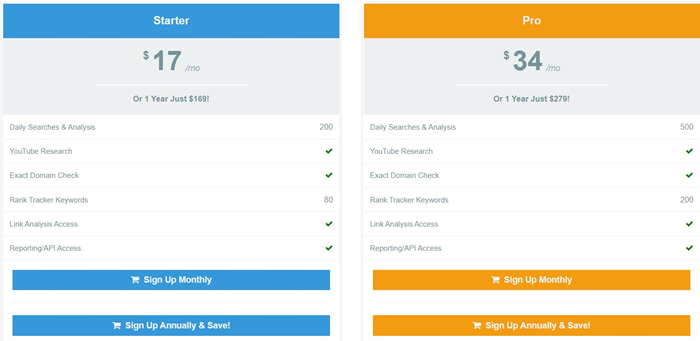My go-to tool for keyword research is Keysearch.
I love this tool so much I thought I'd review it for you guys and tell you why this inexpensive tool can save you not just money but a lot of frustration as well.
I mainly use this tool for SEO purposes but it can also be used for paid advertising. I've also got a discount for you guys lined up if you're ready to grab it.
I'm going to show you how to use keysearch. When I do keyword research, (for SEO) the first thing I do is just type in a random keyword in Google that I think would be popular in a given niche.
You'll also see other words in Google that get "auto suggested." The theory behind this is if I do it, i'm sure countless numbers of others will do the same.
I also have a free tool called "Keywords Everywhere" which I strongly suggest you get as well. It's installs in your chrome browser and just takes a few minutes to set up. Google it and grab it now.
**UPDATE** Sadly, Keywords Everywhere is now a paid tool. The good news though is that it's VERY affordable - so it's still an option.
My next step is to see what some of the results are based on my seed keyword that I already entered in Google. Keywords Everywhere will display this on your page like this.
For example, let's say I search for "How to build a chicken coop"
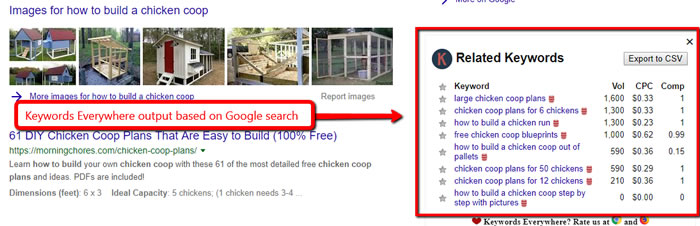
You can see from above after searching for "how to build a chicken coop" I will get the usual results from Google but I also get output from Keywords Everywhere for related keywords along with volume & competition.
I don't bother with the competition metrics, it's just the keywords & volume I care about. However, this tool is just a guideline for what we will be doing with Keysearch.
The reason you are using Keywords Everywhere first is because you have an unlimited amount of searches and it's much quicker than Keysearch. This is preliminary research just to get a feel for your niche and also to find some good keywords.
The next step is to either put our seed keyword which is "how to build a chicken coop" in Keysearch or one of the related keywords from above. In this case I am just going to enter our seed keyword. Click on it to open a larger view.
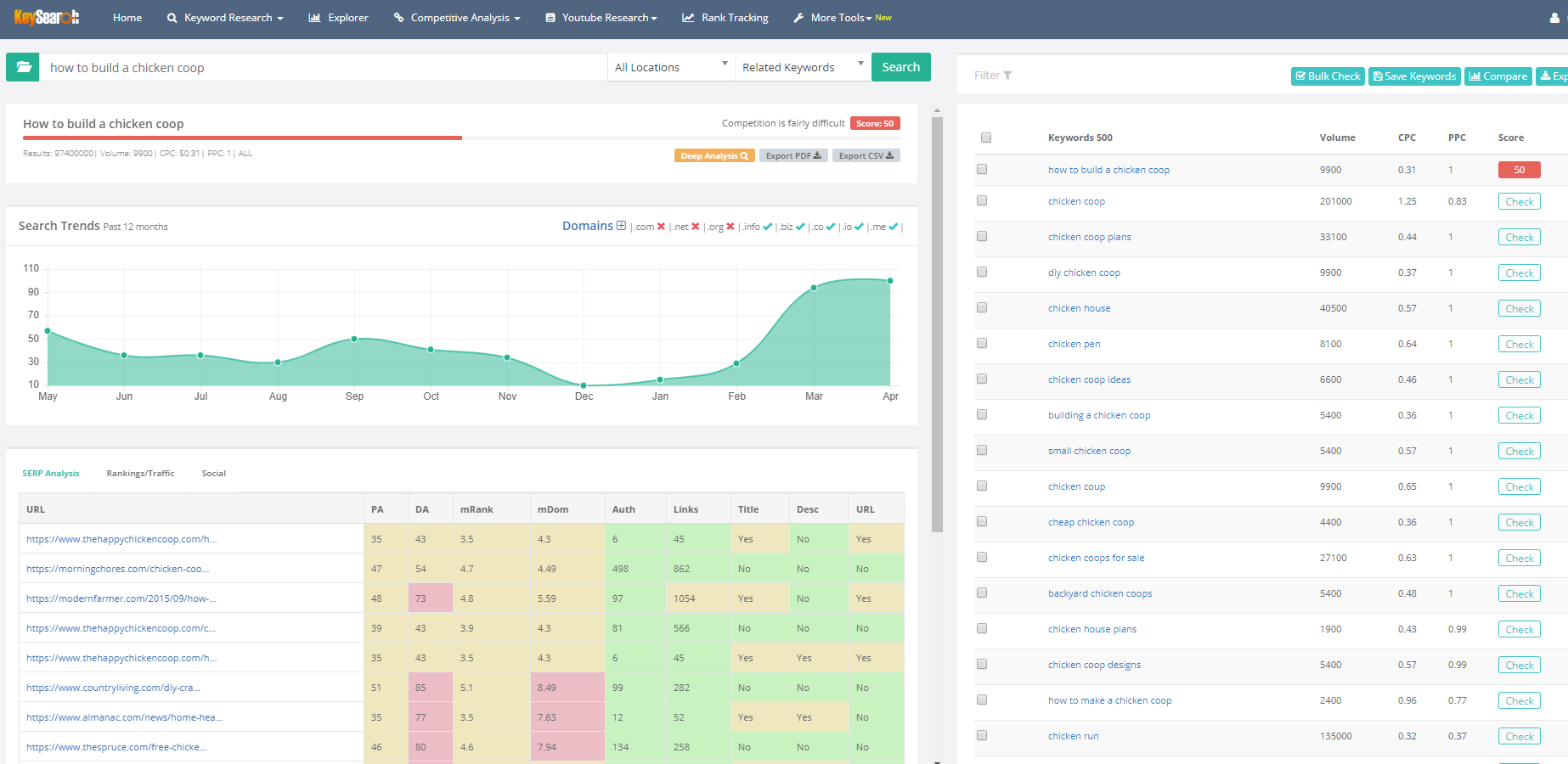
You'll see here a few important things. First, Keysearch will show the search trends of the keyword you entered over a 12 month period. Second, on the right it will show you related keywords including the volume, cost per click and the keyword difficulty score.
What we're really going to focus on though is the data below the graph.
This shows you the Google results in according to rank for the given keyword. The important data here is the DA or "Domain Authority" in the second column.
The basic message here is this. If you see a bunch of very high domain authority sites on this list (first page of Google results is displayed) it's going to be very hard to rank for that keyterm if your site is new or just doesn't have the authority.
I generally just look at the colors first, pink being the hardest (highest authority) followed by yellow (medium) and then green. If you see some green, you have a pretty good shot at ranking. Keep in mind there are other variables involved but this is just a high level of research.
If you only see high authority sites ranking, then you would simply choose a different keyword, preferably a longtail and then see what the results show.
If you see a lower domain authority site ranking alongside high authority sites, take a look at the title and domain of that site. Does it closely match the keyword? Do the higher authority sites have a very different url and keyword?
If you have Ahrefs, you should then check the backlinks of the low authority site (for that specific page) because it might just have a lot of backlinks, hence the reason for it ranking among the big boys. If it doesn't, then it's ranking due to the laser targeted title and url, site relevance and good on-page SEO. This means that you probably can rank too.
So this is what I mostly use Keysearch for and hopefully you got something out of my mini Keysearch tutorial.
Let's take a look at the other features of Keysearch.
Keysearch Backlinks Analysis
If you do a comparison between Keysearch and Ahrefs in respect to backlinks, Ahrefs is still king due to the amount of reporting you get. However with Keysearch, you do get a basic backlink check.
The problem is that you aren't getting the full picture with Keysearch in regards to backlinks. So for those of you that have read somewhere that Keysearch is a substitute for ahrefs in regards to checking for backlinks, it's just not as powerful.
However, if your research is not too intensive when it comes to backlinks, then it can still give you some beneficial data to look at. For the backlinks you find using this tool, you will definitely find some sites you can contact for the purposes of getting a guest post.
More on this aspect later though as they have a new tool addition just for this!
I did a comparison between Ahrefs and Keysearch for the domain - northcountrysheds.com - keeping up with the chicken coop theme of course 😛
Here's the results from Keysearch:
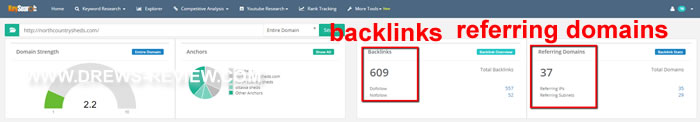
...and here's the results from ahrefs
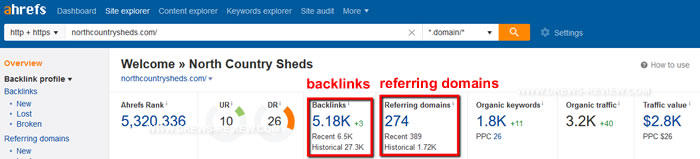
So with the same site you're looking at a big discrepancy in regards to total number of backlinks and referring domains. It's quite drastic. However you'll still get some results and with that data you can spy on your competition. You won't get the whole picture though, just a percentage of the actual links they have.
Rank Tracking
This is a pretty cool feature if you want to track the ranking of your keywords. Simply enter in your keywords to track and Keysearch will automatically track their rankings in Google.
You can also click on any keyterm and see the history movement in graph form as illustrated below. An email notification feature when movement occurs can also be set up if you wish.
Youtube Research
If you are marketing on Youtube (which you should) then this feature will come in handy. Similar to the regular research you do with keywords, you can do the same with a keyword for Youtube.
The data you will get for each video displaying on the first page of Google is the url plus:
- Age
- Views
- Likes
- Dislikes
- Comments
- Title Match
- Description Match
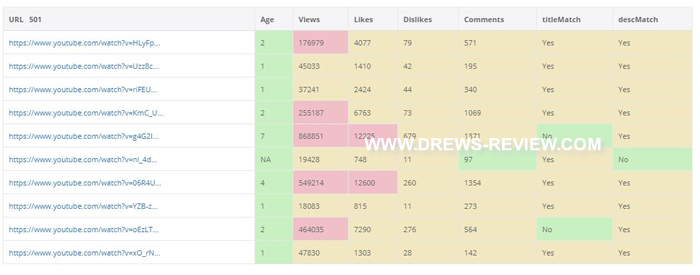
The title of the video is not displayed but it will tell you if the title matches with your search query. Also included is the description if it matches. You will need to click on each url to reveal the full title though, which is going to be your main optimization factor.
Content Finder
A new addition to Keysearch is the content finder. With this tool, enter in a keyword and Keysearch will display the volume, competition score and "must words" also known as LSI words. These are simply other words that are similar to the main keyword and can be used in your article.
It will also list a snippet of content of the top ranking pages in Google. This can be useful if you just want to read what the top ranking sites are talking about without having to open the page itself.
Opportunity Finder
Another cool tool which I didn't even know existed until I did this review is the opportunity finder. Here you will be able to find Guest Posts, Blogs and Forums in your niche.
When you do a "Guest Posts" search, you enter your keyword or niche, then the tool will show you all the results of sites that are looking for writers. The search is limited to "write for us" so you won't get all, but you're going to still get a lot of results. For example I entered "automotive" in the search and I got back 152 sites that are accepting guest posts for their site. Pretty cool!
When you do a Forum seach, you'll find related forums in your niche that you can join to engage with other people and to get backlinks as well to your site.
When you do a Blog search, you will get all the blogs related in your niche. I used "automotive" for this example and got back 248 blogs all related to this industry. You can use this list to contact for outreach as well.
Taking this a step further, these are all listed in ranking order by Google. So you'll know which ones are the highest rank all the way down to last. If you are looking to do white hat outreach, this feature alone is worth the cost of Keysearch!
Here's what the output looks like when I choose the "Guest Posts" option.
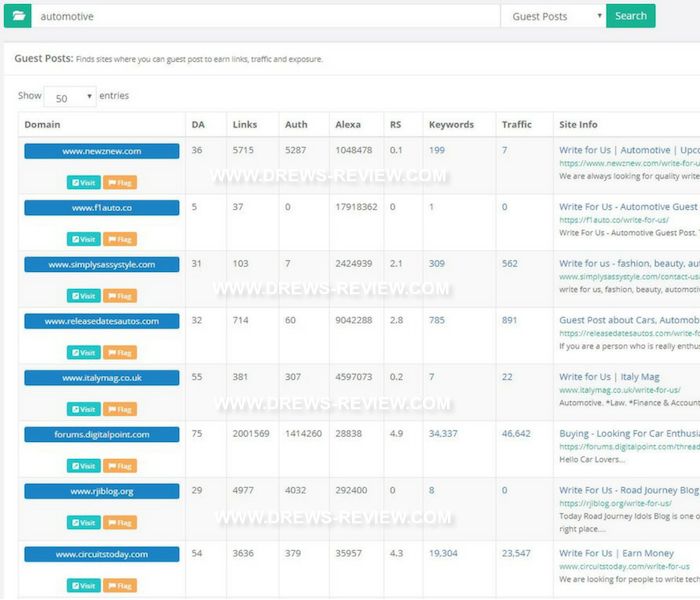
Browser Addon
Another cool feature is the browser extension. With this add-on you can see both the Search Metrix table and Keyword difficulty right in your browser without having to open the tool. Data is limited to the chart that shows DA, PA, etc., and ranking url's on the first page of Google.
You just need to create an API key within Keysearch which takes 5 seconds and then enter it after installing the extension.
Keysearch Tutorials
Full training in video format is included with your subscription to Keysearch. Every tool available has a video to show you exactly how to use it so you'll never be in the dark.
There's also an SEO crash course that will teach you the fundamentals of SEO and how to use Keysearch to compliment your new-found knowledge. For a tool, the amount of training they provide is pretty impressive.
Is Keysearch an Alternative to Ahrefs?
The simple answer is yes and no. If you're setting up a site for the first time, have no experience and just want to get started, you probably can get away with using Keysearch only. I have both tools because they compliment one another. As a power user myself managing many blogs, clients and Ecom stores, I simply need both tools.
For someone starting out, I think you should be fine with just Keysearch. When you start making some cashola, you can grab Ahrefs later to really scale your business.
Keysearch Plans
There are two options for Keysearch. The Starter Plan or the Pro Plan. To start, you're only going to need the Starter Plan. You have the option to pay monthly or save by paying yearly. Keep in mind I am getting you a 20% discount on top of this!
Final Thoughts on my Keysearch Review
I have been using this tool for more than a year now and I love it. The only drawback I find is that I sometimes I will hit my daily quota of usage, but for the most part it's pretty rare. For someone that wants to build a blog or website for affiliate commissions, you really do need this tool because in the affiliate world competition is going to be your biggest hurdle to overcome.
This tool is definitely going to help you reach your goal quicker. I'm not sure how anyone can do without it to be honest.
For only $17 a month it's totally worth it. Especially when you compare it to Ahrefs at $99 a month. You also have the option to pay yearly at a further discount.
The best part is i'm able to get you a 20% discount if you grab it today by entering the discount code after clicking the red box. You can cancel anytime as it's a month to month payment. No silly games or long term commitments so you've got nothing to lose.
Related Articles
- AIVille Review: Everything You Get, Pros, Cons, and My Honest Verdict - January 22, 2026
- Innovative Methods for Personal and Professional Choices - January 19, 2026
- Boosting Business Growth Through Consistent Call Management - January 18, 2026