
I recently had a discussion via email with one of my readers on what are the costs associated with starting an affiliate marketing website.
It turned out to be a rather lengthy discussion simply because I didn't have a good enough blog post that explained it all.
So there I was writing and writing when it would have been a lot easier to share a blog post on the topic - which I didn't have. So today, that's what we are going to talk about.
So Just How Much Does This Stuff Cost?
First I want to be clear on one thing. With an affiliate marketing business you technically don't even need a website. But this blog post is for those that want to build a blog, make it into an authority website and start raking in the cash overnight with those sweet ass commissions through passive income.
There's nothing better than waking up in the morning to see how much money you made in your sleep.
Just to make things clear, this blog post is NOT going to teach you how to create a website or try to convince you to start one but rather go through the detailed expenses involved to get started without any BS.
So bookmark this page because you're going to need it for future use!
#1: Domain Name (approx $10)
Even though this is listed as #1, it's not your first step. Your domain name is something you'll determine after your research. For research you're going to need tools, so more on that later.
Your domain name is your presence on the web and it must be closely related to the topic of your website. You don't want to confuse your readers.
You'll need to register your domain name through a registrar like either Godaddy or Namecheap - my two recommendations.
The Cost - On average, you're looking to spend about $10 on a domain name when averaging out Godaddy or Namecheap. Namecheap will be cheaper especially if you want private registration (which I suggest) so just go with Namecheap.
Try out Namecheap's Beast Mode to find a great domain. It's a tool I use when I need to find the perfect domain for the site I am going to create.
#2: Hosting ($35.40 / 1st Year)
Your site needs to "live" somewhere online so your hosting provider will be responsible for "hosting" your website. They will also take care of any technical issues and in the case of a disaster, have automatic backups of your site so your site can be restored.
There's a plethora of hosting companies out there to choose from but you want to make sure you choose a reputable company.
If you choose the wrong one, your uptime could be compromized which could result in lost sales. Also, down the road if they decide to cease operations, you're pretty much screwed because good luck getting your files / website back. Choose wisely.
If you want a great host, I have arranged a special discount with Bluehost for all my readers. Normally it is $3.95 a month for the first year but from my link you'll get it for $2.95 a month. That's only $35.40 for the first year!
Important! One thing to note is that you'll also get a free domain name when you set up your bluehost account. Although this may seem like a no-brainer, I advise you to keep your domain name separate with a registrar like GoDaddy or Namecheap.
The reason for this is if you ever decide to change hosts for whatever reason, it will be much easier and less risky if you have your domain with a registrar and not the host. I've heard some horror stories of people losing their domain when they register it with a hosting provider.
This would probably never happen with Bluehost, but regardless of the host I ALWAYS register it with a 3rd party registrar.
Sure, it will cost you a bit more up front, (like 10 bucks) but you'll have more peace of mind and you also get free whoisguard with Namecheap - Bluehost charges exra for this so, go with Namecheap.
Register your domain first, then head over to Bluehost and choose the option as indicated below:
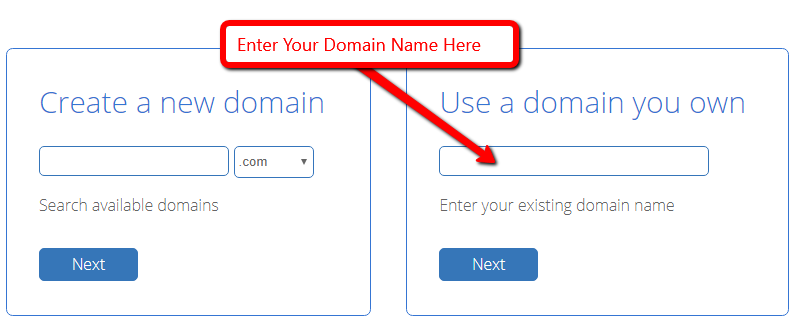
Remember, do not jump the gun on a domain name until you have done your research first! When you are ready, I have a guide on how to set up your hosting account here.
#3 Wordpress Premium Theme - Free or $59
Free Wordpress themes are ok and it's perfectly fine to start building your site out on a free theme. However premium themes not only look better, but they tend to be coded better, load faster, have more options and support is normally included.
Generate Press is the theme I use for my site. It's one of the best themes out there because it's very fast, easy to use and is coded well. The theme is free, but there is an option to get GeneratePress Premium which is the one I have. The free theme is fine if you don't need all the advanced features.

You are free to buy any theme you wish and some will be catered to your niche, but I found GeneratePress to be the best with excellent support.
If you ever need any help or customizations with the theme, just send a support ticket and they will promptly reply.
#4 Thrive Architect $99/yr
Now that you have your site up and running and you are ready to create your first post, if you want to make your pages look better and more appealing to your audience (and also easier to do) then You'll want to invest in Thrive Architect by ThriveThemes.
It's one of the best Wordpress editors I have ever used. In fact this very page was created using Thrive Architect.
Although you could get away with not using it at first - you could always grab it later once you start getting frustrated with the standard wordpress editor and want to do more.
Thrive Leads helps you build a more profitable email list. I am also using Thrive Leads and its ease of use, templates, reporting and constant updates is pretty awesome. At just $99 a year it's a good investment.
You don't need to invest in Thrive Leads right away, you could use the standard opt-ins that come with GetResponse if you wish to generate leads from your blog. Keep in mind your conversions will likely not be as good though.
Just so you know, you can get all of ThriveThemes tools including Architect, Thrive Leads and a whole lot more for $299 a year. I would just check out to see what they offer, as there are over 10 different tools available to help you with your business. Included is even a course builder (if you want to make and sell your own online course).
#5 Email Marketing ($15/Month)
When you create your website you'll want to collect leads so you can market to these leads later on. GetResponse is what I use and trust because they allow affiliate links in their emails.
Don't even think about using Mailchimp like I tried - you'll get your account banned. They don't allow affiliate links like a lot of them... period.
What's great about GetResponse is that they have a great featured called workflows. This blows away the traditional way of marketing via an autoresponder and is completely customizable.
You'll be able to segment your list based on your audience's behaviours which makes it super powerful. It also connects and integrates instantly with Thrive Leads so there's no coding involved.
Start your free 30-day trial with GetResponse - no credit card required.
Let's Total This Stuff up
The Total cost for the above is just $45.40 to get started.
This gives you a fully functioning website but without additional tools.
Where else can you start a business for so little? Imagine what it would cost to set up a traditional brick and mortar store. This amount wouldn't even cover the cost of paint!
Of course, I left out a few things...
I didn't include GetResponse (email marketing tool) because it's free for the first month and then $15 a month thereafter. So it's not in the start up cost here and hey, it's only $15 bucks.
You're going to need a research tool. This is an absolute must. The best tool for this is ahrefs. It's not cheap, and will cost you $99 a month.
Ahrefs is my go-to tool for all my research online and it's essential for any online marketer.
However, there are other keyword tool options that are super cheap like Keywords Everywhere.
Another option is Keysearch. I also use this in conjunction with ahrefs but can also be a subsitute - although not nearly as powerful. It's very affordable though at only $17/month for the starter version which is all you need. If you use coupon code KSDISC you'll get an additional 20% off.

Probably the Most Important Expense of all is...
And that is - Training! Go into this business blind and you will screw yourself over. You'll end up spending money where you shouldn't, target something you probably have no chance in hell ranking for among many other nasty things...
The good news for you is that training doesn't have to be expensive. In fact, in my opinion Savage Affiliates is probably the best training available right now for beginner affiliate marketers and comes in at a very low, affordable price with NO pesky monthlies.

You'll learn from a double 2 comma club winner ($1 Million in sales for each) and proven marketer in the affiliate marketing arena. If you guessed Franklin Hatchett, you are correct! You can read my Savage Affiliates review to see what's inside. It's way underpriced at just $197 or $297 for the "Super" version.
👉 If you strictly want to focus on building an authority site, then you'll want to check out this free webinar from the guys at Authority Hacker.
You are going to learn how to do research and how to set up a blog which can turn into an authority site - something Google recognizes and rewards.
That means a lot of money for you! To learn more, you can check out my Authority Site System review here.
So if you are serious about getting trained (and you should be) read over both my reviews of these courses and it should help you decide. If you're still not sure, contact me with any questions you have, i'll be glad to help out. Yes, I do reply to emails and comments below.

Wrapping This Up!
I hope this article has given you an idea on the costs associated in starting an affiliate website. Better said, these are the costs associated with starting an affiliate marketing business - that sounds even better!
All of the tools and services and training I mentioned I use myself. I've been in this business for years and have seen all sorts of crap. So if I suggest it on my blog, you better believe it's good because I don't promote garbage.
I have a reputation to uphold and the last thing I want is someone complaining to me they bought something from my suggestion and it sucked!
So if you follow what I set out for you on this page - you're going to have a VERY good start in your affiliate marketing business.
Remember that success doesn't come with a great looking theme or having an arsenal of cool awesome tools - success comes from your perseverence and your willingness to succeed and never give up. Remember that.
Questions, comments? Reply below or contact me directly.
Related Posts
- Best Ways to Make Passive Income on YouTube - April 15, 2024
- How I Make Faceless YouTube Channels With AI - April 9, 2024
- Top 21 Faceless YouTube Niches to Earn Big Profits in 2024 - April 3, 2024








Hi drew I joined wealthaffiliate which means judging from your advice to Derick that I either have a choice of
1 ecom site
2 affiliate site
The latter is my case I think even with Groovsell which I have an account with
The biggest take away here for me is that I didn’t realise affiliate marketing you have to blog articles on what you trying to sell promote etc
Having said that it’s curious to know then how an ecom would be a different ball game yet may be in my foreseeable educated guess that it’s both easier and revenue attractive to get into.
Now aside from wealth affiliate I have two domain names which means I can possibly have one built a site with on wealth affiliate whereas the other domain name I can gae it done as ecom according to your advice above.
Your thoughts are much appreciated and I need you help understanding how to go about doing up an e-commerce site.
Thank you
Hi Mohamed,
You should really decide which business model you want to do first, affiliate marketing or ecom. Don’t tackle both at once. Here’s an article that could help – https://drews-review.com/dropshipping-vs-affiliate-marketing.
Savages affiliates is great investment I watch frank his videos and they are good . Not fond of Google organic even though it’s creates me great passive income and I’m master in this.
I’m very eager to get this man course and start to learn to do face book ads Google ads ewhich is faster results I like all fast 🙂
Also click funnels never done before affiliate marketing in these platform sounds fun.
Hi I recently wrote to you regards Grooveselle.
I asked you’re opinion and the nature of this online company for review purposes only. Please let me know what is your thoughts wether to take leap of faith in their affiliates programs in addition to my plans for your recommendation above.
Many thanks
I think you are referring to Groovesell? Mike Filsaime is behind this product by GrooveDigital and i’m currently going through what they are offering. So far I am pretty impressed but need to test more. If you’re looking to jump in I see know issues since there is good reputation behind the product.
Wow. 4 years ago, I wanted to start a website of my own, I think this is a sign, thanks man ,
No problem Hans. The time to start is now!
Hi Drew,
I’ve read your reviews on the Savage affiliates including your favored Ecom business choice,both of which I have great desire to get started. Of course the dilemma for me is making a decision on package choice as my first start up venture.
My take away from these two packages are as follows:
Ecom, pros – quick start up, good website resale value potential, no threats of Google slaps, Amazon commission changes or clickbank products shutdown
Cons: Requires website management (payment/ordering), split testing products, cash investment, branding.
Savage Affiliate pros – Low startup cost (desirable), passive income, no need for product split testing, minimal attention to operation.
Cons- No brand ownership, no resale value for website, long wait time for cash flow, non- ownership to listings.
– I understand you may not be able to give a recommendation, but your opinion of choice would be much appreciated.
CC in one hand, finger on the trigger – ready to move forward..
Hi Derrick, although there are similarities between dropshipping and affiliate marketing, they are still quite different. The one you choose should be dependant of any pros or cons and based on what appeals to you more. Since we know both models work, it comes down to preference. Some people are ok with taking time to build out a blog and will understand that it takes time. If you are ok with that, then perhaps affiliate marketing is a good option for you. Others find more appeal with ecommerce – it really comes down to preference. I did write an article on Dropshipping VS Affiliate Marketing which you should check out. Either one of these two courses by Franklin Hatchett are excellent, but you need to choose which business model appeals to you more. This is a very important step because a lot of people just jump into a business because “others are doing it” or have heard it “makes a lot of money” – put that aside and choose which one suits you more. Hope that helps!