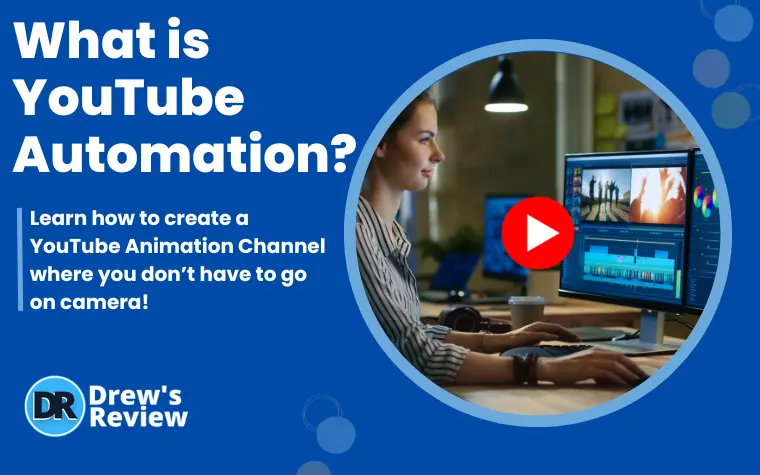
What is YouTube Automation and how can you make money on YouTube with it?
I will fully explain what YouTube Automation is and how it can benefit you - even as a beginner. I've bought courses that teach this stuff and also started two YouTube Automation channels so I've got first-hand experience.
By the time you are done reading this article, you'll know if you should start one of these YouTube channels or not.
If you are ready to start one and just need a guide, check out my article on how to start a YouTube Automation Channel.
To learn more about YT automation channels, let's jump in.
What is YouTube Automation?
YouTube Automation is where you create "faceless" videos where you don't have to point the camera at yourself and start talking like in traditional YouTube videos.
Instead, there is a pretty big video editing component to it, where you would use existing videos and images to create a video. This is done by the concept of "fair use" where you are allowed to use content under certain circumstances.
As long as you add attribution in your videos - by linking to it in the description box or adding a caption in the video near the bottom (giving credit to the original creator) you should be fine.
Think of it this way - you see this all the time on YouTube with reaction videos where you see someone watching an existing video on YouTube and commenting on it. Your videos will share the same concept, but you won't be on camera, you will piece these videos together for the purposes of educating or entertaining your audience.
The main idea is to make the content you use transformative. That means adding narration and putting your own spin on the "borrowed" content.
YouTube Automation Misconceptions
Now let me explain what YouTube Automation is not.
- YouTube automation has nothing to do with fake engagement practices such as buying views or subscribers.
- YouTube automation is not the same as YouTube marketing. While YouTube marketing involves promoting your channel and content to increase visibility and engage with the audience, automation focuses on streamlining video creation.
Examples Of YouTube Automation Channels
What's the best way to explain what a YouTube Automation channel is? Provide examples of course!
Here are some YouTube channels that utilize the video creation process to make an automated channel:
Automated Channel Example #1 - Simply Aviation
This channel is all about - you guessed it, Aviation. The creator simply found existing videos online about aviation, pieced them together, added some narration and now he/she has almost 600,000 subscribers.
According to Socialblade, the channel makes anywhere from $380 - $6100 per month from YouTube. Realistically though, the revenue is somewhere in between these two figures, So this channel's monthly income is about $3000. This would apply to all channel revenue reported by Socialblade.

Automated Channel Example #2 - ViralBe
ViralBe is based on content around animals. It has become very popular with over 2.32 million subscribers. It uses video and still image content all over the web to create videos on animals, from dogs to snakes.
This is an easy channel to create because there's tons of content available that you can use. This channel makes on average about $12,500 a month - and that's just from YouTube. That doesn't include merch or if they participate in any affiliate programs.

Automated Channel Example #3 - PD Evolution
PD Evolution is a car channel. This guy doesn't own any of the cars in his videos, he just uses content from other sources. His videos talk about the weirdest cars, fastest, rarest, reviews and so on.
If you're a car enthusiast you can do the same. This channel is growing and currently has just under 300K subs.
According to Socialblade, this channel makes about $1806 a month from YouTube.

There are hundreds of thousands of channels like this in many different niches making more or less money from YouTube. The one thing in common with all of these is that they use "other people's content" but abide by the rules. You just need to do the same.
Why is YouTube Automation So Popular Now?
The number one reason why YouTube Automation has gained in popularity is because you don't need to show your face on camera. For different reasons, many people are uncomfortable with the idea of going on camera.
YouTube automation has opened the door for the "shy types" to still take advantage of YouTube to make money online.
Another reason is these automated videos are quite popular with the target audiences. Not everyone wants to watch a "talking head." Seeing fast paced videos strung together in a meaningful way really grabs people's attention.
And lastly, and I touched on this already is the passive income one can make from these videos. Just one viral video can gain you a thousand subs overnight, bringing in more views and of course - more money.
Is YouTube Automation Saturated?
YouTube automation is still an untapped business model. While many content creators are already leveraging YouTube to generate income, the full potential of automation remains largely untapped.
This means you can still get in now. It's important to understand that you'll need to know who your target audience is, how to wisely choose a niche, and how to ensure that your video creation process doesn't violate any terms of service rules.
I suggest you sign up for this free training to see how it's done.
How Do YouTube Automation Channels Make Money?
An automated YouTube channel makes money just like any other channel - it's no different.
You make money by the amount of views that you get along with other factors.
Here are the most common money-making methods:
1. Revenue from Ads: Once your YouTube channel meets certain criteria like having more than 1,000 subscribers and 4,000 watch hours in the past 12 months or, 10 million valid public Shorts views in the last 90 days. you can apply for the YouTube Partner Program (YPP). Once approved, the channel can start earning money from ads shown in their videos.

Source: https://support.google.com/youtube/answer/72851
2. Channel Memberships: Some creators offer memberships to their subscribers. Members pay a monthly fee in return for badges, new emojis, or access to exclusive content.
3. Affiliate Marketing: There's a product you can promote via affiliate marketing for just about any niche. For example, if you have a car channel, you can promote Amazon products related to cars with your affiliate links.
4. Merchandise: If your channel becomes popular, you can offer merchandise with your brand name such as T-shirts, hats, mugs, etc.
5. Patreon: With Patreon, you can have people sign up monthly for extra video content and other perks.
How Much Money Do These Channels Make?
How much you make depends on factors like how many subscribers you have, views, success with your affiliate marketing campaigns, etc.
It's hard to predict a number, but an automated YouTube channel if successful, can make 5 figures a month or more if done right. If you look at one of the three examples I showed above, that automated channel is making at least $12,500 and that's just from ad revenue alone.
It's important to understand that some niches will pay more than others. This is because different advertisers value different audiences and are willing to pay varying amounts to reach them.
For example, some high paying niches are finance, Tech, health and wellness, automotive, etc.
Lower paying niches would include entertainment, ASMR, DIY, etc.
Choosing a higher paying niche would obviously make you more money with your automated channel, but you have to take into account how well you know the subject. If you're really interested in a lower-paying niche, it makes a lot more sense to start a channel in that niche than a higher paying niche that you know very little about.
How Do You Create a YouTube Automation Channel?
YouTube Automation channels rely heavily on video editing. If you are good at video editing, you'll have a head start over everyone else. If you are not, don't worry because it's not that difficult and you won't need to do any crazy editing. Simple is all you need.
You can even find free video editing software or spring a few bucks for paid video editing software. Personally, I use Camtasia but there are many other alternatives. There is a bit of a learning curve but eventually I got the hang of video editing and now I can edit videos a LOT quicker than I used to.
Now that I got that out of the way, the concept to starting one of these channels is pretty simple.
Here are the steps:
- Pick a niche
- Do keyword research
- Find existing videos and images you can use for your videos (following the rules)
- Edit your videos and include voiceovers where necessary (some channels just use text overlay)
- Optimize your videos by choosing the right title, adding tags & understanding the YouTube algorithm and YouTube SEO.
- Upload your videos and check progress with YouTube analytics.
- Keep producing and scheduling videos for posting
While this might seem overwhelming which is understandable, you might want to enroll in a YouTube automation course to give you the best chance at success. You'll learn every step above including how to edit videos.
Can You Do YouTube Automation Yourself or Do You Need to Outsource?
Yes, you can create these channels yourself. Once you learn the skills, it's just a matter of churning out as much content as you can.
If you don't have the time but you have a budget, you could outsource the work. Since most of the work you'll be doing is video editing, this is what you would outsource. Just supply the content to your video editor and he/she will do the rest.
The other outsourcing option common with automated videos is video narration. Some people don't like using their own voice, so they will hire someone to do the video narration.
The only problem with this is that it can get expensive, especially with the more popular voice actors.
There has been a lot of debate about using robot-generated voice in videos and whether YouTube allows it or not. Some channels have been demonetized while others have not. I would say that if it's possible, avoid robot-generated voice if you can just to be on the safe side.
Use of AI in YouTube Automation
AI can be very useful for your automated channel and can significantly assist in optimizing, managing, and growing it.
Here are some ways:
Content Creation:
- Video Editing: AI-driven software can automatically edit videos and even suggest edits.
- Voiceovers: Text-to-Speech AI tools can produce voiceovers, especially useful if a creator wants multiple language narrations. (Use this with caution as I mentioned before)
- Animation and Graphics: Some tools use AI to create animated sequences or graphics based on the content.
Content Optimization:
- Title, Description, and Tag Suggestions: AI can analyze popular keywords and trends to suggest optimal titles, video descriptions, and tags to increase video discoverability.
- Best Time to Post: By analyzing the channel's viewership patterns and global trends, AI can suggest the best times to upload for maximum reach.
- Audience Engagement Analysis: AI tools can analyze comments, likes, and other engagement metrics to provide insights on what your audience prefers.
Video Recommendations:
- AI can analyze the viewing patterns of your subscribers and suggest topics they might be interested in.
Transcription and Translation:
- AI tools can auto-generate video transcriptions, which can then be translated into multiple languages for subtitles, expanding content reach to non-native speakers.
Trend Analysis:
- AI can monitor global and local trends, suggesting content topics or themes that are currently popular, giving creators a chance to tap into trending topics.
You can use either ChatGPT or other AI specialty tools like Jasper to help you with your automated channel.
How to Find The Best High CPM Niches For YouTube Automation
CPM is the cost per 1000 ad impressions that advertisers will spend. This means the more money they spend on 1000 ad impressions, the more money you will make. RPM would be the revenue you make per 1000 ad impressions and is a percentage of CPM.
Since certain niches have a higher CPM than others, this means that you would make more money choosing a niche with a higher CPM than a lower CPM.
Here are some examples of high CPM niches you can choose from:
- Finance
- Technology
- Travel
- Legal
- Marketing
- Automotive
- Real Estate
- Make Money Online
- Health
I was able to determine this by data collected from my own channels and others that I personally know and from other channels that have shared their CPM's publicly. Then I just need to look at their SocialBlade analytics, see how many views they get a month and how much they say they are making per month and then can calculate their CPM based on how much money they are making per 1000 views.
You can also find high CPM niches by searching online for the top advertisers on YouTube and see who is putting the most amount of money into YouTube ads.
Here is a screenshot from Statista showing the top spending advertisers in YouTube.

So you can see here based on spending (obviously you would ignore political ads) what high CPM niches would be. Apple is at the top so if you were to make videos about Apple products or tech in general the CPM is high. Then there's Disney, so this could be about movies. Moving down we can see Geico - so insurance is a high CPM. Then we have Expedia - which means the travel industry is also a high CPM.
Another thing to remember is that you don't have to have a LOT of views to make good money with high CPM niches. You can still make money with low CPM niches but you would need a lot more views.
Mistakes To Avoid When Creating a YouTube Automation Channel
If you don't want your YouTube Automation channel to get demonetized, get a copyright strike, or worse, get removed, there are a few things that you need to pay attention to.
Compilation Videos With no Transformation
If you simply upload compilation videos where you string together other videos into one without any type of transformation (adding your own spin, with a voiceover for example, text and animation) you could end up getting copyright strikes from the owners of that content.
Reuploading Videos
This is probably the worst thing you can do. Don't just re-upload entire videos after downloading them. You'll definitely get a copyright strike or have your channel removed.
Reuploading Music
Reuploading music videos or even just copyrighted music in your videos is a bad idea. The person that owns that music will claim your video and then they will get all the ad revenue. So, just don't do it. YouTube offers plenty of royalty free music that you can use along with other places to get it.
Combining YouTube Automation With Personal Branding (Hybrid Channel)
If you already have a branded channel which means you are the face and voice of the channel or if you are looking to start one, you can also incorporate YouTube automation to make it a hybrid channel which is a combination of the two.
You can have videos where you speak to the camera but you can also incorporate the use of other videos through fair use.
One very popular way of doing this is through reaction type videos where you film yourself reacting to a video that you play.
To give you an example, here is a YouTuber by the name of Jamel AKA Jamal reacting to a video on another YouTube Prankster.
You could do something similar where you make a branded channel (You) and incorporate YouTube Automation where you use other content in a transformative way by commenting on it.
Drawbacks of Starting a YouTube Automation Channel
Starting a YouTube automation channel can be very rewarding but there can be some drawbacks. Let's go over these.
1. It Takes Time
Just like with any YouTube channel, your automation channel might not take off as quickly as you would hope. Sometimes it takes many videos before one of them goes viral. The good news is that once one of your videos gets a lot of traction, you could see the others improve because you'll gain more subs and views as a result.
Patience is the game here, keep producing content, pay attention to your analytics, and do more of what's working.
2. Outsourcing Can Get Expensive
If you have a budget, great. If you don't but you would still rather outsource editing and other aspects of your channel then it could get expensive. I would work on doing all the work yourself first until you start seeing money coming in. You could then use some of that income to offset the cost of outsourcing.
3. Burnout
It can take hours to edit a video and for some people it's enjoyable but for others, not so much. If you don't like doing it, at some point you are going to feel burnout. Hopefully, if it gets to this stage your channel is making money already, so you could just outsource the editing part. This way you keep the ball rolling without getting burned out.
4. Detachment From the Audience Due to Over-Automation
While this doesn't apply to me, some people might miss the "personal touch" that videos have when you see a real person talking to the camera. Audiences often follow channels not just for content, but because they feel a connection to the creator. This relationship is built on genuine interactions, timely responses, and a sense of authenticity. You won't get this with an automated channel.
Does YouTube Allow Automation Tools?
YouTube does not have built-in automation tools, but it does support external automation tools that can streamline and enhance various aspects of content creation and channel management. These tools help content creators save time and resources by automating repetitive tasks and enabling efficient workflow.
With the vast popularity of YouTube and the growing community of content creators, there are several external automation tools available. Some of the popular ones include TubeBuddy, VidIQ, and SocialBlade.
I use all of these myself and they offer features such as keyword research, competitor analysis, video optimization suggestions, and audience engagement metrics. You can't do YouTube automation without at least one of these tools. They are fairly inexpensive too. For example, TubeBuddy starts at just $6 a month.
How Does The YouTube Algorithm Impact Success of Your Automation Channel?
The success of YouTube automation is greatly influenced by the YouTube algorithm. As one of the most powerful and widely used social media platforms, YouTube has a complex algorithm in place that determines the visibility and reach of videos.
This algorithm takes into account various factors such as video quality, audience engagement, and relevance to user interests. Therefore, understanding and working with the YouTube algorithm is essential if you want to achieve success with your automation channel, just like with any other channel.
How Long Does it Take For the Algorithm to Recognize my Automated Content?
One of the most common questions content creators have is how long it takes for the YouTube algorithm to kick in. While there is no fixed time frame, it typically takes some time for the algorithm to recognize and recommend a YouTube automation channel.
A few factors will influence the time it takes to kick in. For example:
- How consistent you are with uploading
- The quality of your content
- Engagement - this is a biggie. The more engagement you have, the better chances your videos will get picked up and start showing.
Are There Strategies to Get More Subscribers and Views For Your YouTube Automation Channel?
Growing your channel and getting more subs is all about doing as good or better than other channels in your niche.
If you have:
- A higher than average view duration
- More watch time
- Higher click through rate

... then you can expect to do better than your competition and have a viral video or more. This is what is going to lead you to get more subscribers and views.
Here are some things you can do:
- After you have uploaded 20 videos or more, analyze your analytics.
- The next videos you upload will be improved by looking at your analytics and understanding why audience retention goes down or up in certain areas
- Split test thumbnails on videos that are already up
- Always try to do better than your channel average
I learned all these tactics in much greater detail by being a member of Matt Par's course Tube Mastery and Monetization.
Should You Buy Likes and Engagement to Grow Your Automation Channel?
Absolutely not. YouTube's algorithms are designed to detect and penalize artificial activity. If caught, your channel may be at risk of being suspended or demonetized. Fake engagement might give you a false sense of success because it does not reflect genuine audience interest or engagement.
Instead of resorting to buying fake engagement, it is recommended to focus on organic strategies to grow an engaged audience. This includes creating high-quality and relevant content, optimizing your video titles and descriptions with relevant keywords, and with engaging with your viewers through comments and social media platforms.
What Happens If You Get a Copyright Infringement Claim?
If you get a copyright strike against your channel, it's likely because you didn't follow the rules and did something wrong.
The consequences of a copyright claim can vary depending on the severity and frequency of the claim. In some cases, the affected video may be taken down, and you might receive a copyright strike on your channel. Accumulating multiple copyright strikes can lead to your channel being suspended or even terminated.
To remedy a copyright claim, you have two choices. You can either remove or edit the infringing content or you can contest the claim through YouTube's copyright dispute process.
What Is the Difference Between YouTube Automation and Marketing?
The type of YouTube automation you will be doing is much different than marketing.
YouTube automation is where you use tools such as video editors to create videos from existing content rather than simply filming a video yourself.
YouTube marketing is focused on promoting and growing a YouTube channel through various marketing strategies and techniques.
The key distinction between YouTube automation and YouTube marketing lies in their goals and outcomes. Automation primarily aims to improve the content creation process and increase productivity, while YouTube marketing focuses on expanding the channel's audience and enhancing its online presence.
With your channel, you're actually going to do both. Paying attention to your analytics and creating better videos, in essence, is a form of marketing because it's going to greater your chances of success.
Understanding YouTube Automation Analytics and The Algorithm
The number one thing that will lead to the success of your channel is going to be session time. Session time is the number one factor in YouTube's algorithm. Session time is how long someone spends on YouTube after watching your video. Ideally, you would want them to watch one of your other videos as opposed to others.
The reason this is important is because YouTube wants its viewers to stay on YouTube watching more and more and if your videos can do this, you will be rewarded.
The second most important factor is watch time. If your video is 10 minutes long and people are only watching the first 30 seconds, that's a really bad sign.
The number 3 factor is audience retention. This is the average percentage of a video that people watch.
The 4th important factor is click-through rate. This is the percentage of people that click to watch your video as opposed to other YouTube videos. Your title and thumbnail will greatly influence this clickthrough rate.
Do Comments and Likes Matter With YouTube Automation Videos?
A common misconception is that the more likes and comments you will get, the more YouTube will reward your videos.
This isn't the case. Sure, comments and likes certainly help, but this is just a small part of the algorithm.
What will "make or break" your videos is what I mentioned above - session time, watch time, audience retention and clickthrough rate. That's what you should focus on. Sure, comments and likes are great to have and you should also engage with people as well, but this isn't a huge factor in your success.
Conclusion: Should You Start a Faceless YouTube Automation Channel?
After reading this, and if I haven't scared you off by now and you're excited about creating one, then yes - you should.
What I like about this business of YouTube Automation is that it doesn't take a lot of money to start. In fact, you can do it for free.
The very first channel I created I did for free. I just used content on the web, made sure it was transformative in nature, and didn't violate copyright. Sure, I had video editing software already, but as I mentioned you can find free software too.
So if creating videos without having to go on camera excites you and you're not scared to learn and do a lot of video editing, then starting a YouTube automation channel is a great idea.
Related articles:
- Best Ways to Make Passive Income on YouTube - April 15, 2024
- How I Make Faceless YouTube Channels With AI - April 9, 2024
- Top 21 Faceless YouTube Niches to Earn Big Profits in 2024 - April 3, 2024

