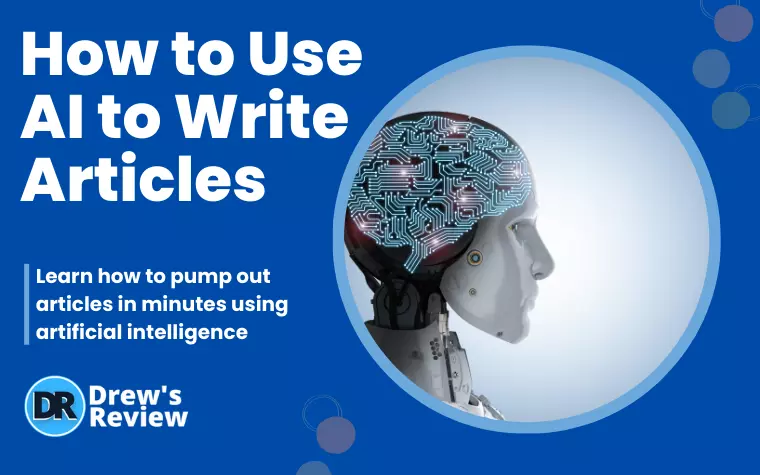
If you are using AI to write articles or are thinking about it, you may be wondering how you can generate content that reads like it was written by a human. The good news is, it is easier than ever to use AI to write articles and create content quickly.
There is a process to it and after using AI writers for over a year, I would like to share it with you today.
This guide is going to teach you:
- How to safely write articles using AI
- What tools you can use to create the best content
- The pros and cons of writing content with AI writers
How to Write Articles Using AI
Here are all the steps involved in writing AI content quickly:
- Step 1 - Use AI to Come up With Topics to Write About
- Step 2 - Ensure that You Match Intent
- Step 3 - Choose Your Headings to Include
- Step 4 - Let AI Create a Draft For you
- Step 4 - Be Sure to Include Keywords in the Cluster
- Step 5 - Proofread, Edit, and Format Your Content
- Step 6 - Run it Through Originality AI to Detect AI Content
- Step 7 - Proofread Your Content
- Step 8 - Publish Your Post
Step 1 - Use AI to Come up With Topics to Write About
The first step is to use AI to develop some topics to write about. This is helpful because it saves a lot of time when you don't have to think up topics.
For this example, I will use Jasper AI to come up with some topic ideas. You can even use ChatGPT for this or other AI writers.
There are specific templates you can use, but here I just used Jasper Chat.
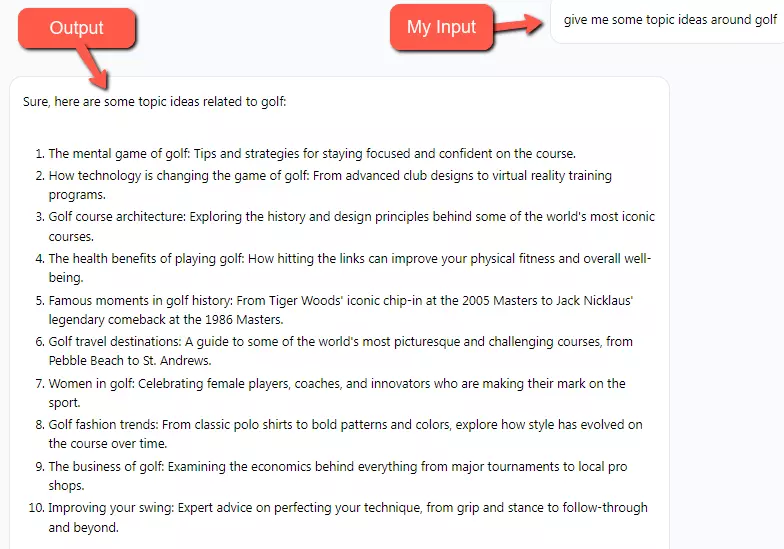
From here, you can do more research on each of these topics to see which one you'd like to write about.
Step 2 - Ensure that You Match Intent
This exercise will not involve AI but it is very important. Before you start writing, you need to make sure that your content matches what people are looking for when they search for certain topics or keywords.
Enter the keywords in Google and see what other pieces of content show up. Then, you can use these pieces as a guide to ensure that your content is in line with what people are looking for.
For example, if you Google - "how to clean suede shoes", you will see that at the top there are images of products to clean suede shoes but the rest of the articles are all helpful articles on how to do it. In this case the helpful articles win because it's the majority ranking. So you will want to write a similar article.
Do the same if you see listicle-type articles ranking at the top. For example, if you Google "comfortable tennis shoes", you will see that the articles ranking are all promotional. They are also listicle type where they list all the best comfortable tennis shoes in a ranking format.
To compete, you must do the same format.
Step 3 - Choose Your Headings to Include
I use Frase for this next step. I enter in my seed keywords (the title of your article's main keywords) then Frase will find all the articles ranking in the first 20 positions.
Then, you can choose headings from any of the articles you'd like to use, and Frase will use it's AI writer to come up with AI-generated content. The idea here is that articles are getting ranked for those keywords because they are good, so if you use the same headings and content structure, your article should rank too.
This is the theory of course because domain authority comes into play here. So if there are bigger sites with lots of backlinks and better DA, yours will rank lower.
Step 4 - Let AI Create a Draft For you
Once you have all your headings ready, you can generate content based on those headings. If you are using Frase, it will do this automatically by clicking on "Generate Content." You can use any AI tool for this though, just enter in your heading and AI will write content based on that heading.
Step 4 - Be Sure to Include Keywords in the Cluster
Once you have the content generated from Frase or any AI writer, be sure to include the related keywords in the cluster. This will help ensure that your content is relevant and ranks well for those keywords.
Tools like Frase and SurferSEO will do this for you by populating all the keywords you need to include in this article to help you rank. This is based on all the other articles that are ranking. The idea here is to match all the content you see in the SERPs.
Step 5 - Proofread, Edit, and Format Your Content
The last step is to go through your content in the editor and make sure it reads well. AI writers are great but they still need a human touch.
So spend time proofreading, adding images or other multimedia content to make it more appealing, and formatting it as per your brand guidelines. I also suggest using Grammarly, you'd be surprised how many grammar mistakes it can find. The free version is all you need.
Step 6 - Run it Through Originality AI to Detect AI Content
Most AI writers will write plagiarism-free content. However, did you know that you can go one step further and use AI to detect AI content? This will help you make sure that your article is completely unique.
Originality AI is a great tool for this, it will scan through your entire article (not just the first few sentences) and check how much of your content was written by an AI writer. If it's
too much, you can edit the content to make it pass their tests. Google and other search engines will no doubt penalize sites that have too much AI content so do not skip this step. Check out my Originality.AI review which takes you through all the steps on how to get content that is truly 100% original, even if it's written by AI.
Step 7 - Proofread Your Content
Once you have completed your article, be sure to proofread it one last time. No matter how good the AI writer is, there will still be errors you will need to fix.
Even if you use a tool like Grammarly, it won't pick up all the errors so you still need to look out for them yourself. Read your article carefully and correct any mistakes or typos you find.
Step 8 - Publish Your Post
Once everything is ready, you can finally publish your post! You now have a piece of content that was created in minutes with the help of AI writers and tools.
What are the Advantages of Using AI to Write Articles?
Create Content in Seconds
With Ai, you can generate content in a matter of minutes.
If you write it yourself, it could take hours to accomplish the same amount of text an AI writer can generate.
The Content Will Be Free From Plagiarism
AI writers are not capable of copying other people's work, so your content will always be 100% original content and a lot of times pretty high-quality content. However, it is suggested to have a tool like Orgininality.AI check the content first before posting.
Helps With Writer's Block
You might have all your headings in place, but when it comes to writing the content yourself, you might feel overwhelmed by writer's block.
AI writers can help solve this issue as they will generate content based on the headings without any need for human input. You can always 'help' the AI content generator by starting a sentence and letting AI do the rest. It's a game-changer for content creators.
Save Time and Money
If you don't have a team of writers at your disposal, then AI Writers are a great time and money saver. You can generate content quickly without having to hire an expensive writer. All you need is access to an AI Writer and the relevant tools for checking keywords and originality. Ai writing software can help you make money without spending a lot for content.
Disadvantages of Using AI Writing Tools
Quality is Not Always the Greatest
While the quality of AI content is there, it's not always the greatest. There are times when the generated content might need to be edited or rewritten. It will never replace a human writer.
Factual Errors
One of the main problems I have seen with AI writers is when it comes to factual data. It's frequently incorrect at times and needs to be corrected by a human.
No Connection With Audience
AI writers can't get a real connection with their audience, as they don't understand the feelings or culture of a particular group. They are unable to write in an engaging way and connect with your readers on an emotional level which makes it difficult to build trust or loyalty.
When you do your edits, be sure to include engaging language so that you can make that connection that AI writers can't do.
Other Ways to Use Artificial Intelligence Besides Blog Posting
So far I have included ways to use AI to write copy for blog posts. But what about other applications? Here are some of the other ways AI can generate content for you:
Product Descriptions
Ai can write product descriptions quickly and accurately. These descriptions can include product features, pricing, promotions, and more.
Social Media Content
Ai can be used to generate content for social media sites such as Twitter, Facebook, Instagram, and other platforms. The AI writer will take into account the latest trends and create posts that are engaging for your followers.
YouTube & Video Marketing
If you are a video marketer, especially on YouTube, AI can help you write video descriptions, script hooks and introductions, video titles, and introductions, and even help you generate video topic ideas.
Email Marketing
AI can help you write engaging emails, especially when you are not great at writing. For example, it can create some killer email subject lines that could improve open rates, help you with cold emails, improve the existing copy that you have for your emails and more.
Analyze Data
AI can help you analyze data and create insights from it. It can help you understand customer behavior and trends, then you can use that data to come up with topics to write about.
My Recommended AI Writing Tools
Jasper AI
Jasper AI is the king of AI writing tools. It can help with blog posts, social media content, product descriptions, and more. Many big names trust Jasper to help with their content creation but it's also perfect for bloggers and those that might not have English as their first language. To learn more, see my Jasper review.
Frase
Frase has improved greatly and is getting close to Jasper AI. What I like about Frase is that they have similar tools, are based on the GPT-3 platform (same as Jasper) and also have SEO tools to help you with keyword clustering.
CopyAI
CopyAI is great for those that want an unlimited plan (no limits on words written) but don't need to write long-form content. CopyAI is best for copywriting in social media, emails, sales letters and more. It can create long-form content too but is not as good as Frase or JasperAI.
ChatGPT-3
ChatGPT is free to use but does have a premium version. The free version can help you create some basic content for free, and should only really be used if you are placing very low limits on creating content with AI. See how ChatGPT differs with Jasper Ai.
Conclusion
As we can see, writing articles with AI can be really easy and a huge time and money saver. It will help you create content with ease and at a greater frequency. Just be sure to edit the content and check with tools like Originality AI so that it doesn't appear to be AI-written. Human edits are essential because the raw output lacks a lot.
If you write content, you are missing out if you don't try AI!
Related Articles
- Best Ways to Make Passive Income on YouTube - April 15, 2024
- How I Make Faceless YouTube Channels With AI - April 9, 2024
- Top 21 Faceless YouTube Niches to Earn Big Profits in 2024 - April 3, 2024
