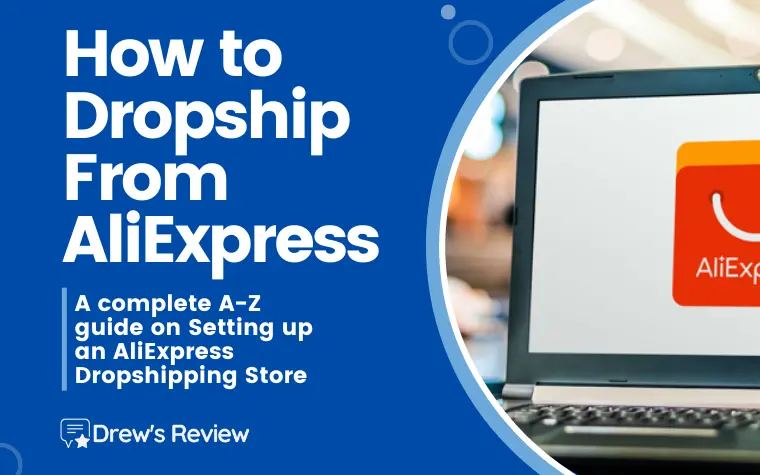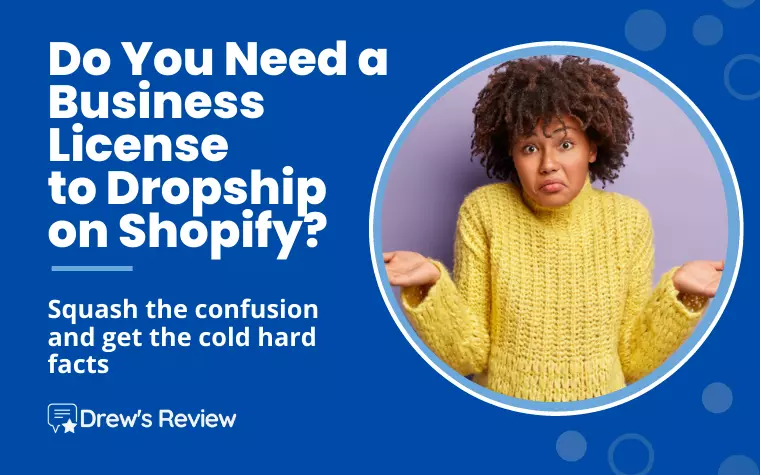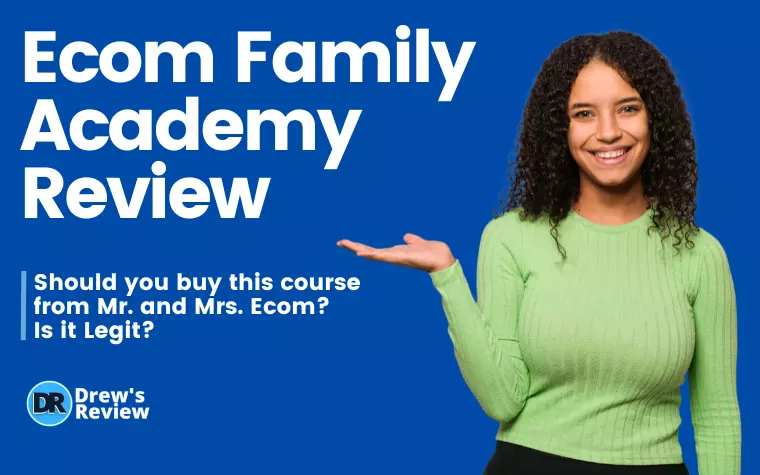Best Dropshipping Courses
Dropshipping Course Reviews
Best Amazon FBA Courses
Amazon FBA Course Reviews
Dropshipping How To’s & Guides
Dropshipping Info & Tips
Ecommerce Tips & Info
Amazon FBA Guide & Tips
Print On Demand
Spread the eCom love and share this page! 😊
Latest posts by Drew Mann (see all)
- Best Ways to Make Passive Income on YouTube - April 15, 2024
- How I Make Faceless YouTube Channels With AI - April 9, 2024
- Top 21 Faceless YouTube Niches to Earn Big Profits in 2024 - April 3, 2024








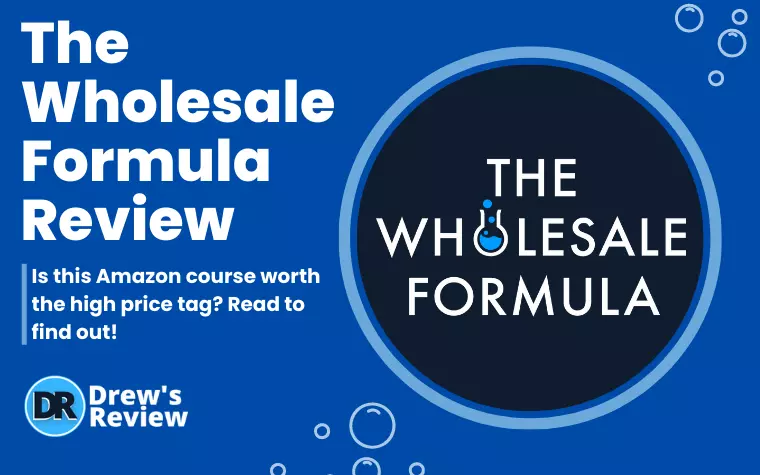


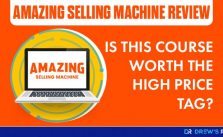


![How to do Dropshipping on Amazon: Step by Step Guide [2024]](https://drews-review.com/wp-content/uploads/2022/05/how-to-do-dropshipping-on-amazon.webp)